Cross platform Hard Disk encryption solution
I would like to encrypt my hard drive so that it requires a password to access it. However features like BitLocker in Windows will only work under Windows, and cannot be accessed from another OS such as Linux, Ubuntu or Mac OS X. How can I create a cross-platform encrypted file system?
In fact, you can still create a BitLocker encrypted drive and then access BitLocker encrypted drive with M3 BitLocker Loader for Mac on Mac or dislocker in Linux/Ubuntu.
BitLocker for macOS - M3 BitLocker Loader for Mac
Although Microsoft only developed and released BitLocker for Windows version, so Mac OSX cannot open BitLocker encrypted drive, but with the help of M3 BitLocker Loader for Mac, you can easily open BitLocker encrypted drive and then read/write BitLocker encrypted drive on macOS 10.15 (Catalina), 10.14 (Mojave)/10.13 (High Sierra)/10.12 (Sierra) and Mac OSX 10.11/10.10/10.9/10.8 Operating Systems.
Tutorial to read/write BitLocker encrypted drive on Mac computer
Step 1: Launch M3 BitLocker Loader for Mac on your Mac computer.
Step 2: Insert a BitLocker encrypted drive
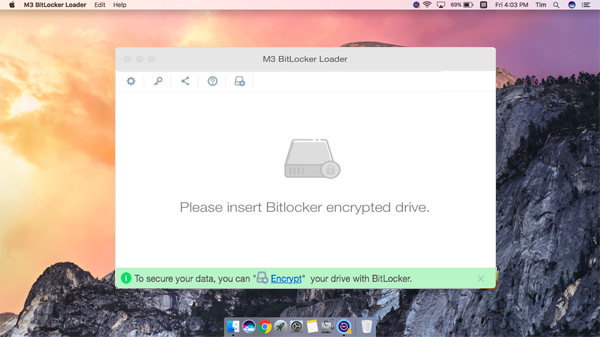
Step 3: Select BitLocker encrypted drive and then click "Open" icon to unlocker.
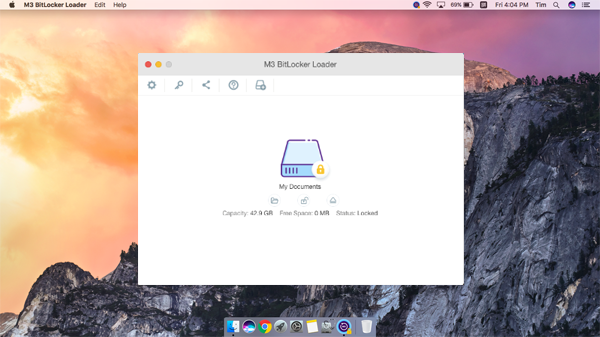
Step 4: Enter the password to unlock the BitLocker encrypted drive.
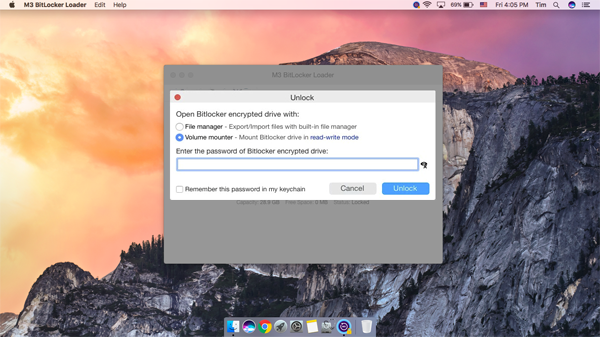
Step 5: After unlocking, the BitLocker encrypted drive will be mounted in read-write mode, you can copy files out or write new data.
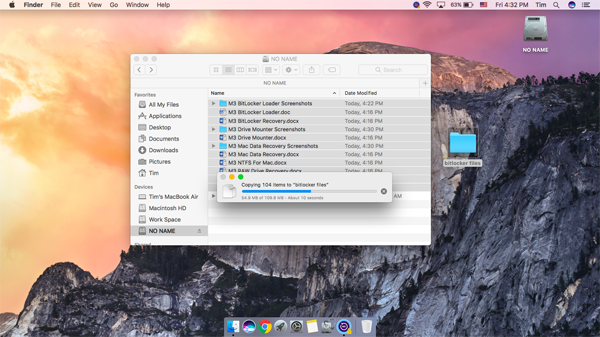
BitLocker for Linux, Ubuntu - Dislocker
Dislocker - FUSE driver to read/write BitLocker encrypted volume in Linux. Dislocker is a tool to decrypt BitLocker encrypted volume from Linux developed by Romain Coltel. Dislocker uses a fuse based mechanism to decrypt the volume and mount it so that the user can access (read or write) the files within the volume. Note that this is not a brute force mechanism or hack; the user still needs to provide a valid BEK file (startup key) or numerical key or FVEK (Full Volume Encryption Key) or recovery password or password for the decryption. Dislocker requires the PolarSSL library to work.
Related articles: