How to recover lost data from Windows 10 RAW drive, RAW filesystem, RAW external hard drive?
After upgrading to Windows 10 from Windows 8.1 Professional, my data drive became RAW file system with unknown reason, how to recover RAW disk or recover lost data from RAW drive in Windows 10?
The RAW drive is a hard drive partition which had not been formatted. RAW file system is not really a type of file system but presents a problem of your drive or partition. We know often used file system like NTFS, FAT16/FAT32 or EXT2/EXT3. So what is RAW file system? Just a system error that makes your partition become RAW and you cannot access files there without partition recovery software.
iBoysoft Data Recovery is a RAW partition recovery software which can easily recover RAW disk or recover lost data from RAW drive in Windows 10/8/7/Vista/XP and Windows Server 2016/2012/2008/2003.
Recover lost data from RAW drive on Mac computer, please go to iBoysoft Mac Data Recovery.
How to solve Windows 10 RAW drive issue?
Step 1: Install and launch iBoysoft Data Recovery.
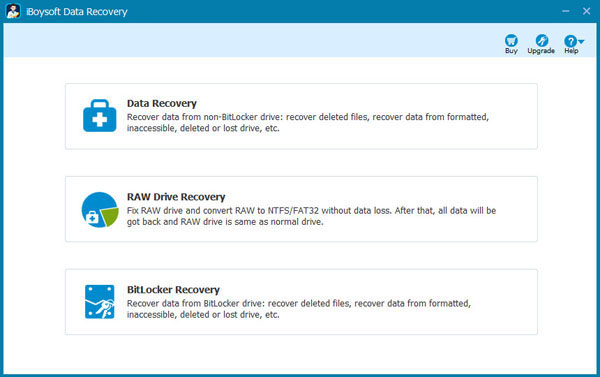
iBoysoft Data Recovery provides two recovery modules to solve Windows 10 RAW drive issue: Data Recovery module and RAW Drive Recovery module. There we use RAW Drive Recovery to fix Windows 10 RAW drive issue.
Step 2: Select RAW drive and then click Next to continue, iBoysoft Data Recovery will check the related file system information and fix corrupted file system.
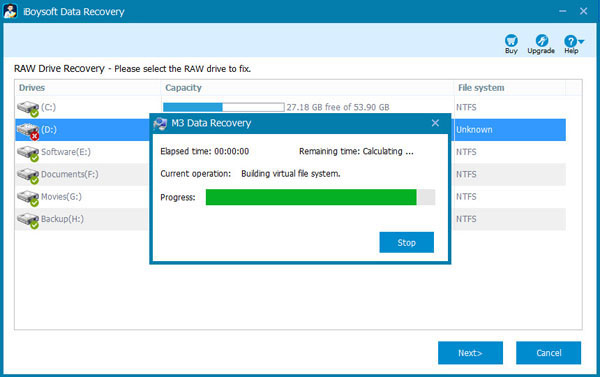
Step 3: Check the files in RAW drive before fixing Windows 10 RAW drive issue.
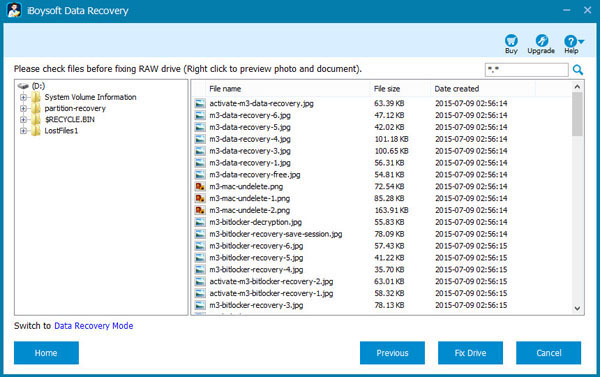
Step 4: Click "Fix Drive" to recover Windows 10 RAW drive or switch to Data Recovery Mode and then recover lost data from RAW drive in Windows 10.
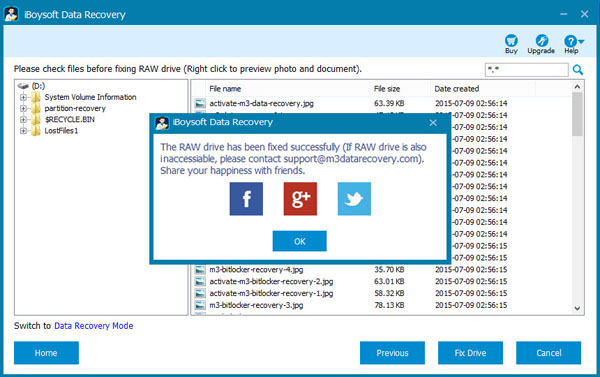
Related articles:
- How to fix corrupted SD card on Mac or Windows computer?
- How to fix 'The disk you inserted was not readable by this computer'?
- How to fix RAW external hard drive without formatting and recover files?
- How to convert RAW to NTFS without losing data or formatting?
- How to fix 'the type of the file system is RAW, chkdsk is not available for RAW drives'?
- How to use diskpart command to convert RAW to NTFS, fix RAW partition?
- USB drive RAW file system, how to fix RAW USB drive and recover data?