Written by
Wilsey YoungSummary: This post presents the 8 best photo recovery software for Windows after a thorough test and comparison. Pros and cons are presented to help you choose the best one to recover deleted or lost photos on Windows. Super safe and reliable iBoysoft Data Recovery software is highly recommended.

Some Windows users and photographers might sometimes delete or lose their photos accidentally, and it's known to all that deleted photos in the Recycle Bin can be easily retrieved. Some are difficult to recover due to permanent deletion, corrupted disk, formatted drive, lost partition, and more.
Therefore, safe and reliable third-party Windows photo recovery software would be desperately needed to prevent permanent photo loss. This article lists the 8 best photo recovery software for Windows in 2024, and you can choose based on the overview and pros and cons displayed in this article.
This article aims to provide an objective, accurate, and reliable overview by making a comparison among them and looking for other users' reviews and testimonials.
Guide to 8 best photo recovery software for Windows in 2024:
- 1. iBoysoft Data Recovery for Windows
- 2. Recuva Data Recovery by CCleaner
- 3. Wondershare Recoverit
- 4. Wise Data Recovery
- 5. EaseUS Data Recovery Wizard
- 6. Ontrack EasyRecovery
- 7. Stellar Data Recovery
- 8. Disk Drill Data Recovery
- 9. FAQs about best photo recovery software for Windows
8 Best Photo Recovery Software for Windows Comparison Table (Best of 2024)
| Photo Recovery Software for Windows | Rating | Supported Files | Pricing | Limitations | Other Advantages |
| iBoysoft Data Recovery for Windows | Photos, pictures, images, videos, office files, audio, and others | $69.95/year | No phone support | Raw partition repair and data recovery, BitLocker data recovery | |
| Recuva Data Recovery by CCleaner | Pictures, music, documents, videos, emails | $24.95/year | Old-style interface | N/A | |
| Wondershare Recoverit | Photos, videos, music, emails | $89.99/year | Many unsupported formats | Video repair | |
| Wise Data Recovery | Photos, documents, videos, emails | $49.99/year | Seemingly no deep scan option | Portable version | |
| EaseUS Data Recovery Wizard | Photos, videos, documents, archives, emails | $99.95/year | Expensive paid license | Repair corrupted video | |
| Ontrack EasyRecovery | Photos, documents, videos | $59.99/year | Missing useful features | Advanced RAID recovery | |
| Stellar Data Recovery | Photos, videos, PPT, PDF, DOCX | $199/year | Expensive | Recover data from encrypted drive | |
| Disk Drill Data Recovery | Images, office documents, archives, media files | $89/lifetime license | Uncertain bugs exist | Additional tools |
Share the photo recovery software above with your friends on social media!
How we tested the photo recovery software:
We first prepared 5 laptops, respectively with the operating systems of Windows 11, Windows 10, Windows 8, Windows 7, and Windows XP. Images of different formats were ready for the tests, including JPEG, JPG, RAW, PNG, and CRW. We also had an external hard drive for recovery test in the formatted state.
We evaluated these photo recovery software by analyzing their success rate, recovery speed, supported format, ease of use, compatibility, and different loss situations. Windows 11/10/8/7/XP operating systems were adopted to test the compatibility.
Then we used the data recovery software above one by one to recover photos from permanent deletion(photos emptied from recycle bin) and formatted external hard drive, thus the recovery speed and success rate were assessed. We also made other attempts with pictures of different formats to test the adaptability.
Photo Recovery Software Review Summary:
| Number of software tested | 8 |
| Devices we tested on | Laptops with Windows operating system, external hard drive |
| Windows version we tested on | Windows 11, Windows 10, Windows 8, Windows 7, Windows XP |
| Image formats we tested on | JPEG, JPG, RAW, PNG, CRW |
| Total test time | 2 weeks |
iBoysoft Data Recovery for Windows
iBoysoft Data Recovery for Windows is a safe, professional, and easy-to-use data recovery software that can recover deleted or lost files from internal and external hard drives, USB flash drives, SD cards, SSDs, and more. Retrieving data from a BitLocker-encrypted drive and RAW partition is supported as well. 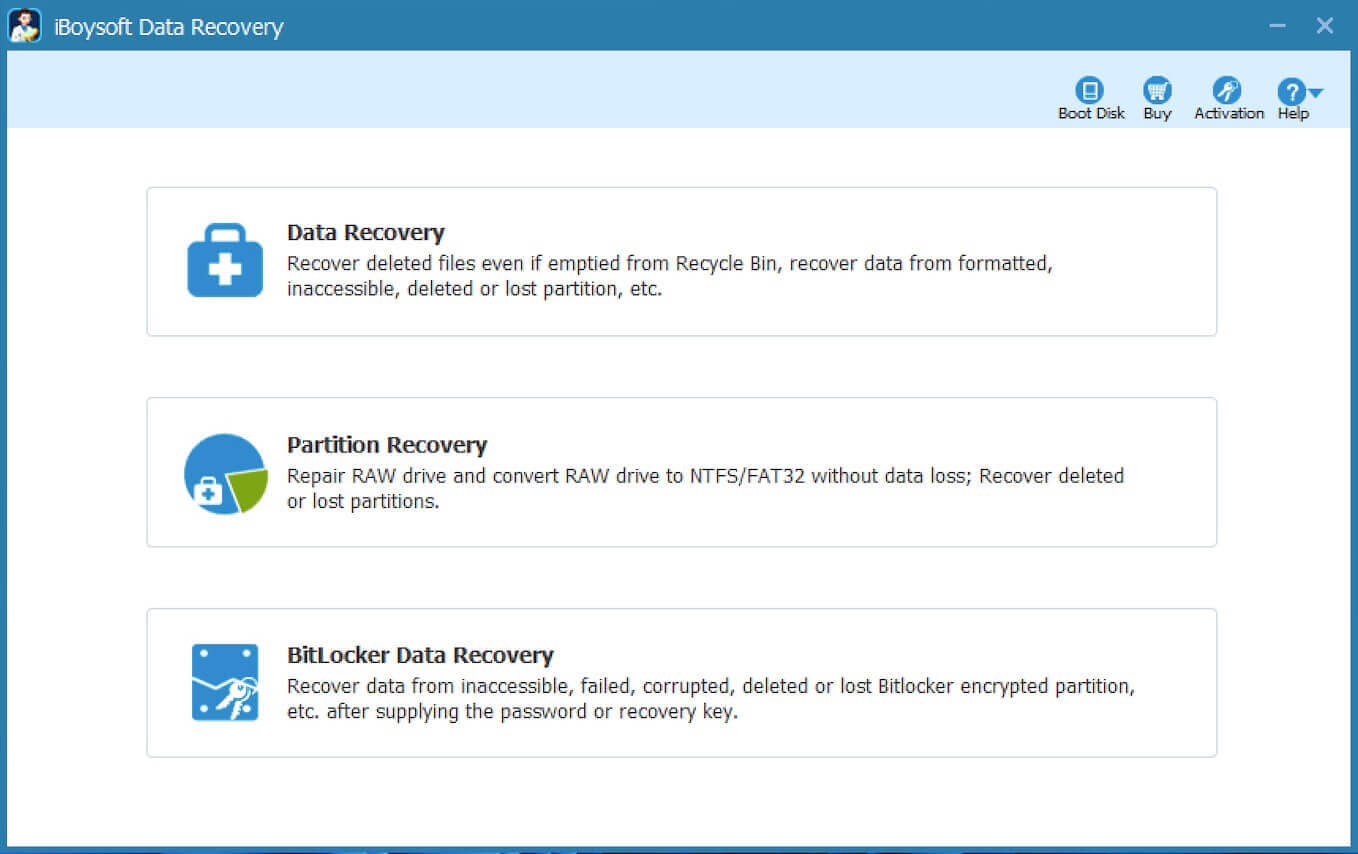
- Pros:
- Recover permanently-deleted photos
- Recovery photos from damaged file system
- Recover photos from formatted disk
- Support Windows 11/10/8/7/Vista/XP/ and Windows Servers
- Recoverable data can be previewed
- The scanning session can be saved and resumed
- Various files and formats are supported
- RAW drive fixing tool
- BitLocker data recovery
- Cons:
- Technical support is available only by email
- Data on physically damaged disks cannot be recovered
Here are the steps for recovering your photos via iBoysoft Data Recovery for Windows:
- Download and install iBoysoft Data Recovery, then launch the software.
- Select the 'Data Recovery' module.
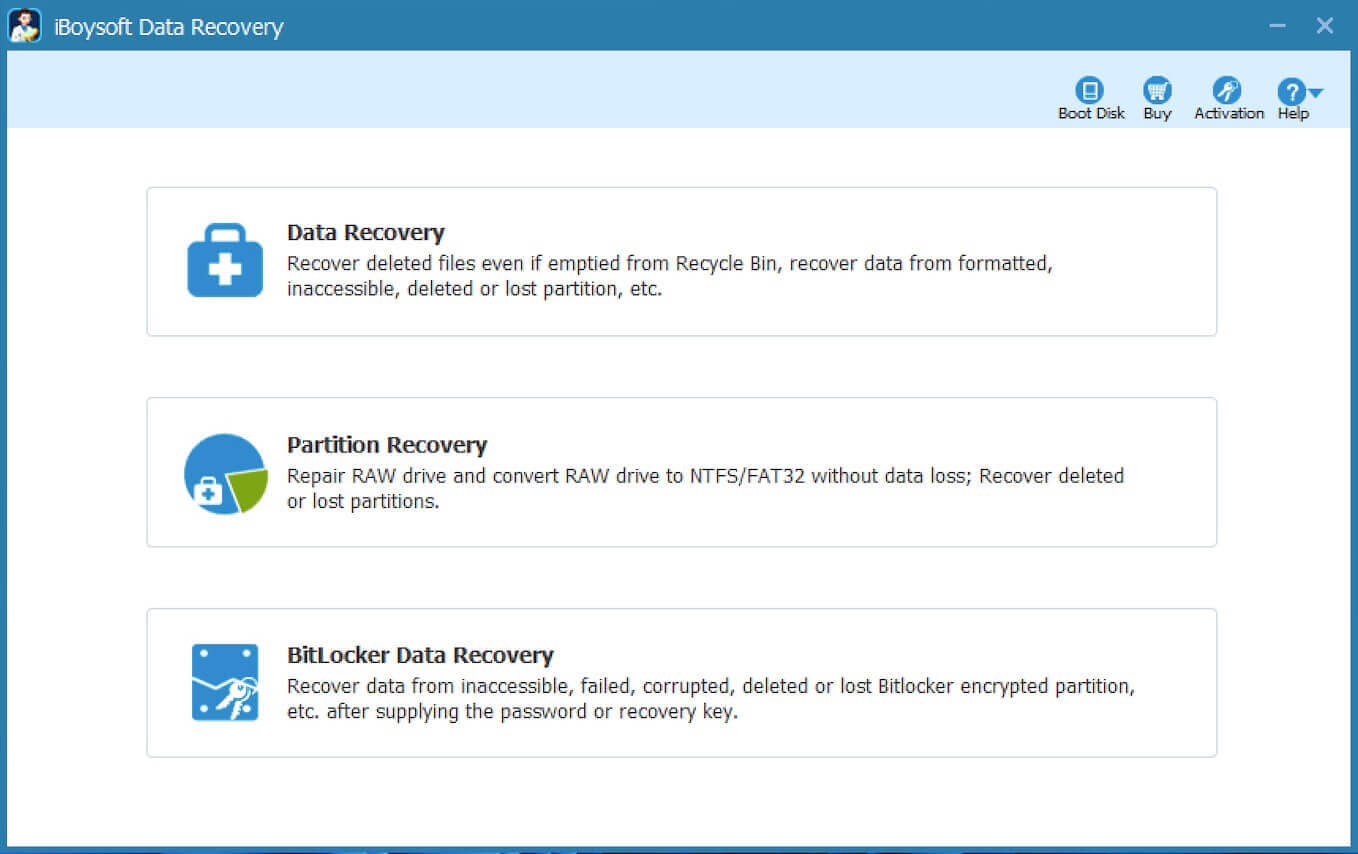
- Select the drive or partition and click Next to start a quick scan.
- Filter the scanning results and preview lost files after scanning completes. Select specific recoverable files you want to recover, and click the Recover button. Save your wanted files to a different drive.
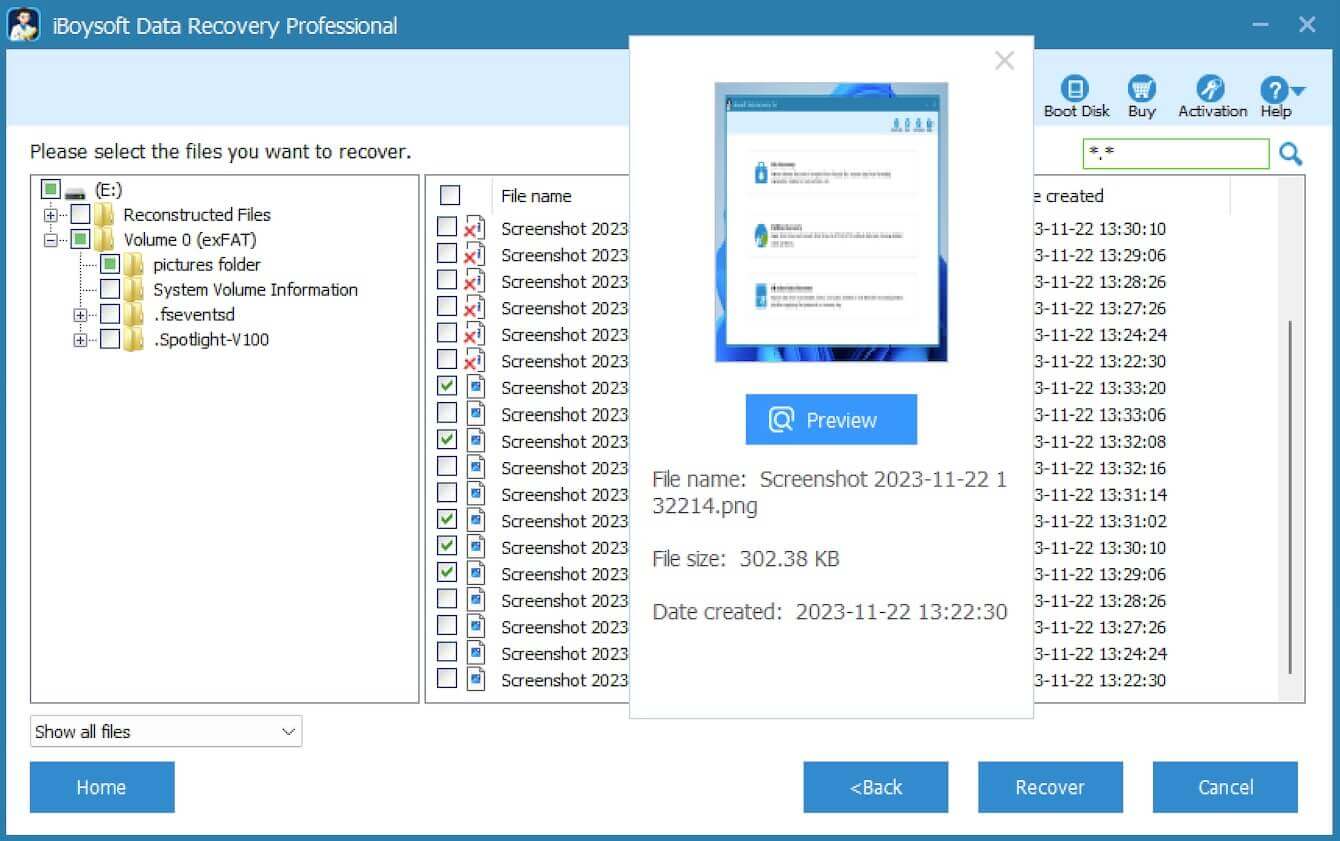
Overall Experience:
With iBoysoft Data Recovery for Windows, we successfully recovered all permanently deleted photos. We later tried to retrieve photos from a formatted external hard drive, and the recovery task also succeeded in a short time.
Speaking of photo recovery, this iBoysoft Data Recovery for Windows software supports more than 90 formats of photos, pictures, or images. It can retrieve your important photos from internal or external hard drives, SD cards, SSDs, digital cameras, etc.
Photos, documents, videos, audio, archives, and more can be restored when they are accidentally deleted or lost due to file system corruption, formatting, missing partition, RAW disk, or virus infection. Over 1000 types and formats of files are supported. What's more, iBoysoft Data Recovery allows users to preview the wanted files to check if they are recoverable.
Editor's Review: iBoysoft Data Recovery for Windows helps recover deleted data and lost files effortlessly. Start your free data recovery right now and it won't let you down. -appsource.microsoft.com
Share this iBoysoft Data Recovery for Windows with more people to help them recover their important data!
Recuva Data Recovery by CCleaner
Recuva, designed by CCleaner, is a simple photo recovery tool for Windows users, which can be used to recover lost images on various storage devices including CDs and DVDs. 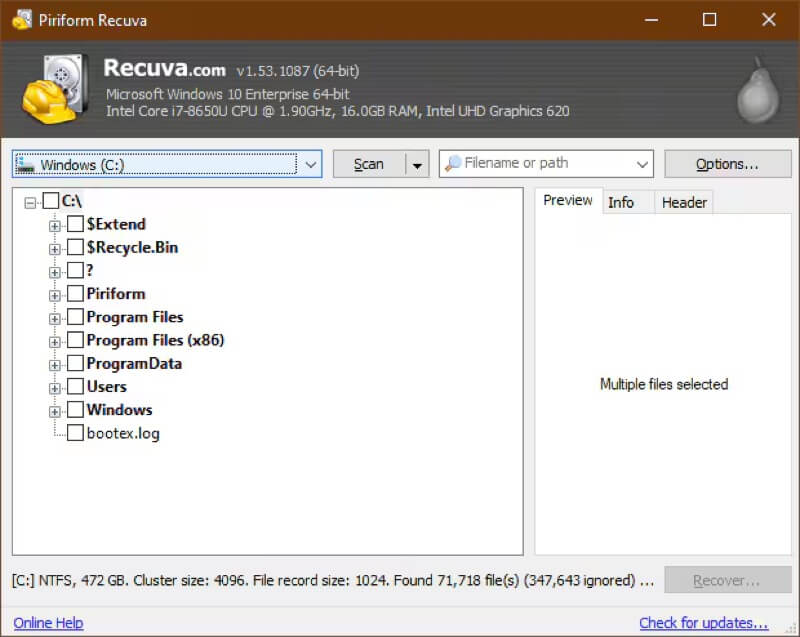
- Pros:
- An effective and quick scan
- Deep scan for buried files
- Recover data from any rewritable media
- Recover files from damaged or formatted drives
- Cons:
- Not as many features as competitors
- The deep scan takes a long time
- The interface is not very attractive
Overall Experience:
The interface of Recuva isn't attractive and interesting when viewed through a subjective lens, but some users may prefer that kind of vintage style. It supports Windows 10, 8.1, 7, Vista, and XP, including both 32-bit and 64-bit versions, but not RT table editions.
Recuva provides a completely free file recovery service, and you need to pay for the Professional version if you want, which contains the features of virtual hard drive support, automatic updates, priority support, and more.
Recuva can recover files from a Windows PC, digital camera card, recycle bin, or M3 player. Most file types are supported.
We first deleted the photos and emptied the recycle bin, then we found that the standard scans were fast and thorough, and all the deleted photos were found and recovered. The performance of recovering photos was stable and great. We were able to adopt deep scan to retrieve from the drive that had been formatted, unfortunately, not all of them were restored, and some of the filenames were missing.
Editor's Review: "Recuva is super-fast to install and run. Recuva will scan for deleted files that have been deleted when you select a drive, including files you have permanently deleted from your recycle bin." -downloadsquad.switched.com
Wondershare Recoverit
Recoverit by Wondershare specializes in recovering various types of files, and it can recover your lost data from hard drives, crashed computers, NAS, and Linux systems. 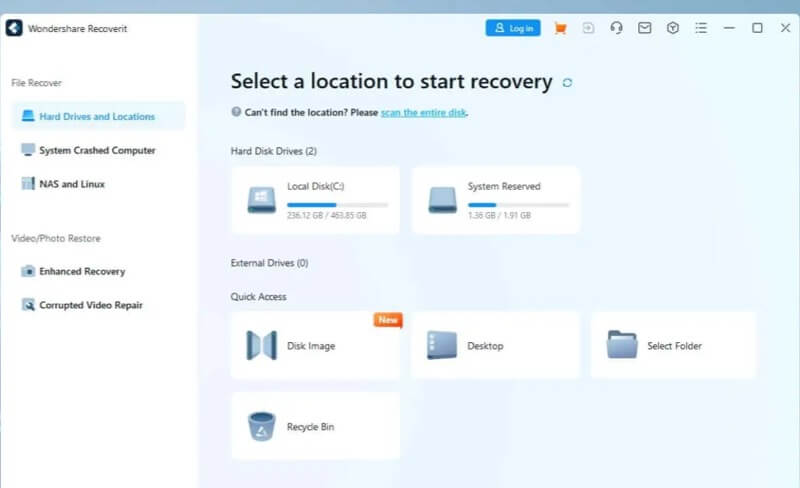
- Pros:
- Support quick and deep scan
- No format limit on photo recovery
- Excelling in videos and photo recovery
- 'Preview' feature
- Intuitive user interface
- Cons:
- A license key is required to save the recovered file
- Hidden trial version
Overall Experience:
Recoverit has a modern and simple interface, which is very suitable for beginners. According to the official website, Recoverit boasts 1000+ file formats and 2000+ storage devices in data recovery service.
Recoverit did well with the photo format we used, and the process of locating the permanently deleted photos was quick and precise. It also delivered a good performance in photo recovery from the formatted drive.
Editor's Review: With Recoverit, you can recover lost and deleted data with ease. Powered by an advanced deep scan algorithm, this software has a high data recovery rate. -fossbytes.com
Wise Data Recovery
Wise Data Recovery can help you recover photos from accidental and permanent deletion. It supports the recovery of deleted photos, documents, videos, and other formats. 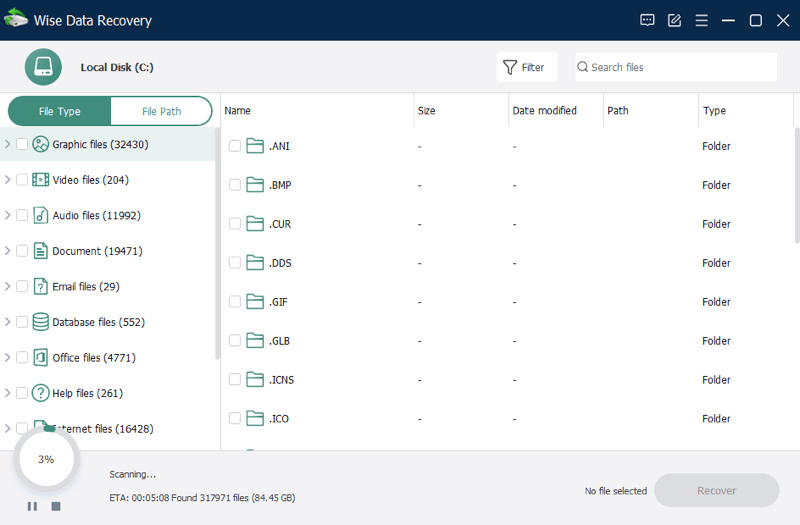
- Pros:
- Clean interface
- Support 1000+ types of files
- Portable version
- Cons:
- Slow scanning speed
Overall Experience:
Wise Data Recovery searches for multiple types of files, not only photos but also videos, audio, emails, etc. FAT, NTFS, HFS, HFS+, HFSX, Ext2, and Ext3 file systems are supported.
With its advanced algorithm, the quick scan process finished in seconds during the tests, and the files can be sorted either by file type or file path. All the permanently deleted photos were discovered and successfully recovered without obstacles by Wise Data Recovery.
Wise Data didn't give a satisfactory answer to the photo recovery from the formatted drive. Only 3 photos(5 in total) were successfully recovered.
Editor's Review: Wise Data Recovery delivers great results on almost every front. A modern and intuitive interface helps guide users through all steps of data recovery. The scanning results were all perfectly successful, and the data recovery was as reliable as any other alternative. -digitalcameraworld.com
EaseUS Data Recovery Wizard
EaseUS Data Recovery Wizard is a file recovery tool, and it features a wide range of features, especially getting your photos and data back quickly and safely. 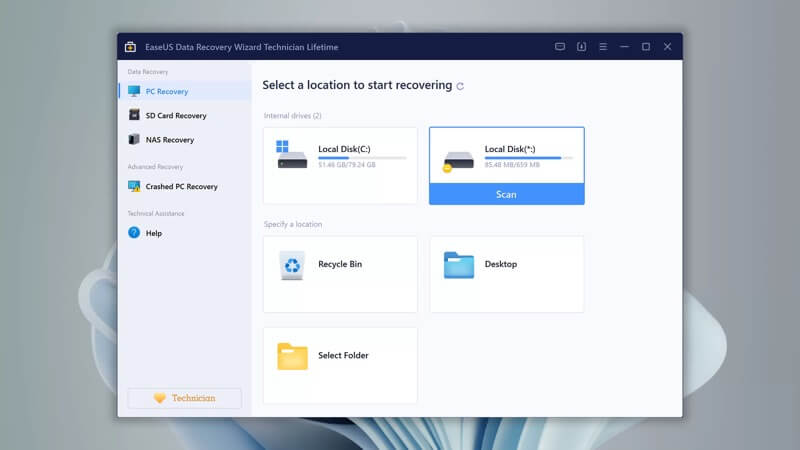
- Pros:
- Easy to operate
- Quick and deep scan
- Preview before recovery
- Cons:
- Relatively expensive
Overall Experience:
With a user-friendly interface and powerful features, EaseUS Data Recovery Wizard lives up to its name in the field of data recovery. All types of files can be retrieved from a wide range of devices in different situations, although many of these are only available with paid-for licenses.
The test we primarily carried out was to recover photos from the formatted external hard drive, we were surprised by the efficiency and speed of EaseUS Data Recovery Wizard, which found the drive instantly and completed the scan in seconds.
Moreover, it's worth noting that the function of saving the scan session could offer great convenience if you intend to recover more data through the previous scanning result when restarting the software. This software recovered the photos without any problem, which indicated a high success rate of recovery.
Editor's Review: EaseUS Data Recovery Wizard Pro is easy to use. It's also expensive for single users to consider and is more suitable for small business users rather than large corporations or organizations and public bodies. -techradar.com
Ontrack EasyRecovery
Through a clean and intuitive interface, Ontrack EasyRecovery can help you recover all types of files from any drive or device. 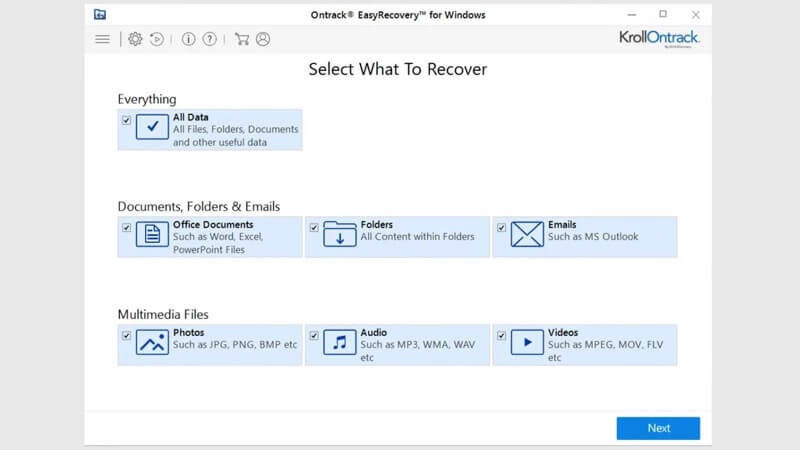
- Pros:
- User-friendly interface
- Preview functionality
- RAID recovery capabilities
- Cons:
- Slow speed for a deep scan
Overall Experience:
Firstly, we tested Ontrack EasyRecovery with the photos we had permanently deleted from the computer. The photos were found immediately after a quick scan, and it eventually recovered them without any trouble.
Then we tried to recover photos from the formatted external hard drive, Ontrack EasyRecovery also performed well, but the scanning process was a little bit slower than before, which we think was a normal condition.
Editor's Review: Ontrack EasyRecovery is one of the best data recovery software. With a clean and intuitive interface, it is possible to recover files from any drive or device. -digitalcameraworld.com
Stellar Data Recovery
Stellar Data Recovery allows users to retrieve deleted and lost files from a hard drive, USB hard drive, or almost any other storage device. 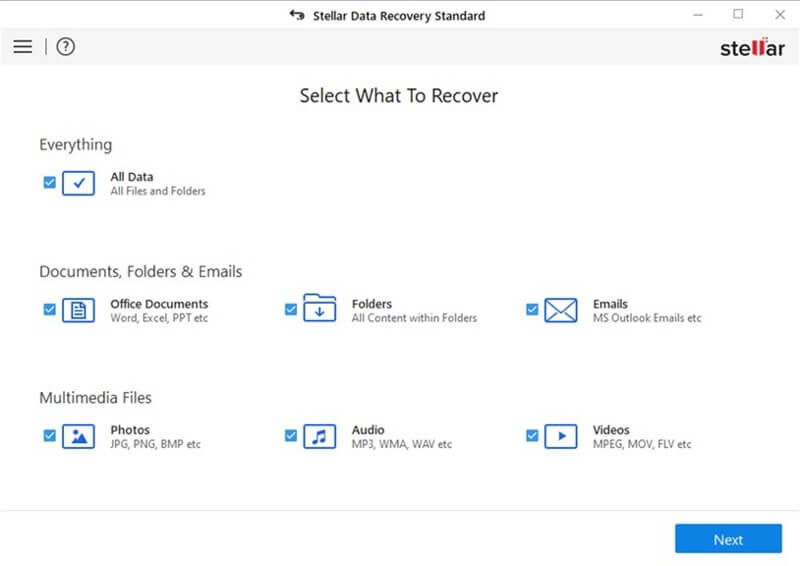
- Pros:
- Recover data from all storage media
- Support data recovery from encrypted drive
- Support RAID drive recovery Bootable recovery from crashed Windows
- SMART drive monitoring
- Cons:
- Premium version is $79.99
- Slow deep scan
Overall Experience:
There are 3 plans displayed on the Stellar Data Recovery website, and prices range from $69.99 to $199.
Firstly, the user interface is simple and clear, making it easy for users to operate. The software supports all file formats, and it comes with several scan modes that could save you precious time if there's no necessity for a full system scan.
Secondly, during the tests, we found that the success rate of recovering permanently-deleted photos was extremely high. Whereas recovery from formatted drives is relatively low, and the deep scan mode worked at a relatively low speed. Users can preview the files before recovery.
Editor's Review: The new version of the Stellar Data Recovery software works much better than its predecessor. You can be sure to recover all files from any of your disks. -techjury.net
Disk Drill Data Recovery
Disk Drill, one of the most popular data recovery tools for Mac, now supports the Windows operating system. It's designed to recover data from SSD, USB flash drives, hard disk drives, SD cards, digital cameras, and more. 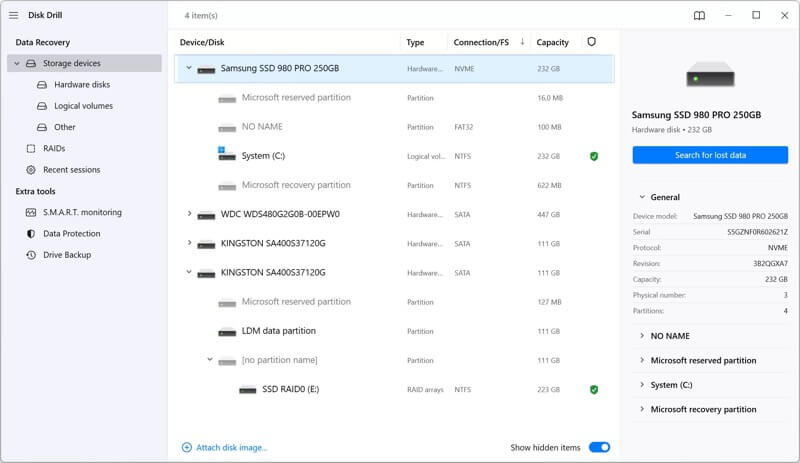
- Pros:
- Recover data from any storage device
- All major file types and formats supported
- Preview recoverable lost data before recovering
- Support Windows 11/10/8.1/8/7/Vista/XP, Windows Server 2022/2019/2016/2012 R2/2012/2008 R2/2008/2003 R2/2003
- The scanning process can be paused and resumed
- Cons:
- The pro option is expensive
- Uncertain bugs exist
- Slow response from the technical support team
Overall Experience:
With the simple and clear interface of Disk Drill, only simple steps are needed to recover photos and other files from a variety of storage devices formatted with NTFS, FAT/FAT32, or EXT3/EXT4 file systems.
With the self-designed scanning algorithms, photo recovery from permanent deletion was quite smooth and successful, and restoring photos from a formatted drive took a longer time. It comes with 2 scanning options, including quick scan and deep scan.
In addition, this software is designed with some other useful features, such as data backup, SMART disk monitoring, and more, providing users with great convenience.
You can read this article for details about Disk Drill: Disk Drill Review: Is Disk Drill Safe?
Editor's Review: Disk Drill Windows Data Recovery is an easy-to-use platform. The program is designed with a wide range of features that can help you retrieve files and reconstruct corrupted data. It's great for anyone who wants to recover data from an external or internal drive. -softonic.com
Is this article helpful? Share your findings with others!
FAQs about best photo recovery software for Windows
iBoysoft Data Recovery for Windows is highly recommended, which boasts high recovery rate, 100% safety, and extremely high reliability. It’s the best data recovery software for Windows, helping users recover deleted data and lost files including photos, office documents, videos, audios and more.
Emptying the recycle bin theoretically indicates that your file is permanently deleted. You can use reliable and professional data recovery software to retrieve the photos you want, such as iBoysoft Data Recovery for Windows, or other software mentioned above.
Taking iBoysoft Data Recovery for Windows as an example, this tool can be extremely effective in certain scenarios, particularly for files permanently deleted or accidentally lost due to a formatted drive, corrupted disk, virus infection, etc.
