Written by
Wilsey YoungSummary: This post is a tutorial on using Runtime GetDataBack to recover lost data from a BitLocker encrypted drive. We also recommend downloading iBoysoft Data Recovery for Windows to recover data from corrupted, formatted, and inaccessible BitLocker encrypted drives.
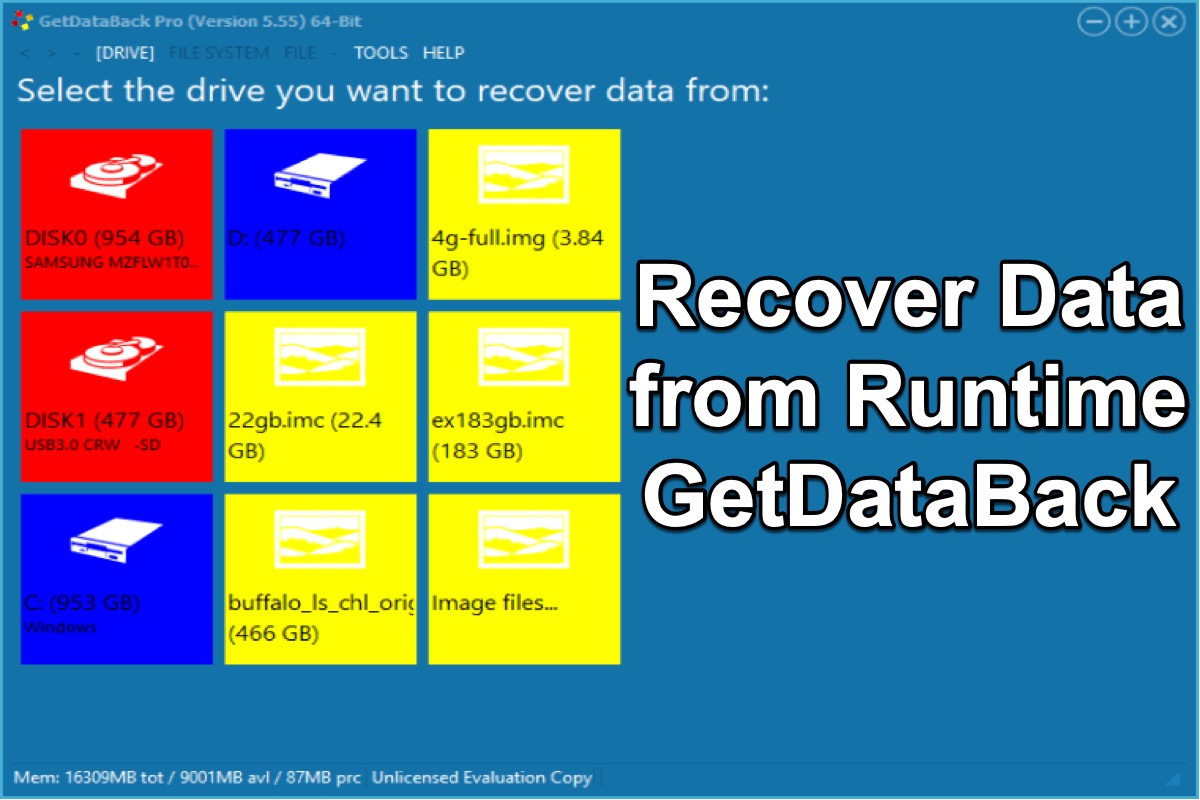
Under some circumstances, BitLocker users may lose important data in the BitLocker encrypted drive for various reasons, and they find it difficult to get the data back from it, so some users resort to using a third-party recovery tool, here's a real case from the forum:
I got a hard drive encrypted by BitLocker and some of my important files in it were accidentally lost. My friend recommended a recovery tool, Runtime GetDataBack, to me, but I'm not quite sure about its safety and reliability. Can anyone tell me more information about it and is there any way to recover lost data from BitLocker encrypted drive with Runtime GetDataBack data recovery software?
In this post, we first discuss BitLocker data recovery and briefly introduce GetDataBack developed by Runtime Software, at the same time, we will guide you through the steps for using this tool to recover lost data from BitLocker encrypted drive.
iBoysoft Data Recovery for Windows is highly recommended for restoring lost or deleted data from corrupted, formatted, failed, and inaccessible BitLocker encrypted drives.
You can click the buttons below to share this post with your friends!
What is BitLocker data recovery?
BitLocker data recovery is different from common data recovery, it needs BitLocker metadata and the password or 48-digit BitLocker recovery key to decrypt data from a BitLocker encrypted drive.
There are two situations for BitLocker encrypted drive data recovery:
- Suppose the BitLocker encrypted drive can be unlocked with the password or 48-digit BitLocker recovery key. In that case, we can use GetDataBack data recovery software to recover deleted/lost files from the BitLocker encrypted drive.
- When the BitLocker encrypted drive is failed, inaccessible, or corrupted, we need to use professional BitLocker data recovery software (Such as iBoysoft Data Recovery for Windows) to recover lost data from the BitLocker encrypted drive.
Runtime GetDataBack data recovery software
GetDataBack is a data recovery software developed by Runtime Software. It can be used to recover formatted, deleted, or lost files from hard drives, external hard drives, USB flash drives, SD cards, etc. with FAT and NTFS file systems.
Recover deleted/lost files from BitLocker encrypted drive
When the BitLocker encrypted drive can be unlocked with the password or 48-digit BitLocker recovery key. In that case, we can use GetDataBack data recovery software to recover deleted/lost files from the BitLocker encrypted drive with the following method:
- Double-click the BitLocker encrypted drive in My Computer (This PC) or Disk Management and then enter the password or 48-digit BitLocker recovery key to unlock the BitLocker encrypted drive.
- After the BitLocker encrypted drive is unlocked, please launch GetDataBack.
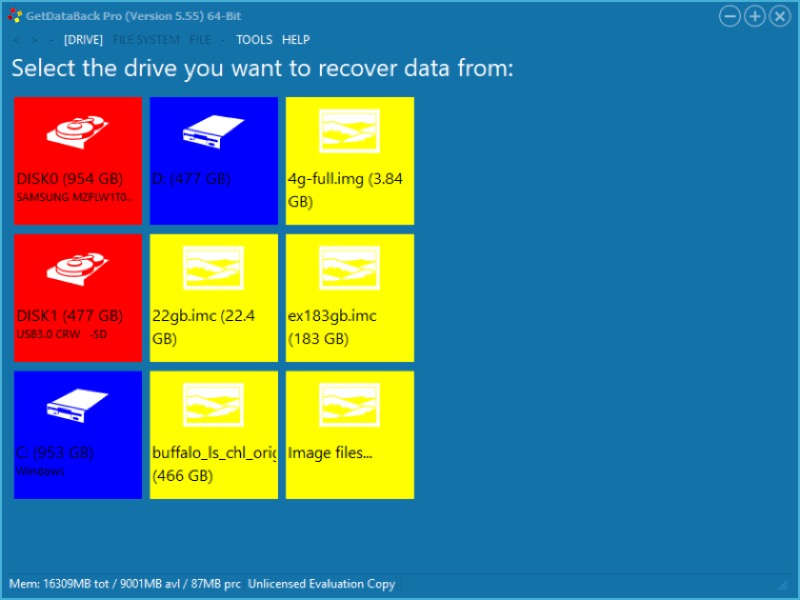
- Follow the wizard to scan the unlocked BitLocker encrypted drive like a regular drive.
If GetDataBack fails to find deleted/lost files from the BitLocker encrypted drive, please try the following solution.
You can share this post and tell your friends how to recover lost data from corrupted or inaccessible BitLocker drives.
Recover lost data from formatted, inaccessible, failed, corrupted BitLocker encrypted drive
GetDataBack data recovery software doesn't have the function to decrypt data from a BitLocker encrypted drive, in other words, there is no way to recover lost data from a BitLocker encrypted drive with GetDataBack once BitLocker encrypted drive is failed, inaccessible, corrupted, etc., so in this situation, we have to seek help from the professional BitLocker data recovery software.
iBoysoft Data Recovery for Windows is a professional data recovery software that can recover lost data from inaccessible, failed, corrupted BitLocker encrypted drives, recover lost data from deleted/lost BitLocker encrypted partition, recover lost data after BitLocker drive encryption/decryption failed, stuck, interrupted, frozen, etc. as long as we provide the password or 48-digit BitLocker recovery key.
Tutorial to recover lost data from BitLocker encrypted drive with iBoysoft Data Recovery for Windows:
- Install and launch iBoysoft Data Recovery on your computer. After that, please choose the “BitLocker Data Recovery” module.
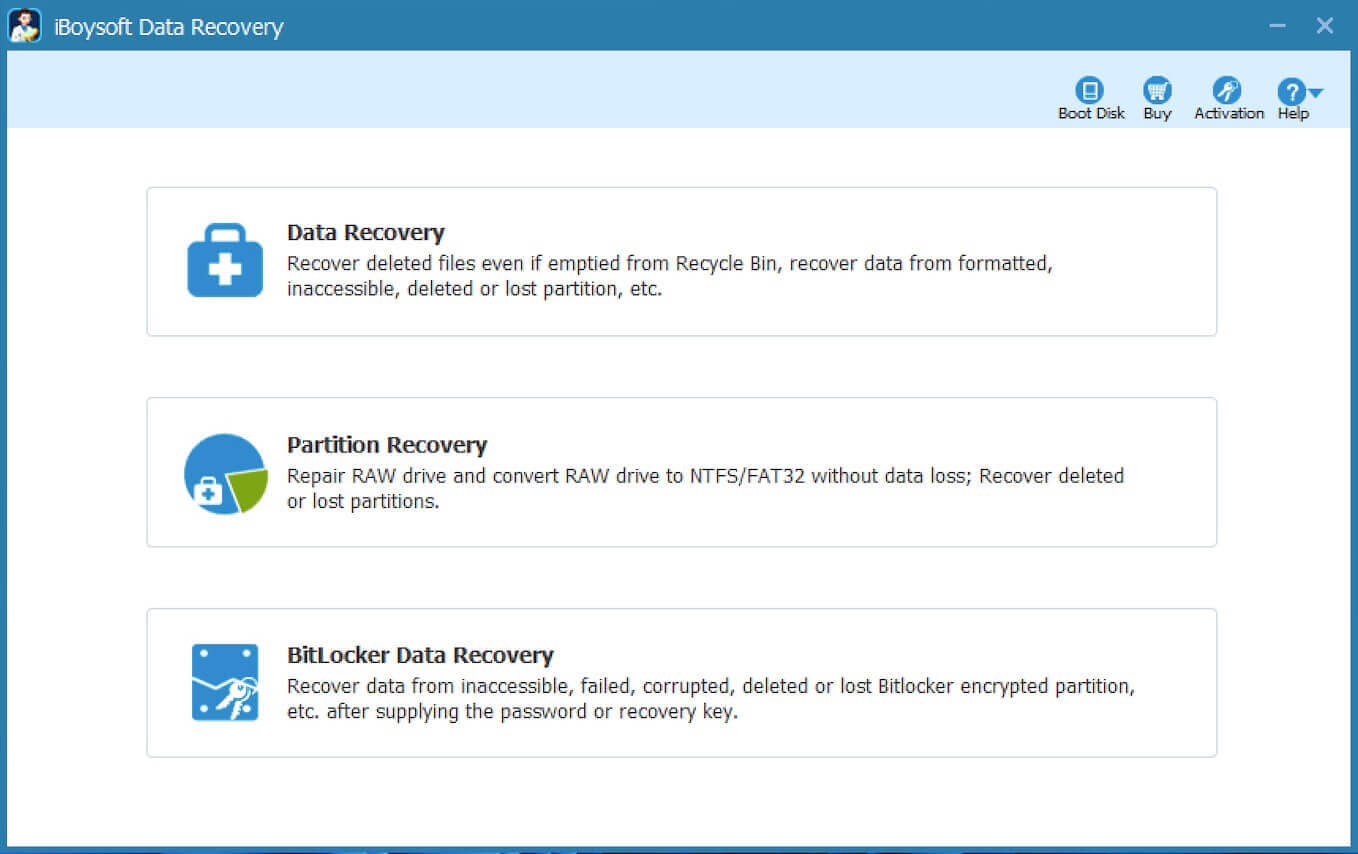
- Please select the BitLocker encrypted drive and click “Next” to continue.
- Enter the password or BitLocker recovery key and click “OK” to scan lost data from the BitLocker encrypted drive.
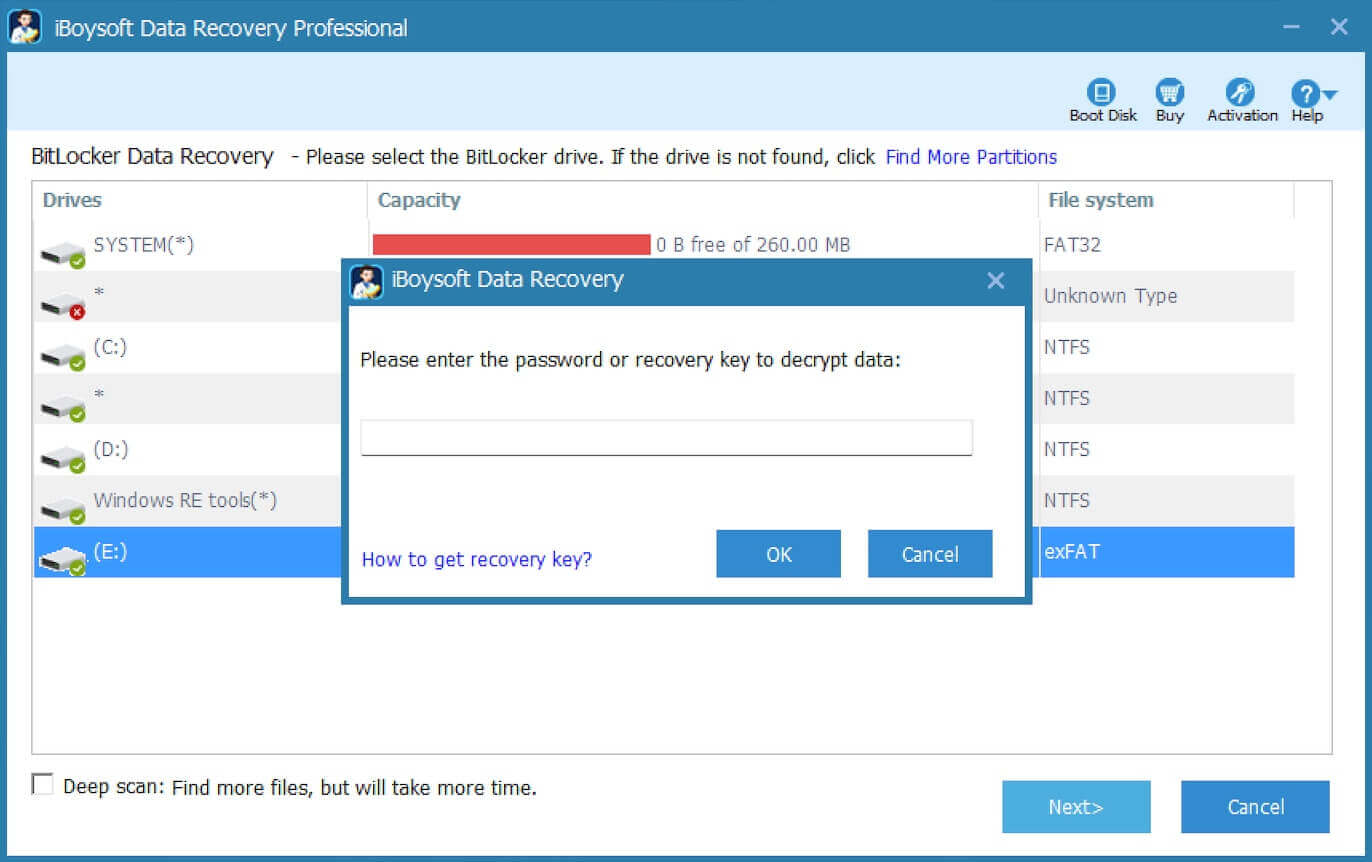
- After the lost data is found, you can preview and select the files you expect and click the “Recover” button to save them to another location to prevent overwriting.
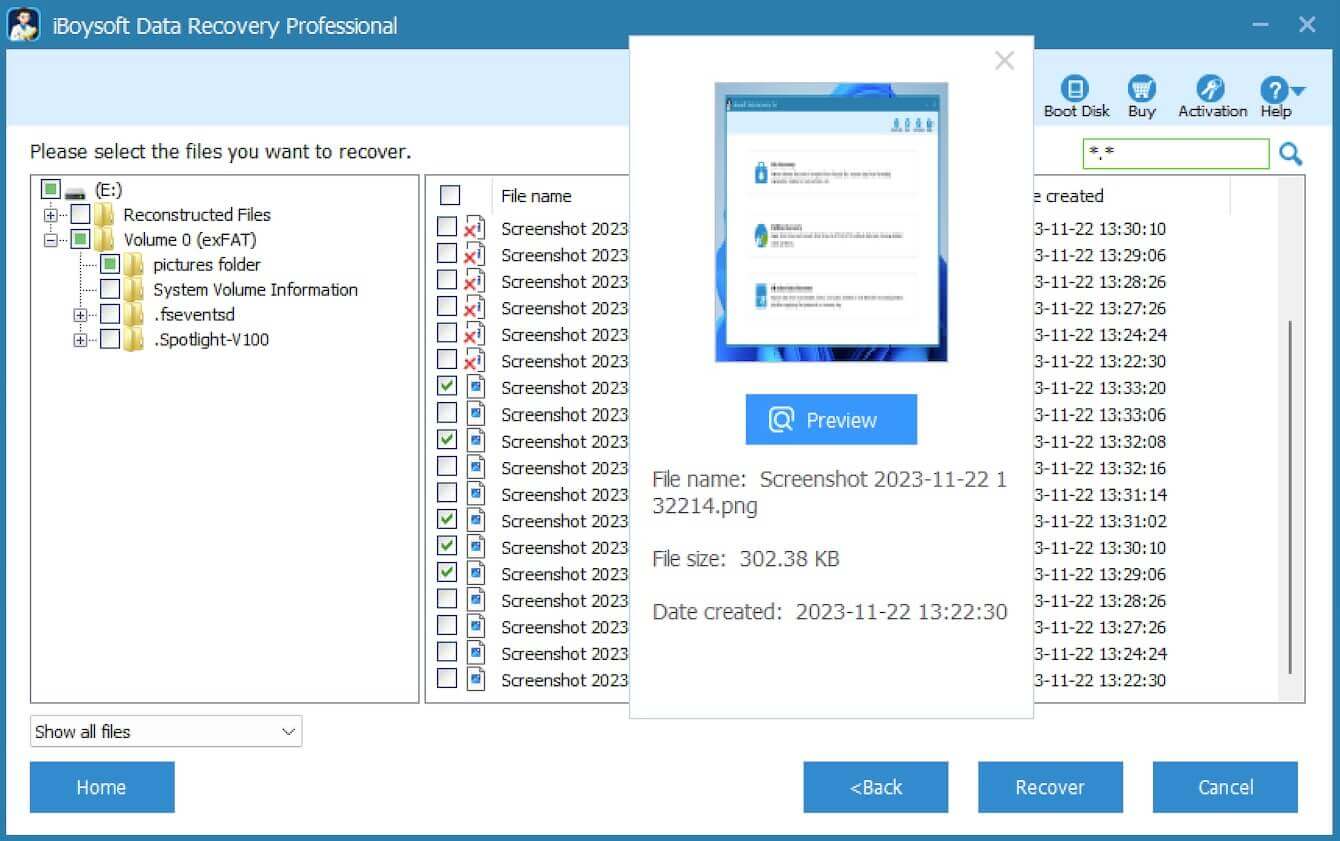
Conclusion:
With the help of Runtime GetDataBack, you can recover formatted, deleted, or lost files from hard drives, external hard drives, USB flash drives, SD cards, etc. However, only iBoysoft Data Recovery for Windows can enable you to recover data from corrupted, formatted, failed, or inaccessible BitLocker encrypted drives.
Which data recovery tool do you prefer? You can share your point of view on your social media!
