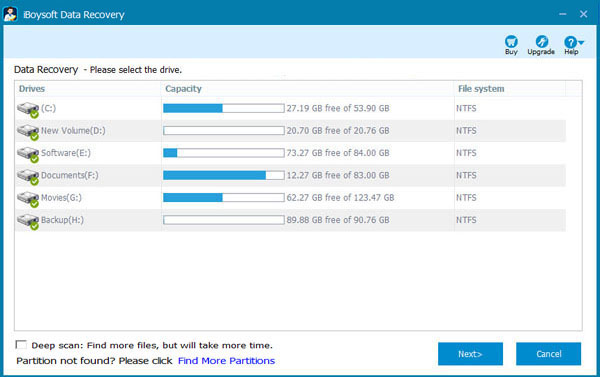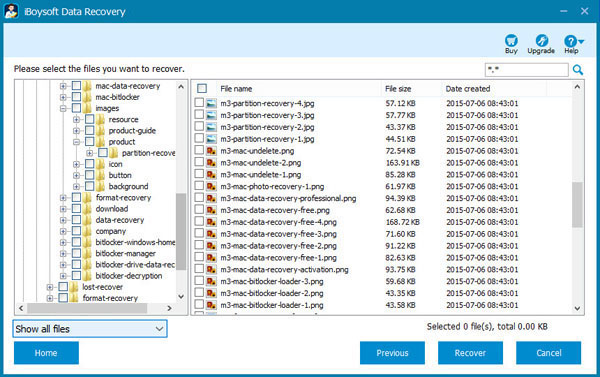Key Features
iBoysoft Data Recovery is a professional data recovery software specializing in Data Recovery, RAW Drive Recovery and BitLocker Recovery in Windows.
iBoysoft Data Recovery WinPE bootable media can save your files after Windows 10 won't boot, Surface Pro won't turn on, etc.
How to run iBoysoft Data Recovery from WinPE bootable media
Step 1: Please download iBoysoft Data Recovery bootable media: iboysoftdatarecovery.iso on your Windows computer.
Step 2: Burn iboysoftdatarecovery.iso with the burning tool, such as Rufus, Ultraiso, Nero. See the detailed tutorial about how to create it...
Step 3: Boot your faile/crashed computer from iBoysoft Data Recovery bootable media.
Step 4: Choose Data Recovery module or BitLocker Recovery module in iBoysoft Data Recovery main inteface and continue.
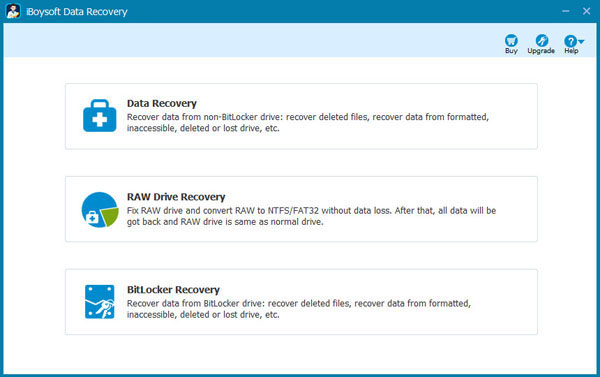
Data recovery module: It is used to rescue data after your computer crashed or failed.
BitLocker recovery module: It is used to rescue data from BitLocker encrypted OS drive after your computer or Surface failed to boot. But this process requires the recovery key.
Step 5: Activate iBoysoft Data Recovery WinPE bootable media with the offline activation solution or contact support@m3datarecovery after purchasing.
How to choose right edition for iBoysoft Data Recovery WinPE bootable media
Basic edition
US$69.95 (excl. VAT)
1 license for 1 computer
Data Recovery module ![]()
RAW Drive Recovery module ![]()
BitLocker Recovery module ![]()
Support Windows 10/8/7/XP ![]()
Support Windows Server 2003/2008/2012/2016 ![]()
WinPE boot disk (ISO) ![]()
Professional edition
US$199 (excl. VAT)
1 license for 1 computer
Data Recovery module ![]()
RAW Drive Recovery module ![]()
BitLocker Recovery module ![]()
Support Windows 10/8/7/XP ![]()
Support Windows Server 2003/2008/2012/2016 ![]()
WinPE boot disk (ISO) ![]()
Technician edition
US$299 (excl. VAT)
1 license for 5 computers at a time
Data Recovery module ![]()
RAW Drive Recovery module ![]()
BitLocker Recovery module ![]()
Support Windows 10/8/7/XP ![]()
Support Windows Server 2003/2008/2012/2016 ![]()
Has deactivate option, WinPE boot disk (ISO)![]()
Provide service to your clients with unlimited usage ![]()