Written by
Yuri ZhangSummary: This post analyzes what to do when you unwillingly forget your BitLocker password including several location reminders or need to find the BitLocker recovery key. iBoysoft Data Recovery can help, too.
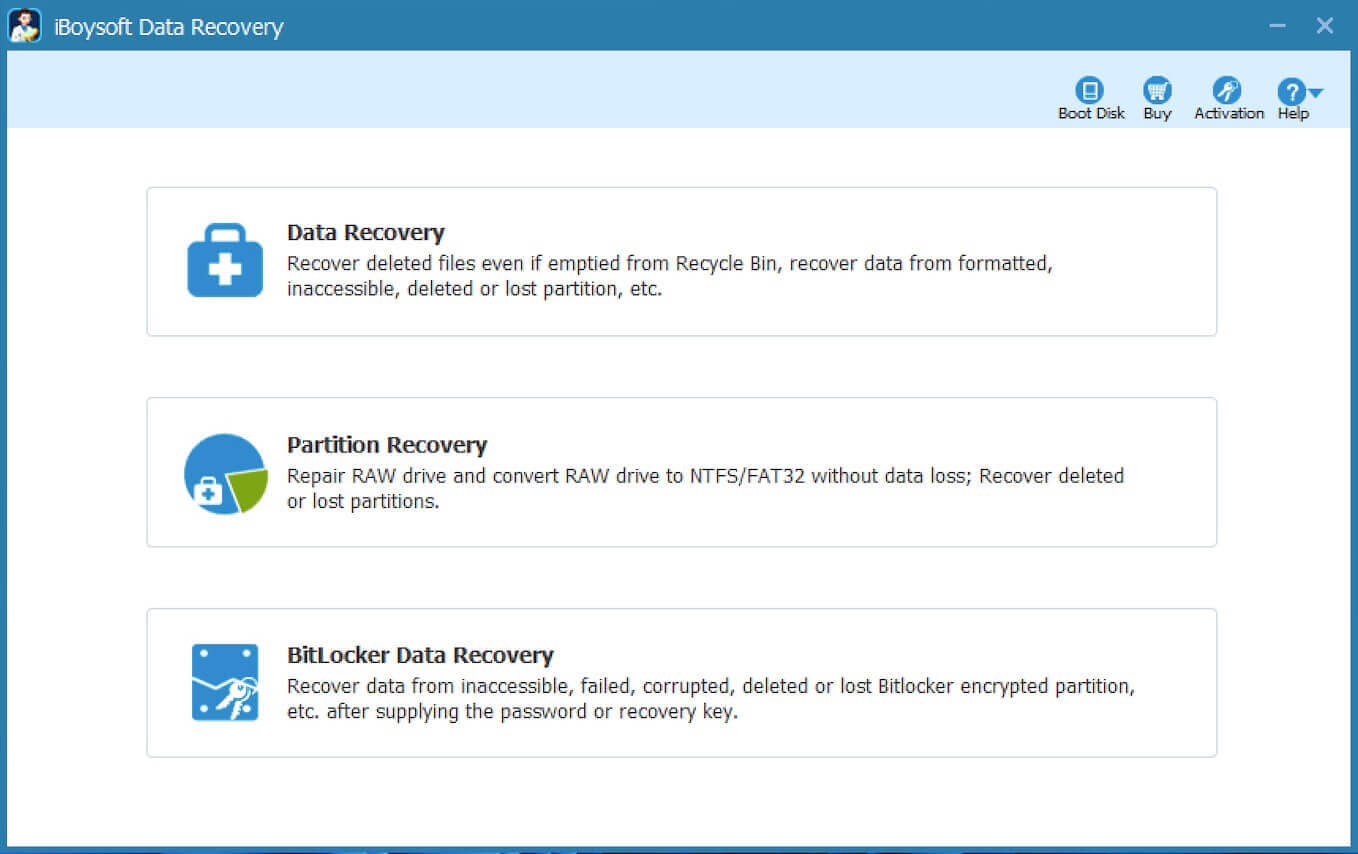
It is inevitable to forget passwords in daily life because countless affairs or applications require you to set a password. Even if we rack our minds, the answer just won't come up. As data security pervades so much of application usage, for precaution, you'd better find a safer way to use and store passwords.
BitLocker protects your data. But the security it offers can become a double-edged sword if you forget your BitLocker password. Fortunately, there are several methods to regain access to your encrypted drive. In this article, we'll guide you through the steps you can take if you find yourself locked out of your data due to a forgotten BitLocker password.
How do I find my forgotten BitLocker password?
How do I unlock BitLocker if I forget my password? I have been asked many times. Don't worry, here are some reminders and strategies to help you locate it:
1. Check your records when forget BitLocker password
If you use a password manager, check if you saved your BitLocker password there. And look through any physical documents or notes where you might have recorded the password.
2. Review the system and setup information
If you have any documentation from when BitLocker was first set up, check for any notes or passwords you might have recorded. And if you used a password-saving feature or a specific tool to save your BitLocker password, check those tools or locations.
3. View your Microsoft account to find forgotten password
If you linked your BitLocker setup to your Microsoft account, the password itself won't be stored, but you might have noted the recovery key there. Log in to your Microsoft account and check the “Devices” section for the recovery key.
4. Look for backup password copies
If you saved your BitLocker password to a USB drive during setup, insert the drive into your computer and check for any saved files or documents. It's worth mentioning that the recovery key won't directly help you recover the password but might provide access to the drive if you can't find the password.
5. Try to contact IT support
If your device is managed by an organization, contact your IT department. They might have access to records or methods to assist you in recovering your password or accessing the drive.
6. Use available tools or spot BitLocker recovery key
Check any BitLocker management tools or software you might have used to manage your encryption settings. If you still cannot find the password and the drive is still locked, you can use the BitLocker recovery key to access your drive.
You can refer to methods for locating the recovery key in this article: How to Spot BitLocker Recovery Key Precisely. Then go to Control Panel > System and Security > BitLocker Drive Encryption and use the recovery key to unlock the drive.
Share this to help those who are in a similar password-forgetting dilemma.
Bonus tip: recover BitLocker data via iBoysoft Data Recovery
Whether it's a recovery key or password, you must have one of them to access encrypted data. iBoysoft Data Recovery for Windows is a powerful tool designed to recover lost or deleted data from various storage devices.
You can use its data recovery module to restore the lost password-containing files, as well as use the BitLocker data recovery module to recover data from a BitLocker-encrypted drive. Click the following green button to have a trial.
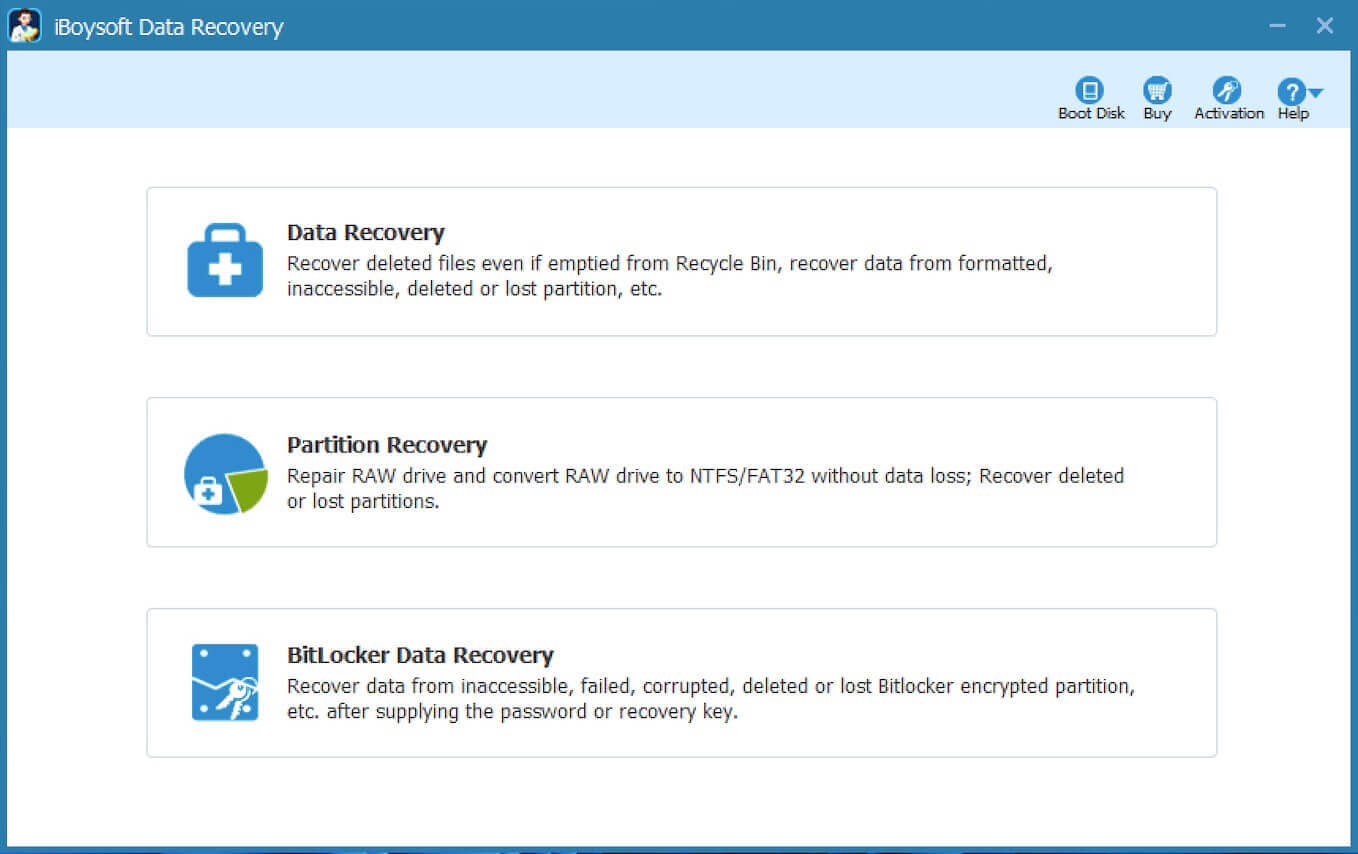
Share this to other social media if you find it lucid.
Preventing future lockouts
To avoid the stress of losing access to your encrypted data in the future, consider the following preventive measures: Save your BitLocker recovery key and BitLocker password in multiple safe locations, such as your Microsoft account, a USB drive, and a printed document.
And use a Password Manager, it can securely store your BitLocker password, making it easy to retrieve if you forget it. In addition, regularly back up your important files to an external drive or cloud storage. This way, even if you lose access to your BitLocker-encrypted drive, you won't lose your data.
Does password cracker work when you forget password?
Some tools claim to be able to crack BitLocker passwords, but like BitCracker, their effectiveness is limited. To name a few: Hashcat, John the Ripper, Ophcrack, and Passware Kit. Specifically, let's take BitCracker for instance, and see the forest from this tree.
BitCracker is a research project and an open-source tool designed to attempt to brute-force BitLocker passwords by exploiting GPUs for faster computation. While BitCracker represents an interesting research tool in the field of cryptography, it is not a practical solution for recovering a lost BitLocker password.
The success rate is low, and the time required to crack even moderately strong passwords is prohibitively long. Moreover, using such tools comes with significant legal and ethical risks. The best action remains to locate your BitLocker recovery key or seek professional assistance if you cannot unlock the drive.
To sum up, using a password cracker to bypass or recover a BitLocker password is not a viable option. BitLocker uses strong encryption algorithms designed specifically to prevent unauthorized access, making it virtually impossible to crack the password using brute force or other cracking methods. Even the BitLocker key generator makes no sense.
Conclusion
If you've forgotten your BitLocker password, the recommended and legitimate approach is to find the password and use your BitLocker recovery key, as mentioned in previous steps. If you don't have the recovery key and are unable to access your data, your options are limited to professional data recovery services, which may be able to help in cases where the drive is corrupted or inaccessible, but only if the recovery key is available.
Also read:
Mastering Your BitLocker Password
How to Recover the BitLocker Key: A Comprehensive Guide
Unlocking BitLocker Drive Without a Recovery Key or Password
Share this and also become an advice-giver!
