Written by
Wilsey YoungSummary: This post pivots on the invalid node structure error on macOS and offers proven solutions. iBoysoft Data Recovery for Mac is effective in retrieving lost data from a volume that prompts invalid node structure. -From m3datarecovery.com
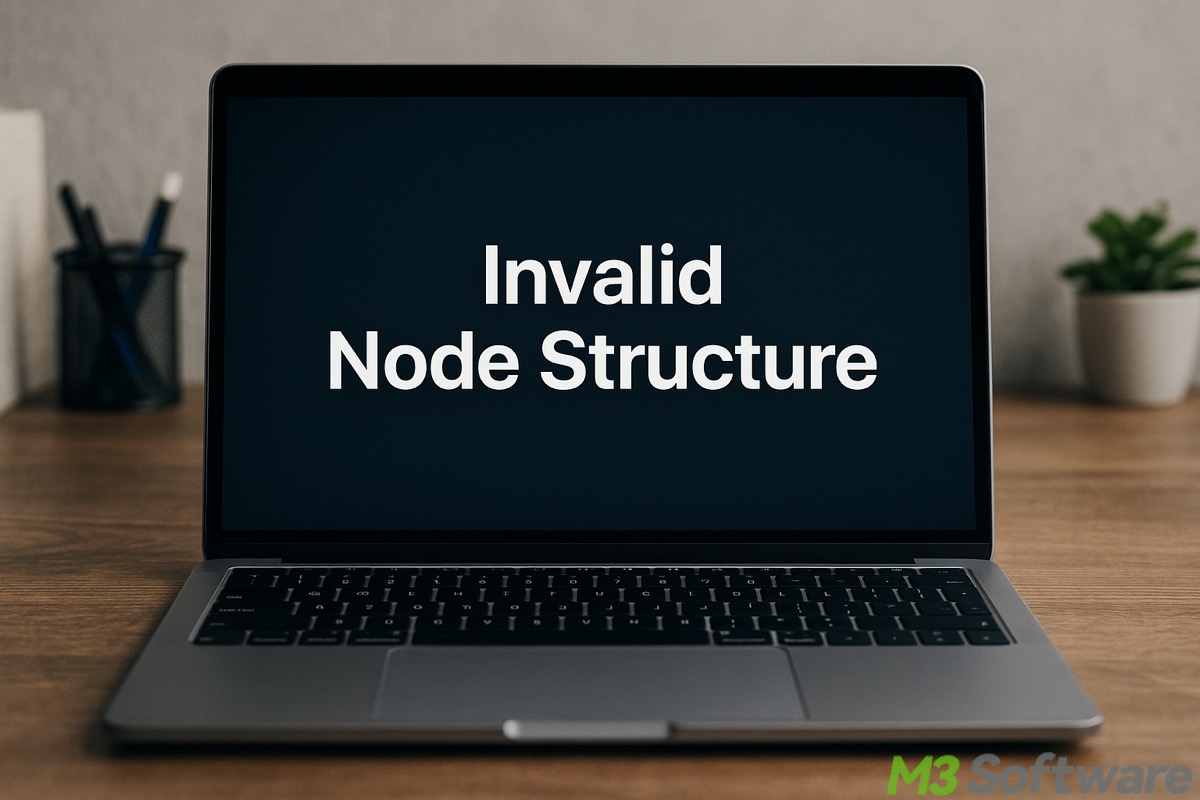
"Invalid node structure" error is a sign of a corrupted directory structure of the storage device, and every Mac computer user must fear. This error can stop you from reading and writing to the hard disk and volume.
Invalid node structure error can be caused by bad sectors, corrupted file system, improper drive ejection, or sudden power loss. This post offers proven solutions to the invalid node structure error.
Before fixing the invalid node structure error, the important thing is to recover lost data from the corrupted volume on Mac. After data recovery is done, you can try to fix invalid node structure error with the solutions in this article.
Tap the buttons below to share the post
Recover lost data from a corrupted volume on Mac
When an invalid node structure error occurs, rescuing the data from the faulty volume is crucial before fixing the error, as the repair processes may lead to data loss. In this case, all you need is a Mac data recovery software.
iBoysoft Data Recovery for Mac is a professional and easy-to-operate data recovery software that can recover lost data from the corrupted volume that reports the "Invalid node structure" error on macOS 15, 14, 13, 12, 11, 10.15, 10.14, 10.13, 10.12, Mac OS X 10.11
On top of that, iBoysoft Data Recovery for Mac excels in retrieving the lost or deleted data from an HDD, SSD, USB drive, SD card, or other storage devices in various cases. This means you can trust this tool when your storage devices are corrupted, inaccessible, or unreadable.
When an invalid node structure appears, take a look at the steps below to recover your data first:
- Download, install, and launch iBoysoft Data Recovery for Mac on your Mac computer.
- Select the volume or storage device that prompts the invalid node structure.
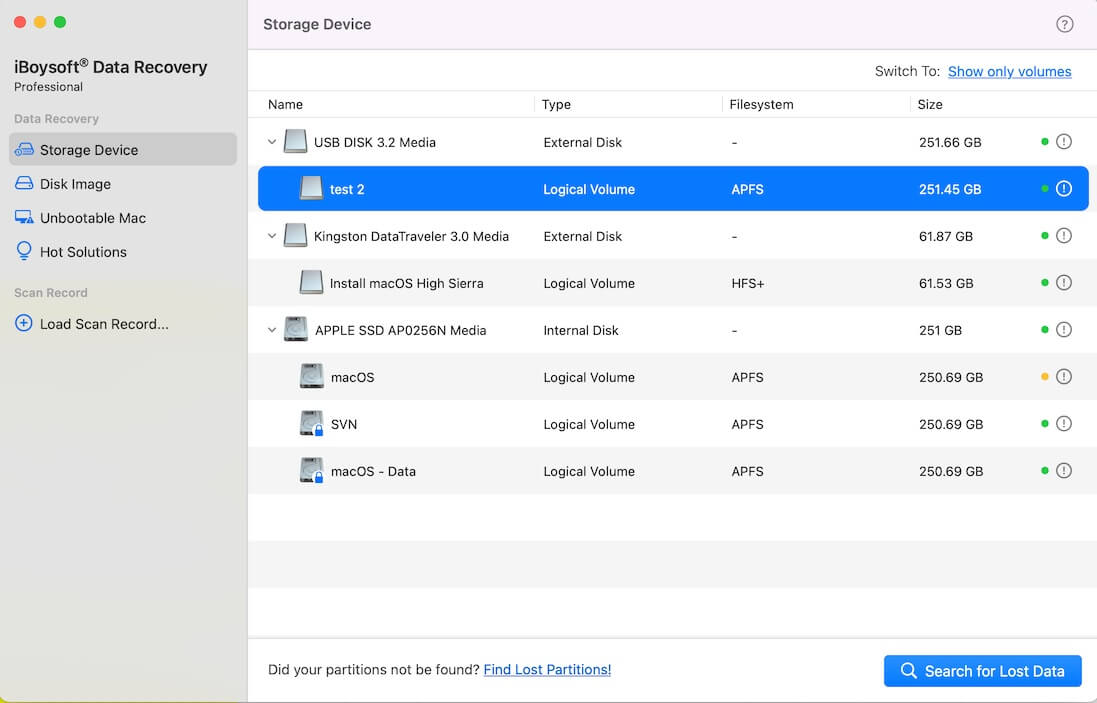
- iBoysoft Data Recovery for Mac is scanning the lost files
- Preview the found files to see if they are retrievable.
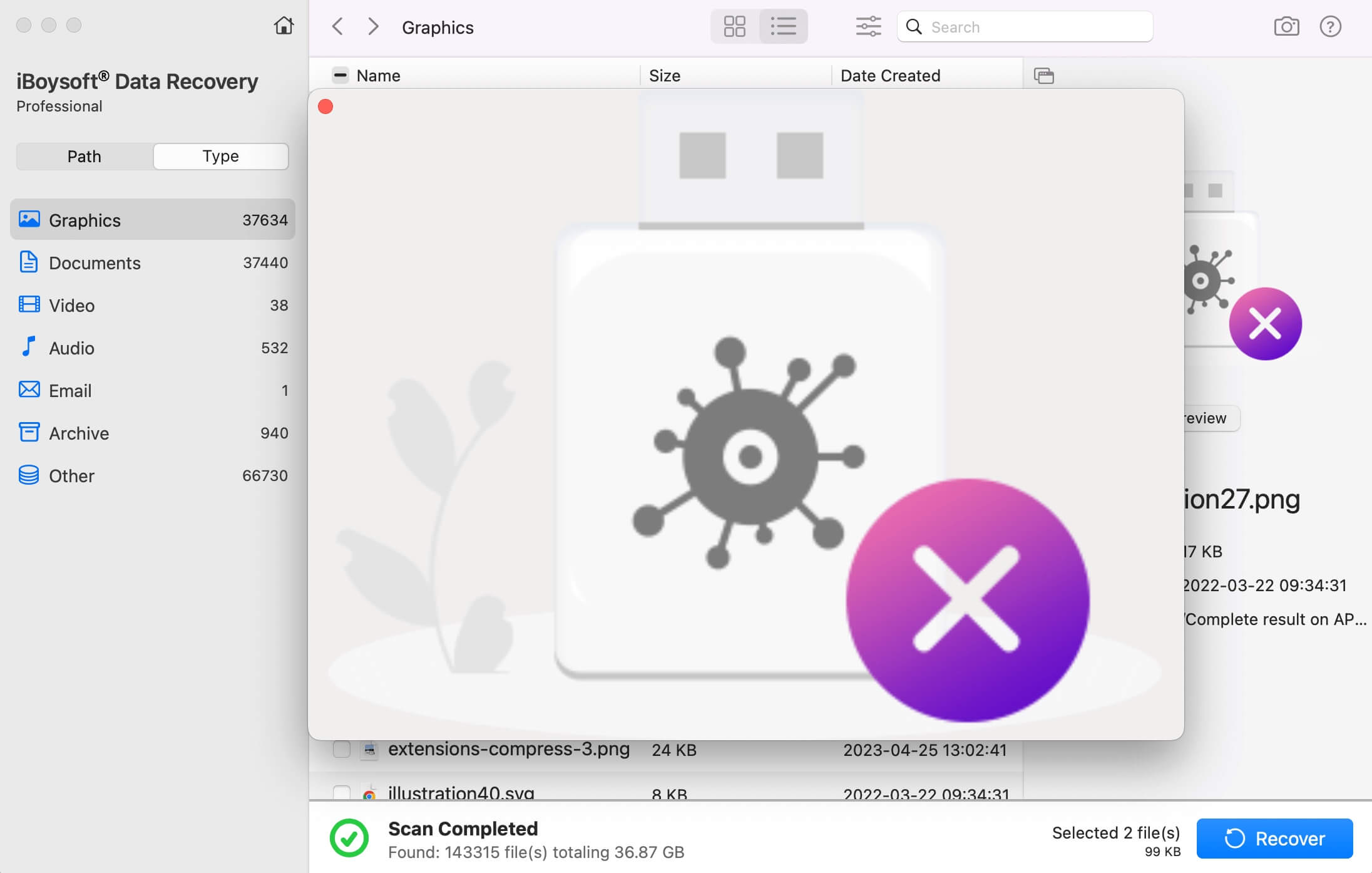
- Tick the files you expect to recover and then click the "Recover" button to save them to a different and healthy location.
You can share this post with your friends
Fix invalid node structure
You can repair the invalid node structure on macOS error through the fsck command or reformatting.
Fix invalid node structure error through fsck command
After data recovery is done, please try macOS' built-in Disk Utility to fix the invalid node structure error:
- Launch "Terminal" from "Utilities."
- Input the "diskutil list" command and hit the "Enter" key on the keyboard to get the corrupted volume ID, such as disk0s2.
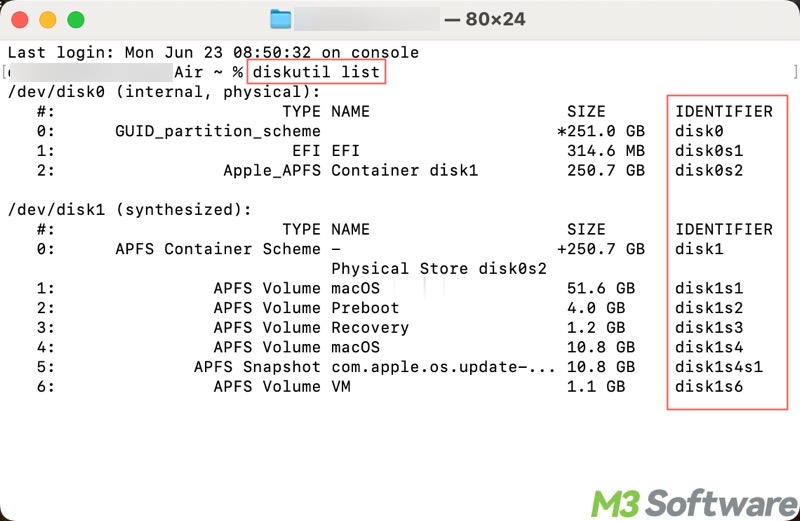
- Unmount the volume by using umount /dev/volume identifier. Note: You need to replace the volume identifier with an actual one. For example: umount /dev /disk0s2.
- Execute sudo fsck_hfs -fy /dev/disk0s2 to get the process started. If the file system is APFS, execute sudo fsck_apfs -fy /dev/disk0s2.
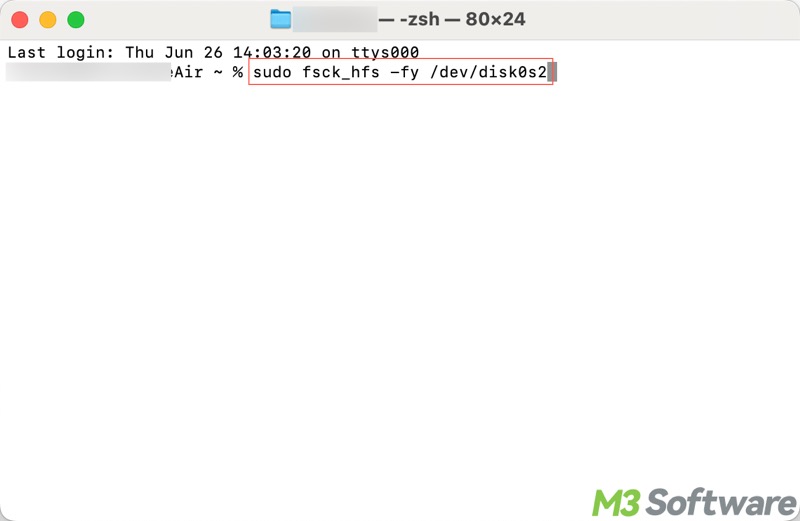
- Use the “First Aid” tool in “Disk Utility” to verify and fix the invalid node structure error and other issues.
If you receive the error: "Invalid node structure. The volume Machintosh HD could not be verified completely after running Disk Utility." It means Disk Utility fails to fix the invalid node structure error. You can try to format this corrupted Mac volume as long as you have recovered data from the corrupted Mac volume successfully.
Fix invalid node structure error through formatting
When the invalid node structure error appears, formatting can help you prepare the drive for use again.
Note: Formatting will erase all the data on the drive, so you need to recover the lost data from the drive in advance.
- Open "Disk Utility."
- Choose the target drive from the left sidebar and click the "Erase" button on the toolbar.
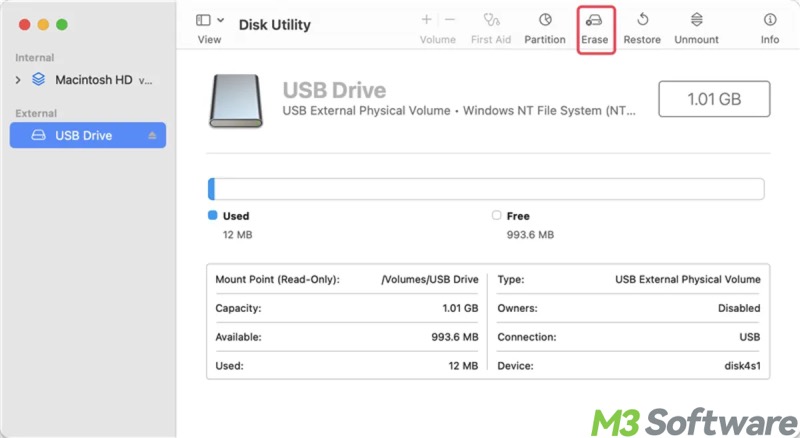
- Set the name and file system.
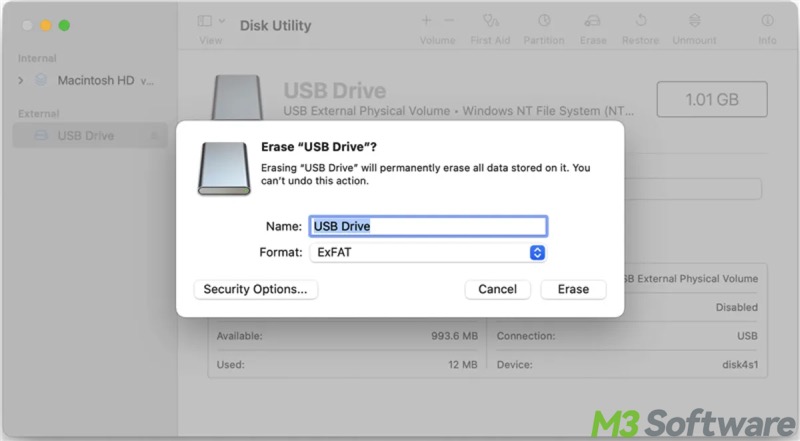
- Tap on the "Erase" button to continue.
Conclusion
When you encounter the invalid node structure, recovering all your lost data from the drive should be at the top of the list. To fix invalid node structure error, use fsck command through Terminal or formatting through Disk Utility.
You can click the following buttons to share the post
