Written by
Wilsey YoungSummary: What is the connection between BitLocker and Secure Boot? Does BitLocker require Secure Boot? This post primarily revolves around these two questions and includes a brief overview of these two components.
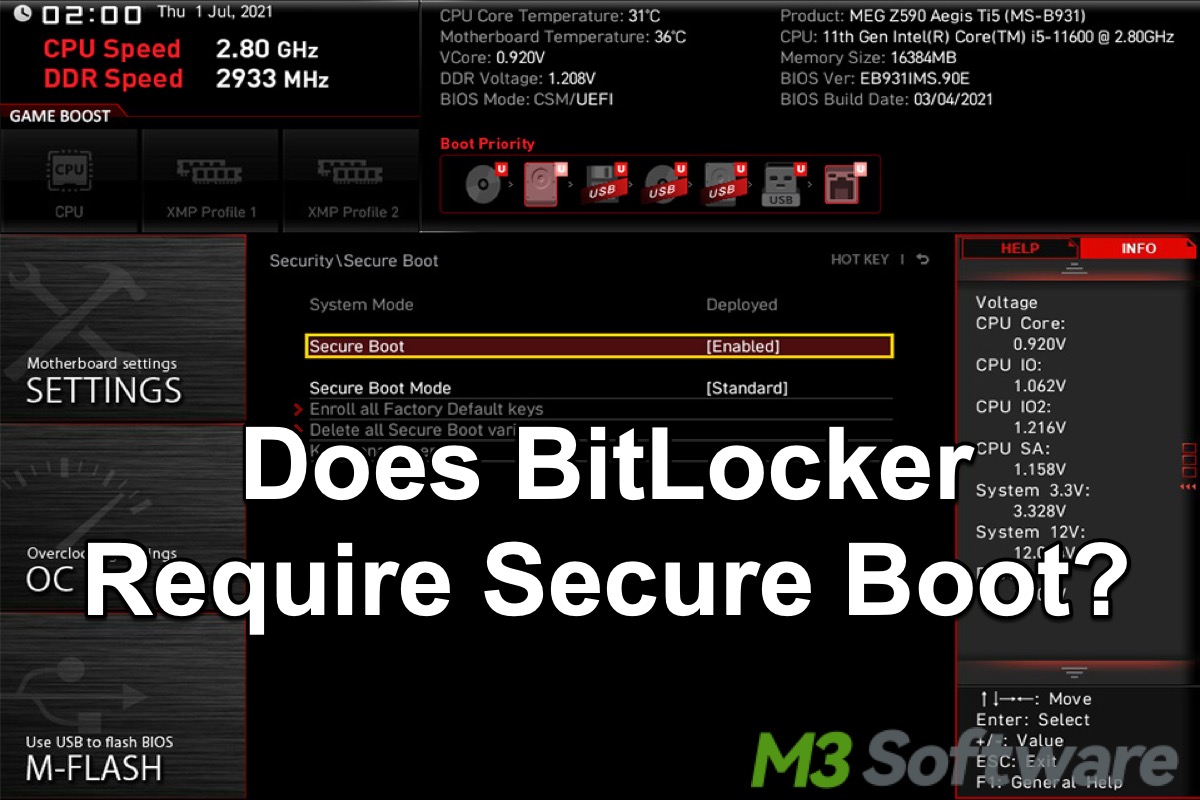
BitLocker, an advanced encryption feature built into Windows, aims to protect your data by encrypting the entire drive or specific volume with Advanced Encryption Standard, securely safeguarding your data against unauthorized access, which is particularly useful when the device is lost or stolen.
Some BitLocker users reported encountering the BitLocker recovery blue screen after manually enabling or disabling Secure Boot. They wonder whether certain connections between BitLocker and Secure Boot exist and whether BitLocker requires Secure Boot.
You can share this post by clicking the buttons below
Reddit discussions on BitLocker and Secure Boot
A Reddit user posted a question about BitLocker and Secure Boot. He is curious about what will happen if Secure Boot is enabled on a device with BitLocker activated.
Later on, answers from other netizens were provided and corresponding discussions ensued. You can check the Reddit post below for more details and information.
Enabling secure boot with bitlocker configured
by u/Yintha in Intune
What is the Secure Boot on Windows?
Secure Boot primarily serves as a security feature on Windows to protect your PC from malware (such as rootkits) and malicious bootloaders during the system boot. It makes all the difference in the process of startup to ensure that only signed, trusted software and operating systems can operate.
Secure Boot resides in the computer with UEFI and is generally enabled by default on plenty of modern devices and newer operating systems. Secure Boot can be disabled via UEFI when a user plans to make any system changes or run non-signed bootloaders that may be blocked by Secure Boot.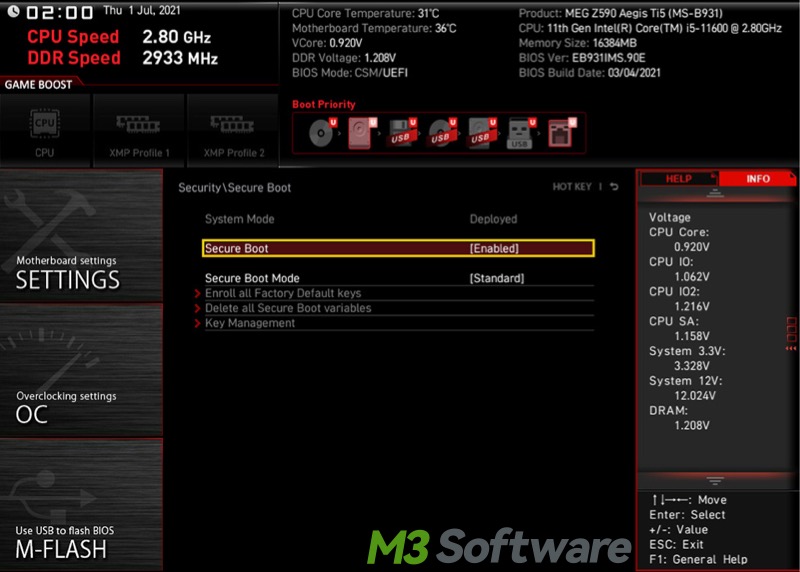
Does BitLocker require Secure Boot?
A drive encrypted with BitLocker ensures that unauthorized users cannot access the stored data without authentications, such as a password or recovery key. Secure Boot detects and intercepts malware and bootloaders that compromise the system.
Theoretically, a computer with both BitLocker and Secure Boot enabled enjoys an additional and higher level of security because Secure Boot also contributes to preventing malware from tampering with the encryption or gaining access to the encrypted drive. Therefore, BitLocker and Secure Boot working together is highly recommended for general Windows users and those who have much concern about data security.
BitLocker without Secure Boot
Although both BitLocker and Secure Boot play a crucial role in ensuring system and data security on your Windows PC, Secure Boot, strictly speaking, is not a must-have component for the BitLocker Drive Encryption feature to function, as BitLocker can still work perfectly with the TPM chip to maximize protection.
Read the following post to learn more about BitLocker and TPM: BitLocker and TPM: How Does TPM Work with BitLocker?
As a side note, a BitLocker recovery blue screen will appear if BitLocker detects significant changes to hardware, UEFI, or other critical components on your PC. This explains why BitLocker users run into a BitLocker recovery blue screen after the Secure Boot is enabled or disabled through UEFI.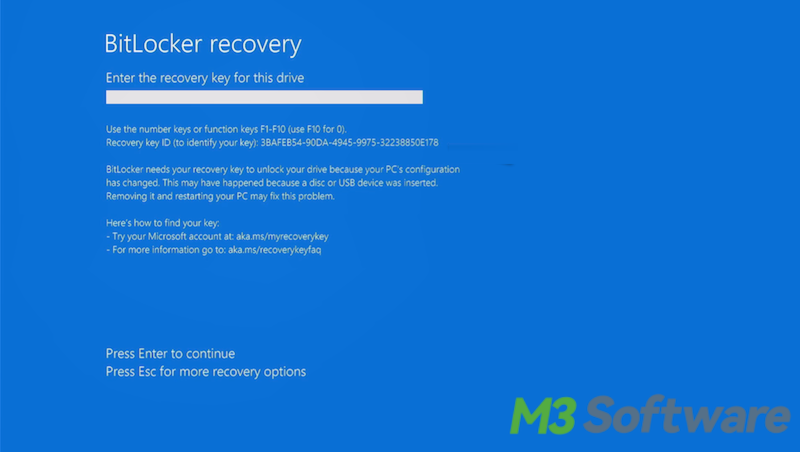
Summary
Although the BitLocker Drive Encryption feature does not rely on Secure Boot to function perfectly, we suggest enabling Secure Boot on your PC when your drive is encrypted with BitLocker, as system and data security can be greatly enhanced in this way. You can temporarily disable Secure Boot when making changes to the system that require non-signed bootloaders.
Are you fond of this post? You can share this post with your friends!
