Written by
Wilsey YoungSummary: This post revolves around incremental backup vs different backup on Windows. It shows the main difference between them using an easy-to-understand example. -From m3datarecovery.com
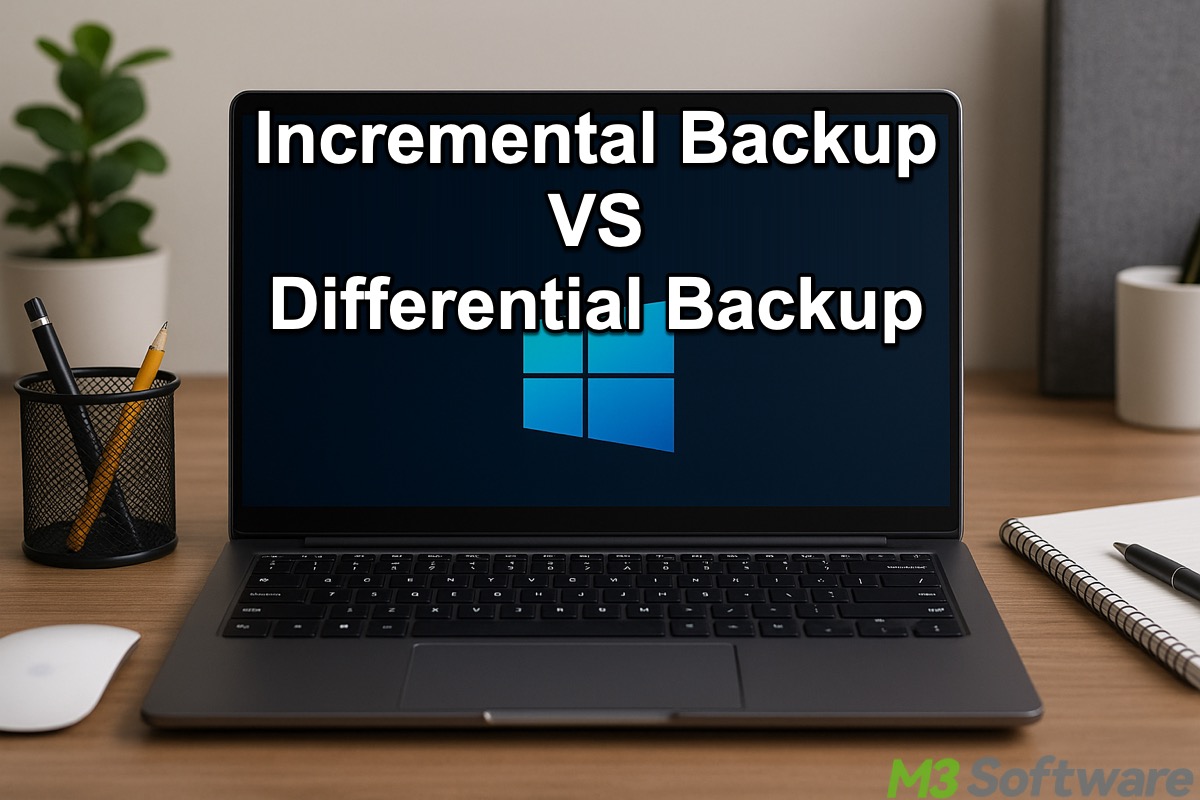
Incremental backup or differential backup is an ideal choice when we are ready to modify a file or add a new one after a full backup. However, incremental and differential backups may confuse many Windows users, as they bear a certain degree of similarity to each other.
This post primarily discusses incremental backup vs differential backup. More importantly, this post clearly illustrates the main difference between incremental and differential backup using simple language.
Incremental backup vs differential backup
This post elaborates on incremental vs differential backup through various aspects, including backup scope, size, speed, restore process, and how to choose between them.
Incremental backup vs differential backup: backup scope
- Incremental backup: The incremental backup uses the last backup operation (either a full or incremental backup) as its reference point. It only backs up the data (new or modified files) that has changed since the last backup (either full or incremental backup).
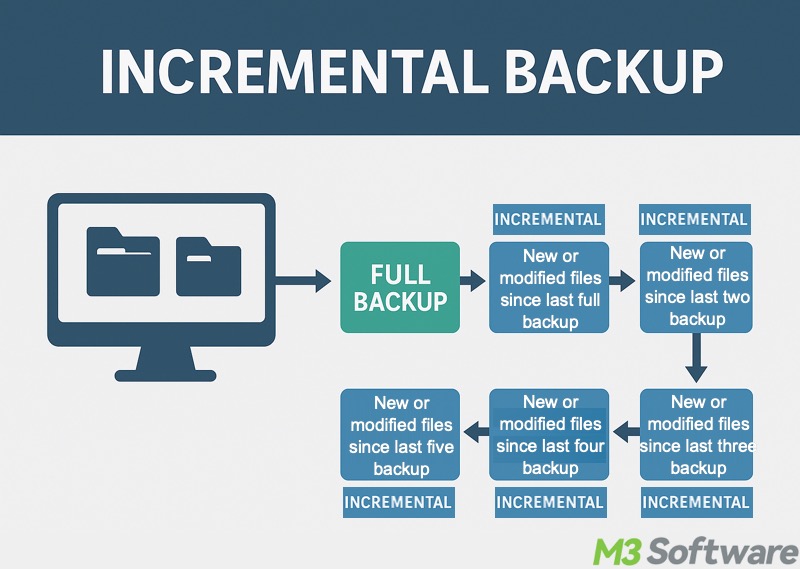
- Differential backup: The differential backup takes the last full backup as a reference point. It backs up all data (new or modified files) that have changed since the last full backup.
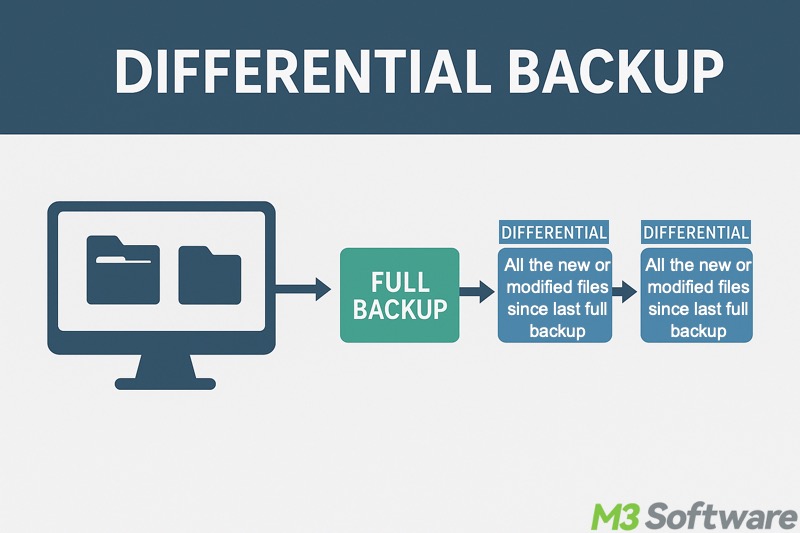
You can tap on the following buttons to share the post
Incremental backup vs differential backup: instance
We believe a Case Show can make it easier to understand the main difference between incremental and differential backup.
I have an important folder on my Windows PC, and here's what would happen in the following days:
- Monday: There are two files in my folder: report version 1.docx and schedule version 1.docx
- Tuesday: The report version 1.docx was changed to report version 2.docx, and a new file, bill.docx, was added.
- Wednesday: A new file, notes.txt, was added.
- Thursday: The file schedule version 1.docx was changed to schedule version 2.docx
I have decided to perform backups according to the following plan:
- Perform a full backup every Monday night.
- Perform an incremental or differential backup every night (Tuesday to Sunday).
Incremental backup backs up only the data (new or modified files) that have changed since the last backup(either full or incremental). Here's what would happen in the following days if you choose incremental backup:
| Monday Night (Full Backup) | Tuesday Night (Incremental Backup) | Wednesday Night (Incremental Backup) | Thursday Night (Incremental Backup) |
| Backup Content: report version 1.docx and schedule version 1.docx | Backup Content: report version 2.docx (modified) and bill.docx (new) | Backup Content: notes.txt (new) | Backup Content: schedule version 2.docx (modified) |
Differential backup backs up all data that has changed since the last full backup (new or modified files). Here's what would happen in the following days if you select differential backup:
| Monday Night (Full Backup) | Tuesday Night (Differential Backup) | Wednesday Night (Differential Backup) | Thursday Night (Differential Backup) |
| Backup Content: report version 1.docx and schedule version 1.docx | Backup Content: report version 2.docx (modified) and bill.docx (new) | Backup Content: report version 2.docx (modified), bill.docx (new), and notes.txt (new) | Backup Contents: report version 2.docx (modified), bill.docx (new), notes.txt (new), and schedule version 2.docx (modified) |
Incremental backup vs differential backup: backup size
- Incremental Backup: Only changes added since the last backup are backed up at a time. Over time, the changes are usually smaller, so the amount of data backed up is small.
- Differential backup: The amount of data backed up gradually increases. The first differential backup contains only the changes since the last full backup; the second differential backup contains all the changes since the last full backup (including the contents of the first differential backup); the third contains more, and so on.
Incremental backup vs differential backup: backup speed
- Incremental Backup: It is faster because it processes the least amount of data at a time.
- Differential Backup: The speed is between full and incremental backups, but gets progressively slower. The first differential backup is faster (similar to the first incremental), but subsequent differential backups become slower as the amount of backed-up data accumulates.
Incremental backup vs differential backup: restore process
The restore process of incremental backup is complex and time-consuming. To restore to a specific point in time, it requires:
- The latest full backup.
- All the incremental backups after the full backup.
The restore process of differential backup is relatively simple. It requires:
- The latest full backup.
- The latest differential backup.
Incremental backup vs differential backup: which one to choose
Regarding differential backup vs incremental backup, you can choose according to the summary below.
| Criteria | Incremental Backup | Differential Backup |
| Reference Point | Last backup (either full or incremental) | Last full backup |
| Backup Content | Newly added or modified data since the last backup | All the new or modified data since the last full backup |
| Data Amount | Small | Getting larger over time |
| Backup Speed | Fast | Getting slower over time |
| Complexity and Speed for Restore | Difficult and slow | Easy and fast |
| Storage Requirement | Low | Approximately high |
| Primary Pros | Space-saving; Fast backup | Easy to restore; Higher reliability |
| Primary Cons | Time-consuming restore | Require more storage space |
Incremental backup is recommended when:
- Storage space is limited.
- Complex and time-consuming restore processes are acceptable.
- Frequent backup is needed, such as daily or hourly backup.
Differential backup is ideal when:
- You prefer a simple and reliable recovery.
- Disk space is enough, or you don't mind more disk space usage.
- Less frequent backup.
You can share this post with your friends!
