Written by
Wilsey YoungSummary: This post explores everything we need to know about data overwriting by answering key questions, including: What is overwriting in computer? How does it affect your data and system? When will it happen? - From m3datarecovery.com
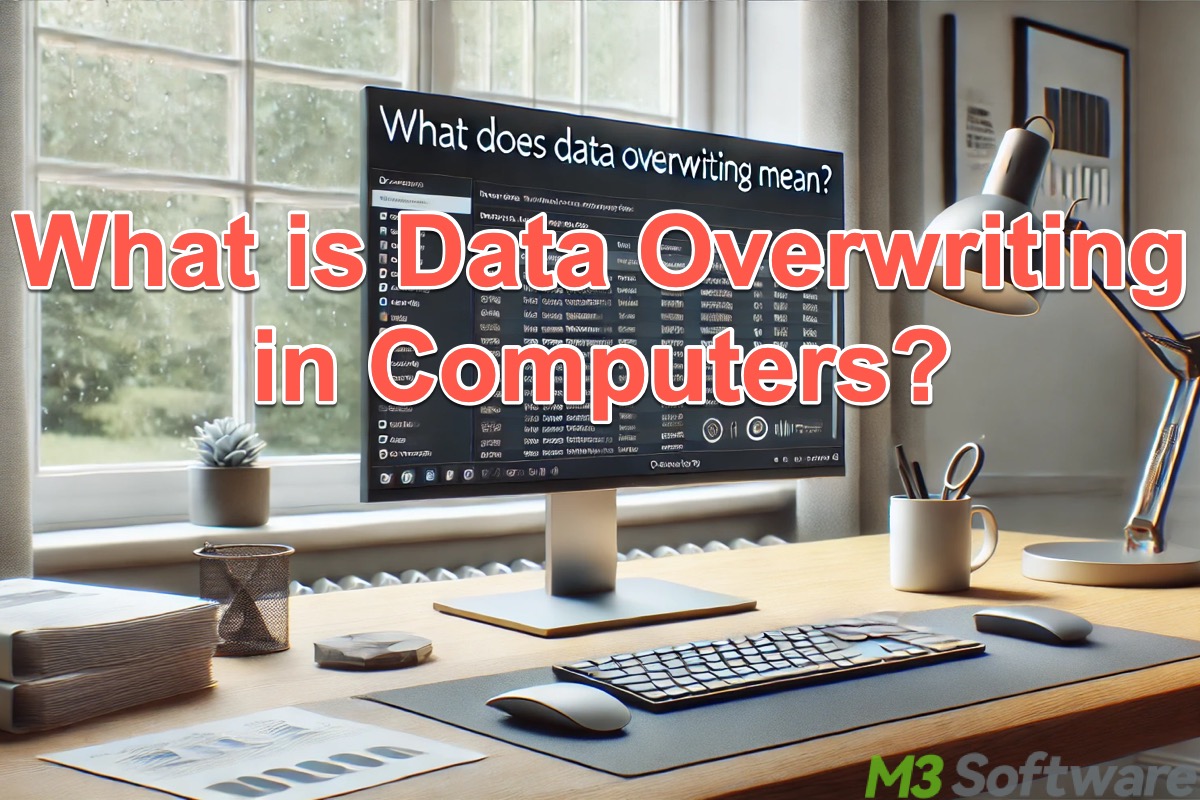
Data overwriting is one of the most essential concepts and mechanisms in the computing world. What does overwrite mean in computers? This is the question that many computer users are curious about. This post revolves around data overwriting and covers almost everything you may be interested in.
You can click the buttons below to share this post
What is overwriting in computer?
Overwriting in computers refers to the process where new data is written over the existing data in a storage device, such as an HDD, SSD, USB drive, memory card, etc.
However, the overview above may confuse some computer users to a certain degree. Therefore, it is worth noting that the data overwriting is closely tied to the operation of deletion or formatting in computers.
For example, when you delete a file or format a drive in Windows OS, the system doesn't immediately remove the deleted/formatted data from the disk. Instead, the system simply removes the file's reference from the file system, marking the space once occupied by the old data as available for the new one. 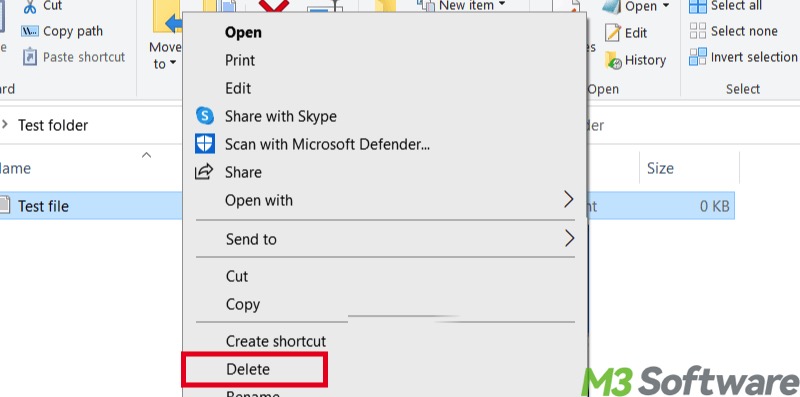
In other words, the deleted or formatted data remains in its location until the new file overwrites it. This typically happens when new files are added to the target location of the storage medium, either intentionally or unintentionally. Of course, data overwriting can occur in various situations. 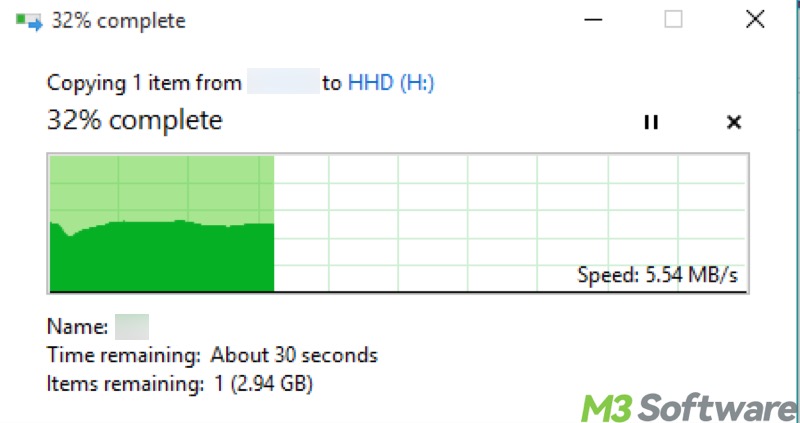
As a side note, this also explains why recovering deleted or formatted data in computers is feasible before overwriting occurs.
How does data overwriting affect the data and the system?
Here are the circumstances you may be in after data overwriting in computers:
- Data Loss: Once the old data is overwritten, retrieving it can be extremely difficult, even with a professional data recovery tool.
- Data Leak: Deliberate data overwriting, such as disk wiping or full formatting, happens a lot, but the data leak might occur if data is not appropriately overwritten, as it remains recoverable in this case.
- System Slowdown: Data access may slow down as the HDD becomes highly fragmented due to frequent deletion and data overwriting.
- File Corruption: Improper overwriting while saving or updating files can lead to file corruption, particularly when there's a system crash or a sudden power failure.
When will data overwriting happen in computer?
Data overwriting, either intentionally or unintentionally, can take place when:
- Saving or editing files: The system overwrites the old data with the new data you save or edit.
- Performing a full format: Performing a Full Format on Windows involves writing zeros over the sectors, making it extremely hard to retrieve data.
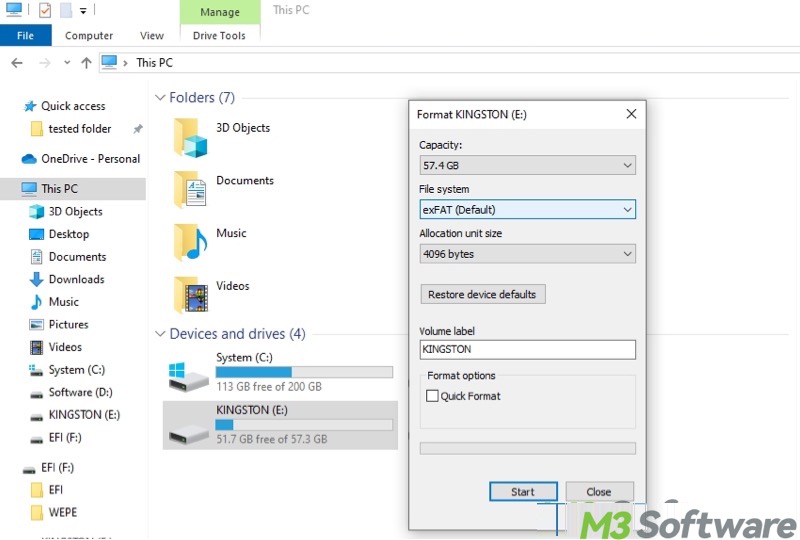
- Implementing data wiping: To avoid data leaks, some computer users prefer using a third-party data wiping tool to securely and thoroughly overwrite data with random data.
- System or app is updating: System or app being updated often overwrites older versions of files/data with the newer.
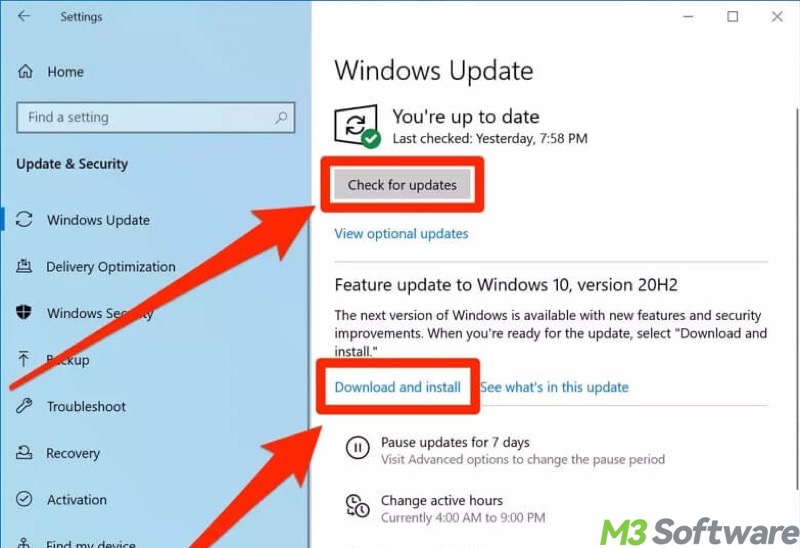
Matters needing attention for data overwriting in computer
Here are the matters you should pay attention to regarding data overwriting, both intentionally and unintentionally, in computers:
- Data Backup: Regular backup of important data helps prevent permanent data loss caused by accidental or unintentional data overwriting.
- Tip for Data Recovery: If you want to recover deleted or formatted files from a storage device, stop using (data writing) the storage device immediately to prevent data overwriting, making it easier for data recovery.
- System Crash or Power Failure: Sudden system crash or power failure during data overwriting may result in file corruption. Pay attention to the power state or system stability during data overwriting.
- Data wiping tool: A Specialized data wiping tool is recommended if you want to overwrite data and make it irrecoverable.
You can share this post with your friends!
