Written by
Yuri ZhangSummary: This post imparts a step-by-step partition recovery tutorial to recover deleted or lost BitLocker partitions with a professional BitLocker partition recovery software: iBoysoft Data Recovery.
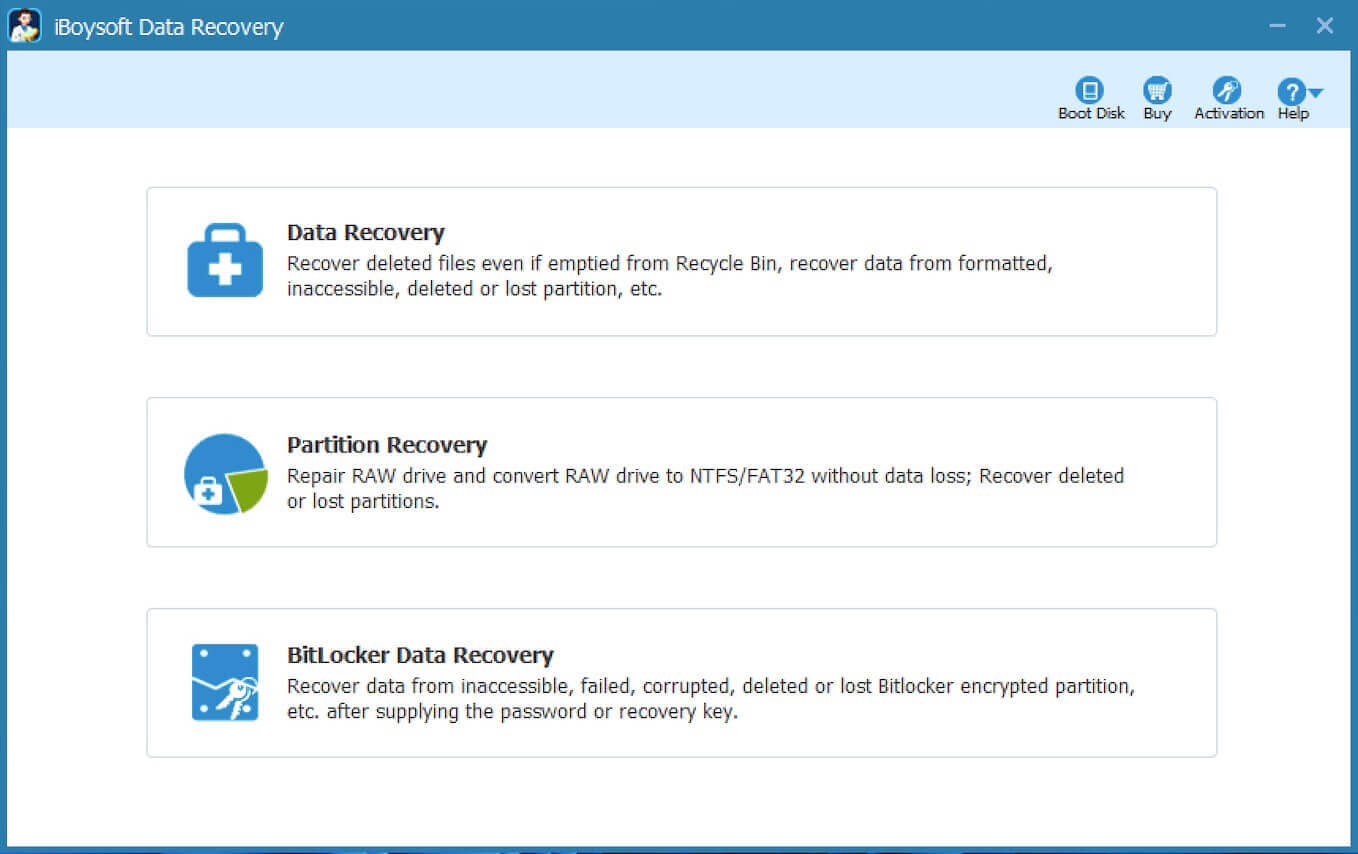
Recovering a deleted or lost BitLocker-encrypted partition can be challenging due to the encryption layer. However, with the right tools and approach, it's possible to retrieve your data. Here's a crystal-clear example and solution accordingly to help you recover a deleted or lost BitLocker partition.
I have a partition that is encrypted with BitLocker. The partition was accidentally deleted. How do I recover deleted BitLocker encrypted partition so that I can continue to unlock it using my BitLocker password? I have used data/partition recovery software such as MiniTool Partition Wizard, EFS Recovery, they are not able to detect the BitLocker encrypted partition. Therefore, not able to recover deleted partition. Is there any recovery software which can recover deleted BitLocker partition?
The answer is Yes. Please read on.
What to do when BitLocker partition gets lost?
The first and foremost step is to stop all possible writing actions to the disk; otherwise, the recovered files will be corrupted. Optionally, read healthy recovery partition.
How to recover a deleted or lost BitLocker-encrypted partition?
To recover deleted BitLocker partition, you need to find professional data recovery software ASAP. BitLocker partition recovery software is free to download. iBoysoft Data Recovery is a professional BitLocker partition recovery software that can restore deleted or lost BitLocker partitions.
Best Partition Recovery Software - iBoysoft Data Recovery
Share this kindly to be of great help.
Tutorial to recover a deleted BitLocker partition:
Before recovery,
1. You need to keep the disk away from any writing actions so as to protect the lost partition from being overwritten.
2. You should know the password or 48-digit recovery key for the lost BitLocker partition.
Tips: Always keep your BitLocker recovery key safe. And avoid using the drive with the lost partition to prevent overwriting data.
Here's the lost BitLocker partition recovery guide:
Step 1: Download and install this BitLocker partition recovery software: iBoysoft Data Recovery on your Windows computer.
Step 2: After launching iBoysoft Data Recovery, choose Partition Recovery module and then click "Find More Partitions" at the bottom.
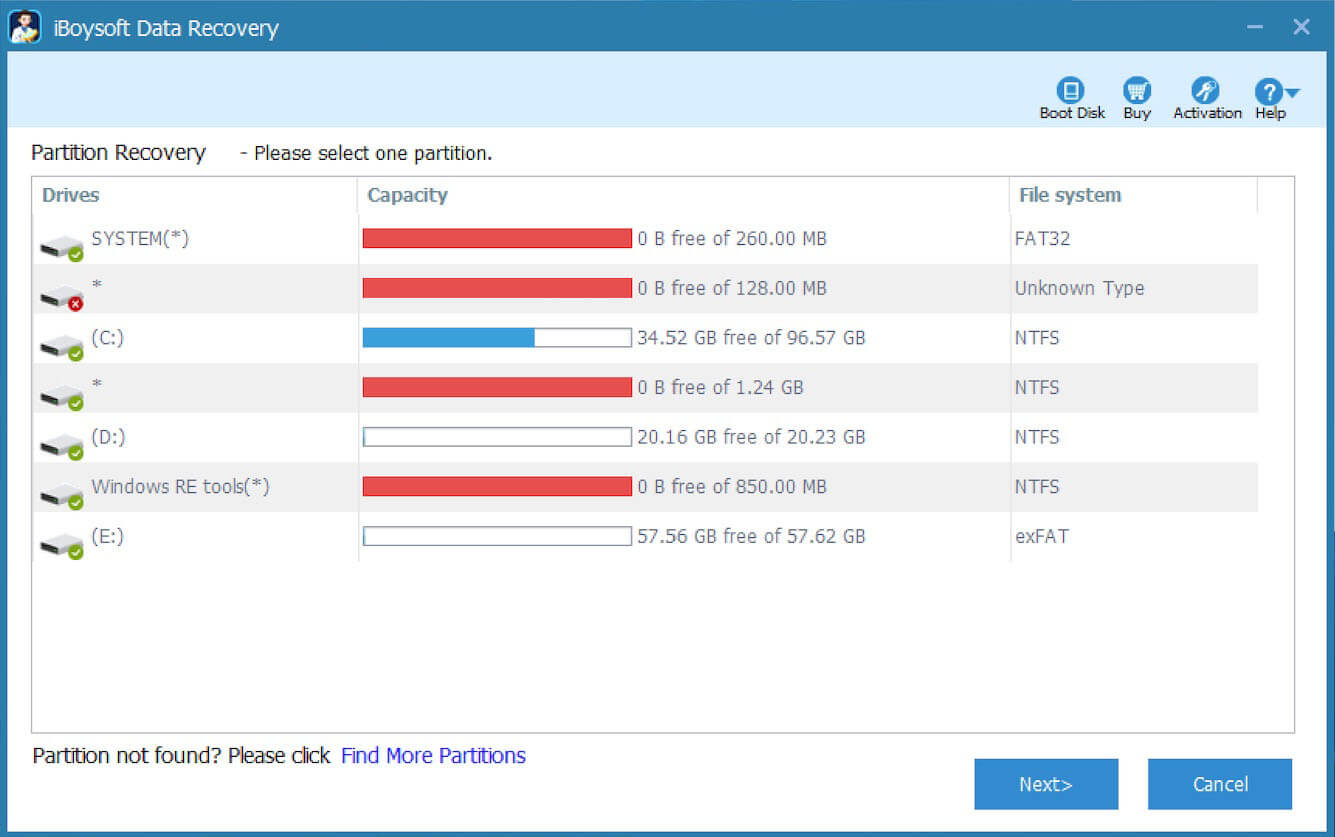
Step 3: Choose the hard drive where you lost the BitLocker-encrypted partition and then click Next to scan.
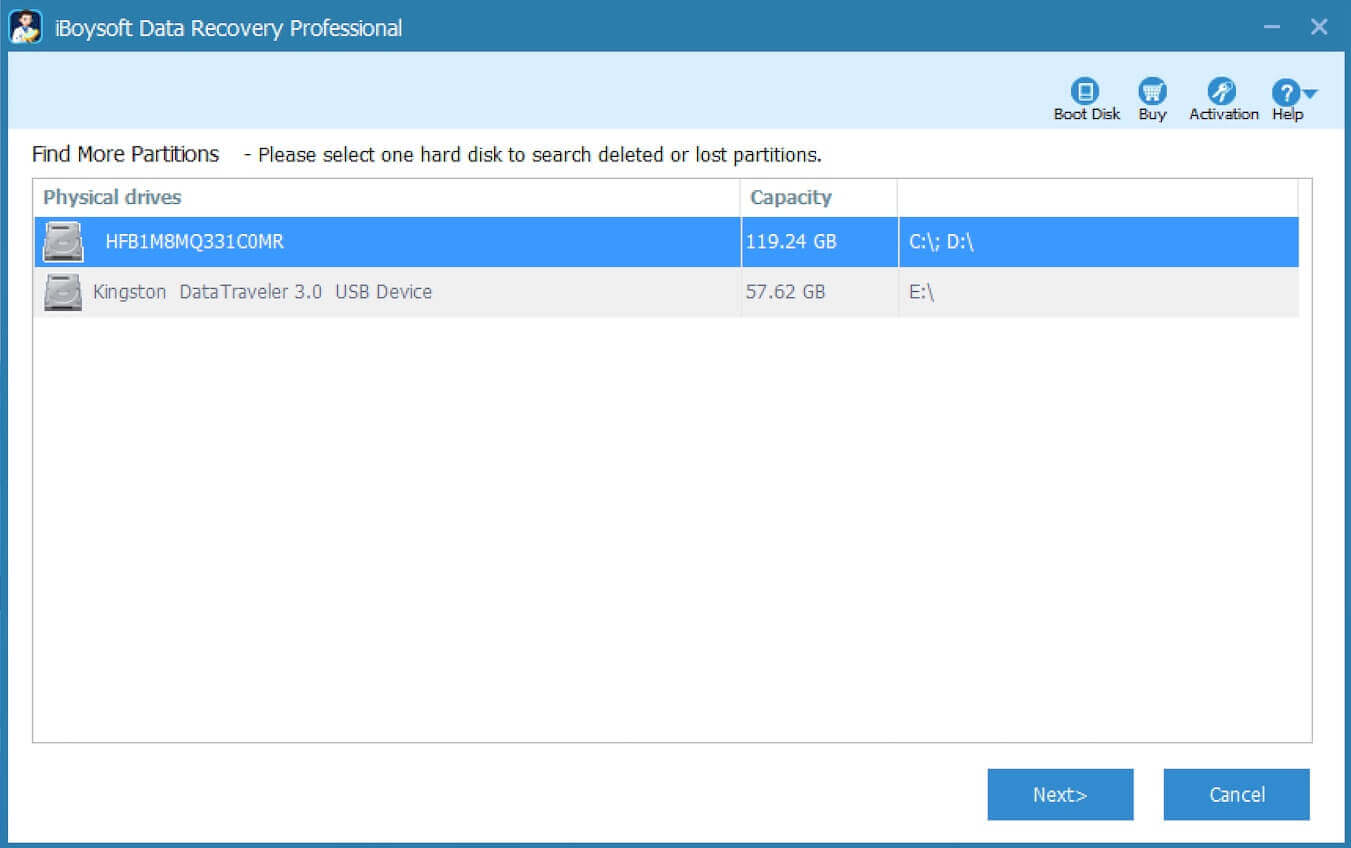
Step 4: Once the deleted BitLocker partition is found, select it and then click Next to continue.
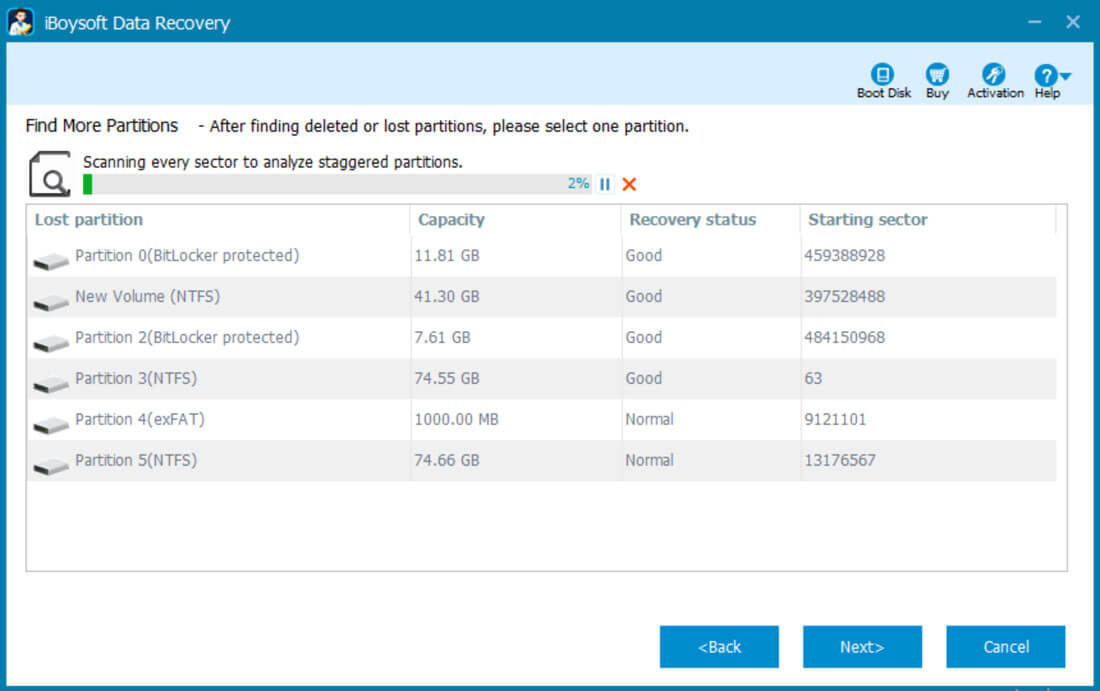
Step 5: Enter the password or 48-digit BitLocker recovery key and click Ok to decrypt data.
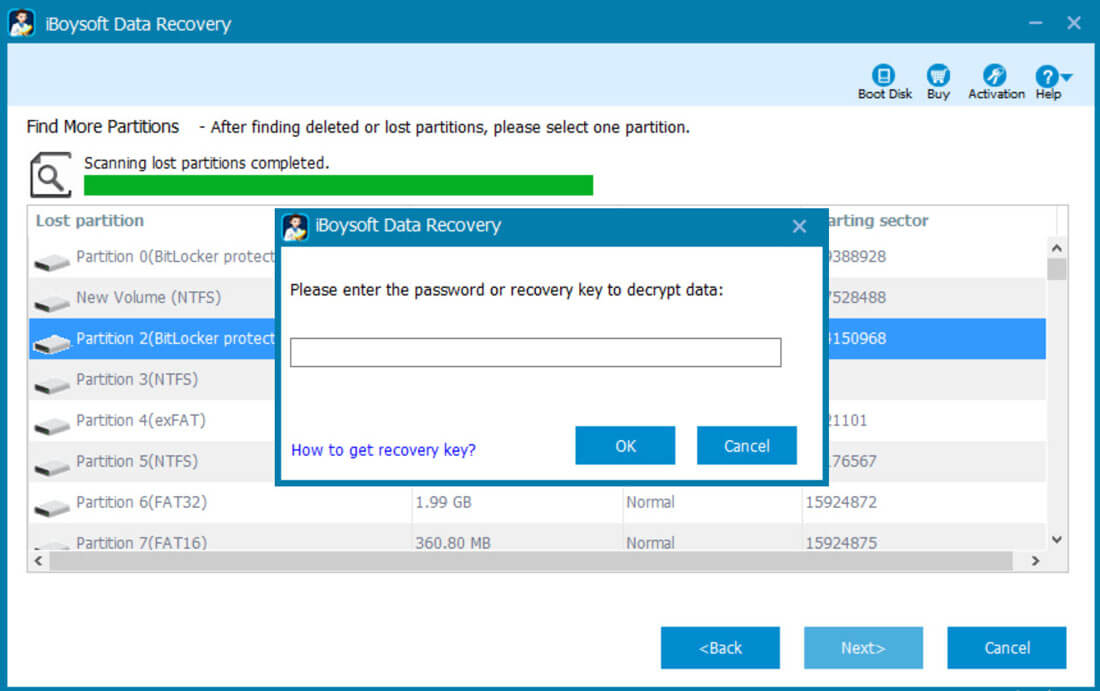
Step 6: After all your files are found, preview the documents, photos and play the videos, audio to see if your lost files are recoverable.
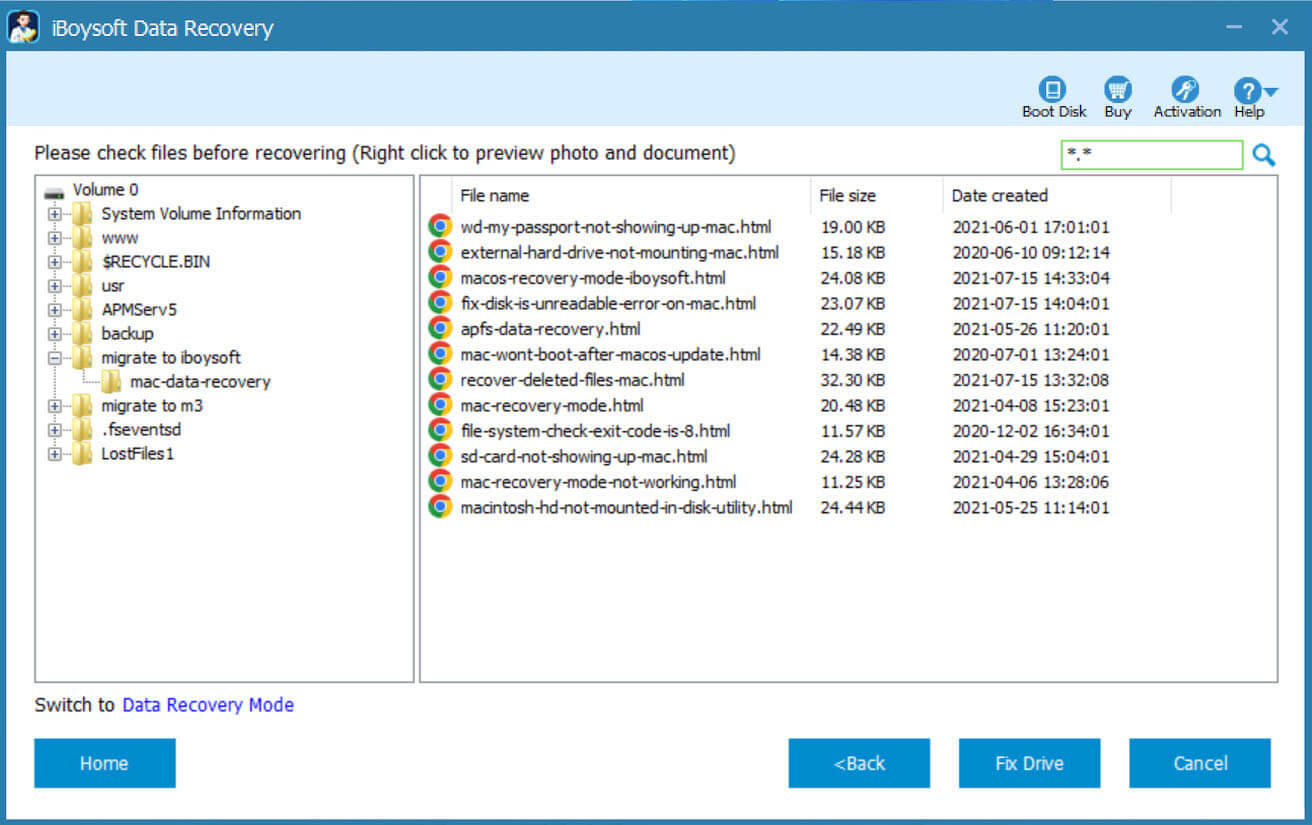
Step 7: Click "Fix Drive" to restore the deleted or lost BitLocker encrypted partition.
Final thought
Once recovery is successful, back up your data to avoid future losses in post-recovery. After recovering the partition, check for integrity and ensure no data is corrupted. If software recovery fails, consider contacting a professional data recovery service that specializes in encrypted data recovery.
Share this tutorial to help more fellow sufferers.
