Written by
Wilsey YoungSummary: This post primarily discusses the main difference between enabling BitLocker on a system drive and a data drive, which involves prerequisites, authentication, purpose, and performance impact on read and write speed.
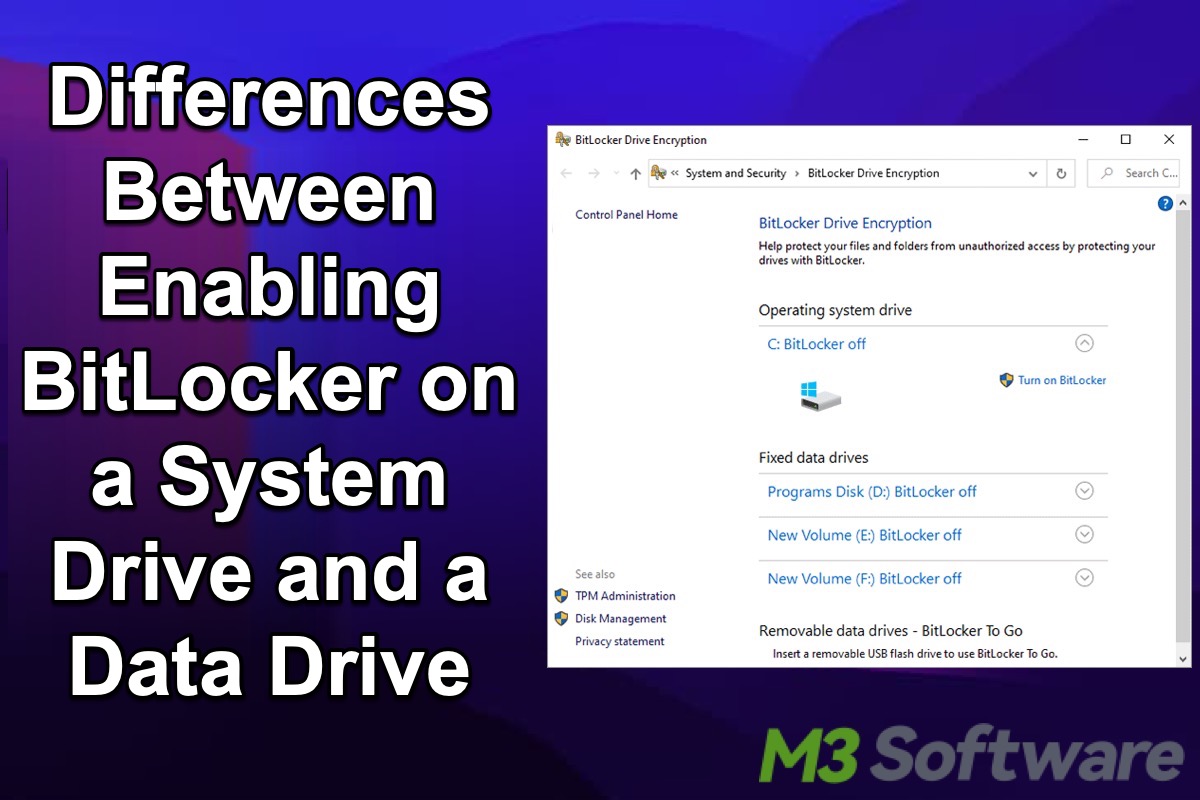
BitLocker Drive Encryption is a built-in security feature in Windows that provides full-disk encryption for your drives. It can securely safeguard your data by encrypting the entire disk with Advanced Encryption Standard, ensuring that only authorized users with the proper key protectors can access the data on the drive, particularly when your device is lost or stolen.
BitLocker encryption feature can be applied to the system drive (where the Windows OS is installed) or data drive (storage devices like hard drives, SSDs, or USB drives). Still, they differ in certain respects, such as prerequisites, authentication, and usability, which may confuse many Windows users during use, especially for those new to BitLocker. Therefore, this post primarily shows differences in BitLocker between system drive and data drive.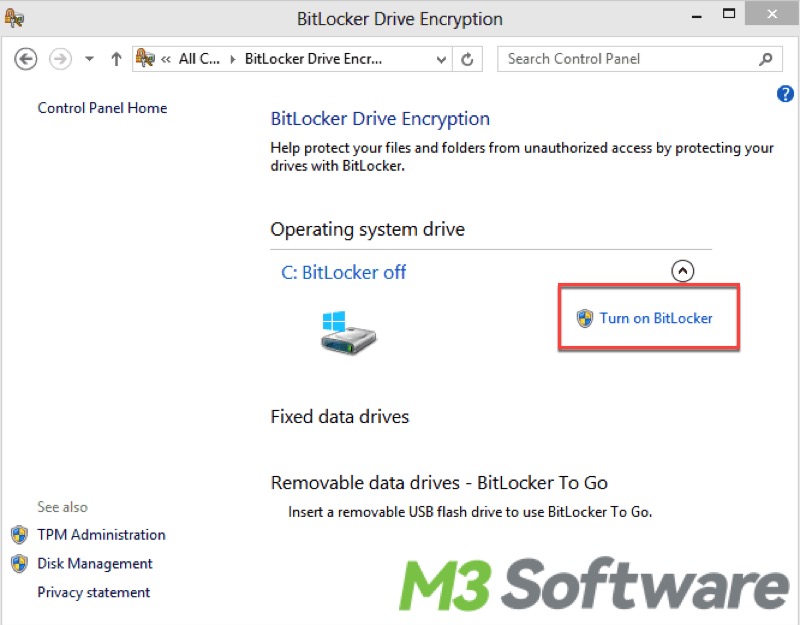
You can click the buttons below to share this post!
Differences in BitLocker between system drive and data drive
Here are some key differences between enabling BitLocker on system drive and data drive.
Difference in BitLocker between system drive and data drive: Prerequisites
System drive:
- A separate and unencrypted system partition (typically 200-500 MB) is required before enabling BitLocker on the system drive. The system partition allows your PC to boot and initiate the encryption process.
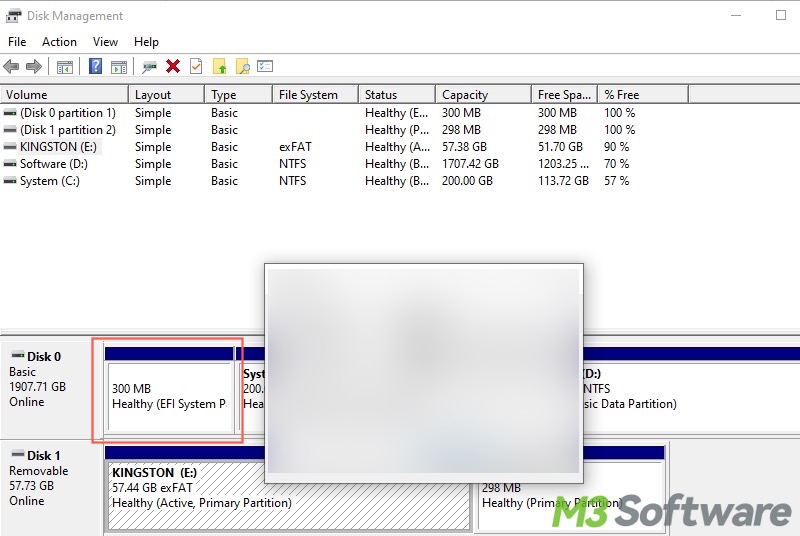
- A TPM (Trusted Platform Module) chip is required.
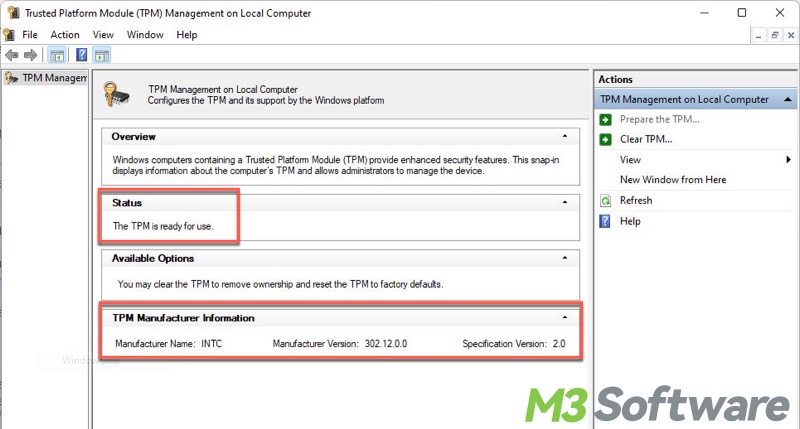
- Secure Boot feature is often recommended for higher security.
Data drive:
- Encrypting a data drive with BitLocker does not require a TPM chip.
- An additional partition is not needed.
- Removable storage devices, such as USB flash drives, rely on BitLocker-To-Go for encryption.
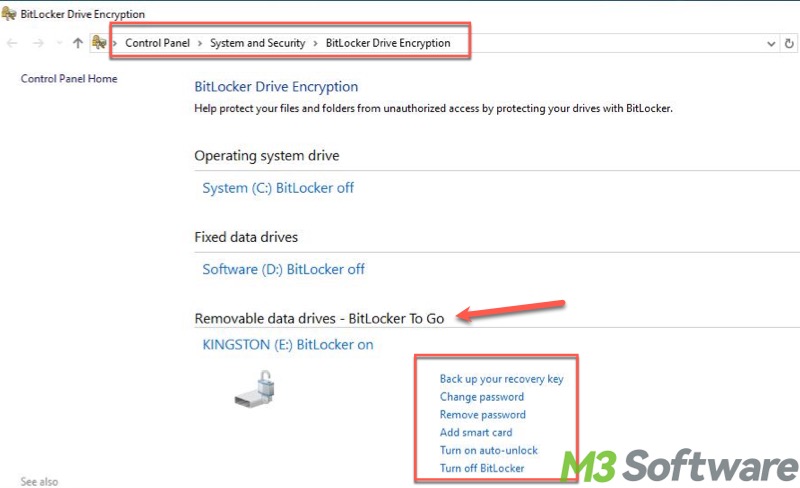
Differences in BitLocker between system drive and data drive: Authentication
System Drive:
- Different or multiple pre-boot authentication options can be configured through BitLocker Group Policy settings: including TPM-only, TPM with PIN, TPM with startup key, and password-only.
- BitLocker login screen appears during the system boot and prompts the user to input the authentication keys (key protectors set by the user) to unlock the encrypted system drive so that the system can boot up, ensuring that only authorized users can access the drive.

Data Drive:
- A data drive can only be protected by a password, smart card, or BitLocker recovery key.
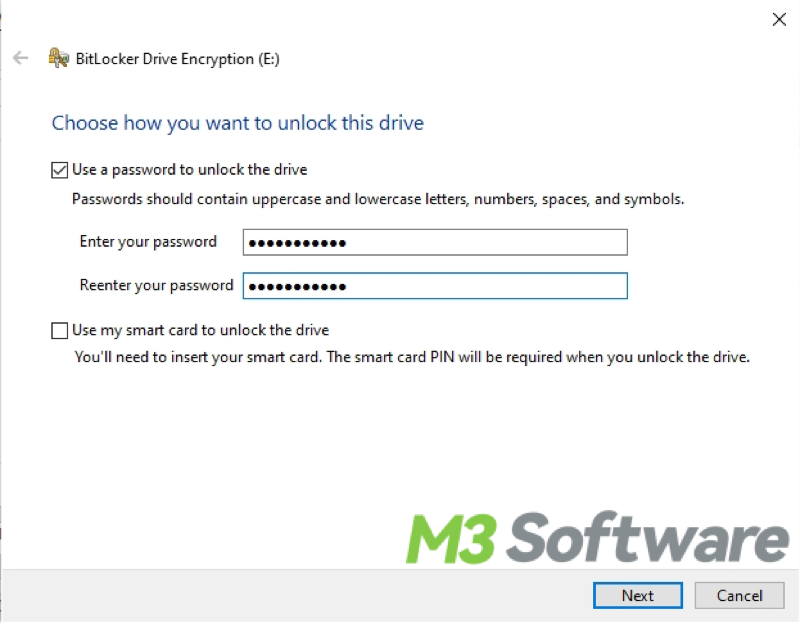
- Does not require pre-boot authentication but the user needs to provide the password, smart card, or recovery key each time it's accessed.
- Auto-unlock is supported.
Differences in BitLocker between system drive and data drive: Boot process
System Drive:
- BitLocker works perfectly with TPM to verify the system's integrity during startup.
- A BitLocker recovery blue screen will occur if any significant changes (hardware or system-related) or unauthorized access are detected. The user will be prompted to enter the recovery key to unlock the drive.
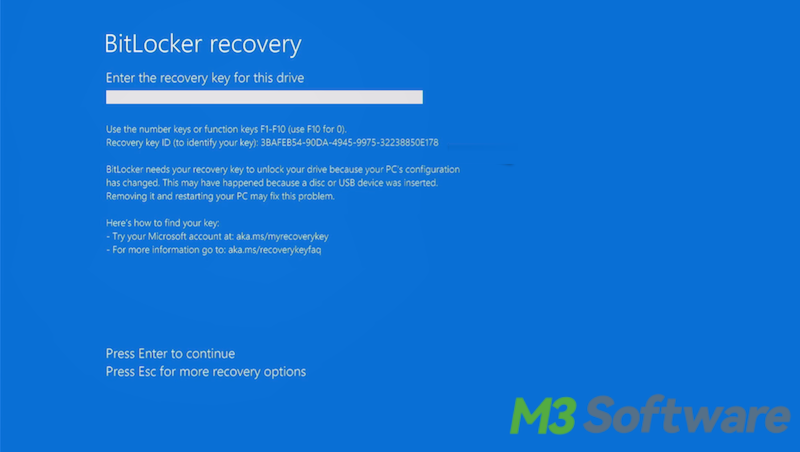
Data Drive:
- A general data drive is not essential for a system boot, so encrypting a data drive with BitLocker has nothing to do with the boot process.
- Recovery mode will be triggered only if the drive is moved to another device.
Differences in BitLocker between system drive and data drive: Purpose
System Drive:
- BitLocker encrypted system drive aims to protect the Windows OS and its integrity against unauthorized users or theft.
Data Drive:
- BitLocker encryption on a data drive is primarily used to secure sensitive data stored on external or secondary drives.
Differences in BitLocker between system drive and data drive: Performance impact
BitLocker, by default, encrypts both types of drives with the same encryption method and cipher strength: XTS-AES 128-bit (Advanced Encryption Standard), so the performance impact on read/write speeds is similar. However, BitLocker encryption on the system drive may slightly affect boot times depending on the authentication method.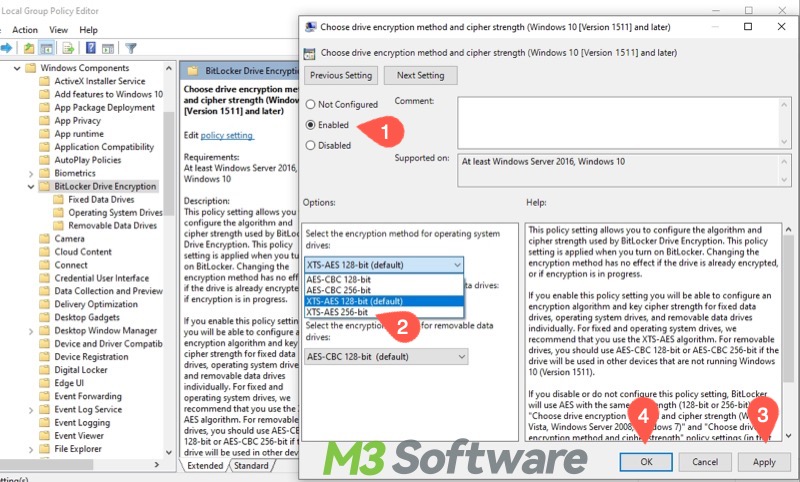
Summary
Knowing more about the differences in BitLocker between system drive and data drive can help you better manage the BitLocker encrypted drives and maximize protection and security. You can click the recommended article links in this post to learn more about the BitLocker drive encryption feature.
Do you like this post? Why not share it with your friends?
