Written by
Yuri ZhangSummary: This article demonstrates a step-by-step tutorial to undo quick format and recover lost data after quick format with the unformat tool: iBoysoft Data Recovery in Windows 11/10/8/7/XP.
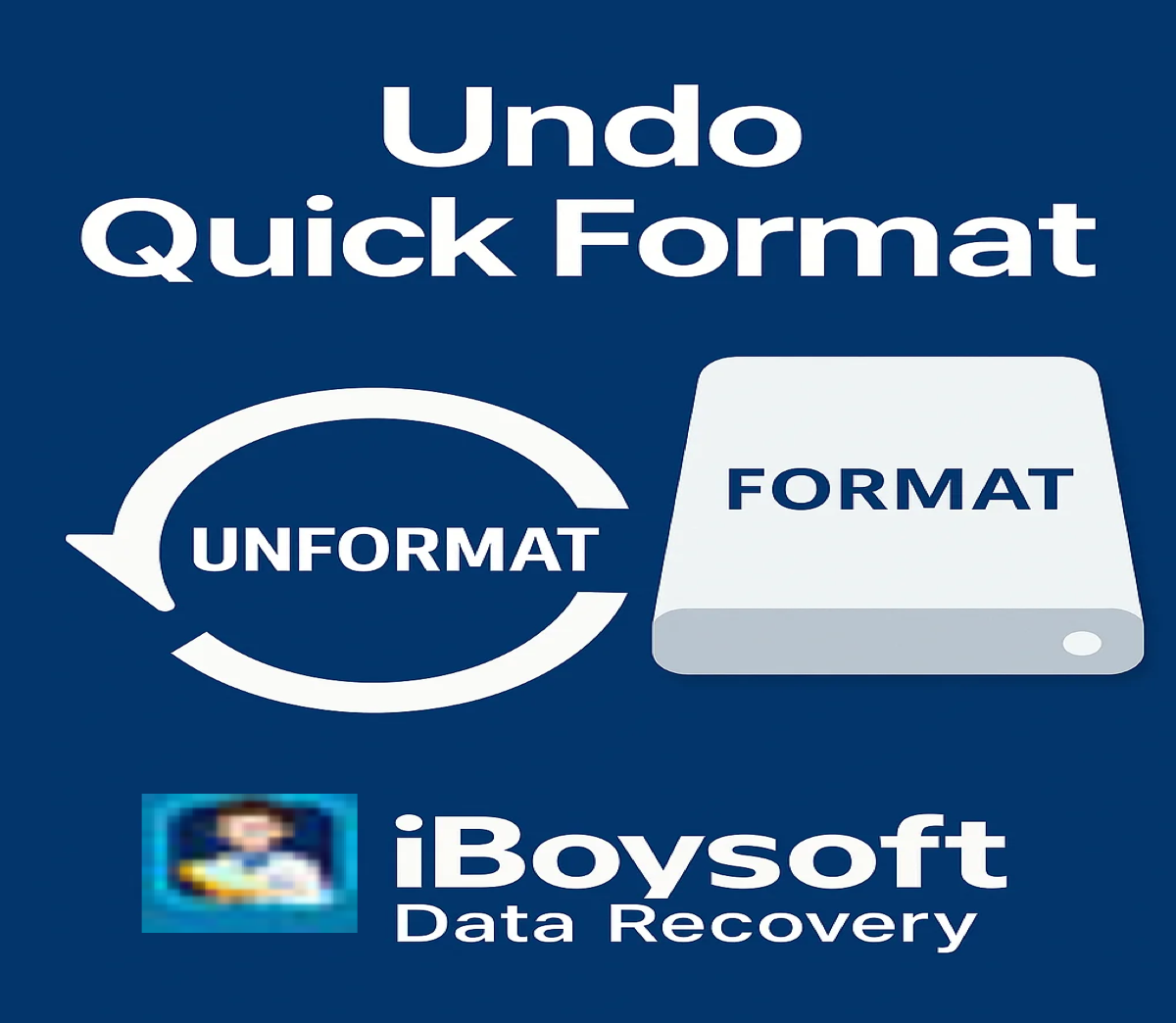
Quick drive formatting feels like a disaster, but it doesn't have to be the end of your data. With the right tool and immediate action, you can successfully undo a quick format and recover precious files.
Let's take a deep breath, stop using the drive, and start the recovery process with iBoysoft Data Recovery. First, allow me to cite a real occurrence:
I accidentally quick formatted my 2TB external hard drive. All my documents, photos, and movies are gone—can I get them back?
The answer is: YES, you can. But there's one golden rule:
Stop using the drive immediately.
Don't touch the drive after a quick format
The first and most crucial step: don't write anything new to the drive. Not even a single file. Why? Because while the files appear to be gone after a quick format, they're actually still there, just invisible to the operating system. If you save new data, you risk overwriting your original files.
To undo the quick format and get data back, you need a professional unformat plan to help you get all the data back. There are many data recovery software utilities in the market, but iBoysoft Data Recovery for Windows is the best for unformatting.
Share this tool, which is easy enough for beginners and thorough enough for seasoned tech users.
How to recover data after a quick format
iBoysoft Data Recovery is a professional unformat ware which can recover lost data after quick format on hard drive, external hard drive, USB drive, flash drive, CF card, memory card, memory stick, USB stick, SD card, pen drive, etc. in Windows XP/Vista/7/8/10/11 and Windows Server 2016/2012/2008/2003.
Tutorial to use iBoysoft Data Recovery after a quick format
Step 1: Download and install iBoysoft Data Recovery on your Windows computer.
(Install it on a different drive than the one you're trying to recover to avoid overwriting data.)
Step 2: Run the iBoysoft Data Recovery and select the "Data Recovery" module.
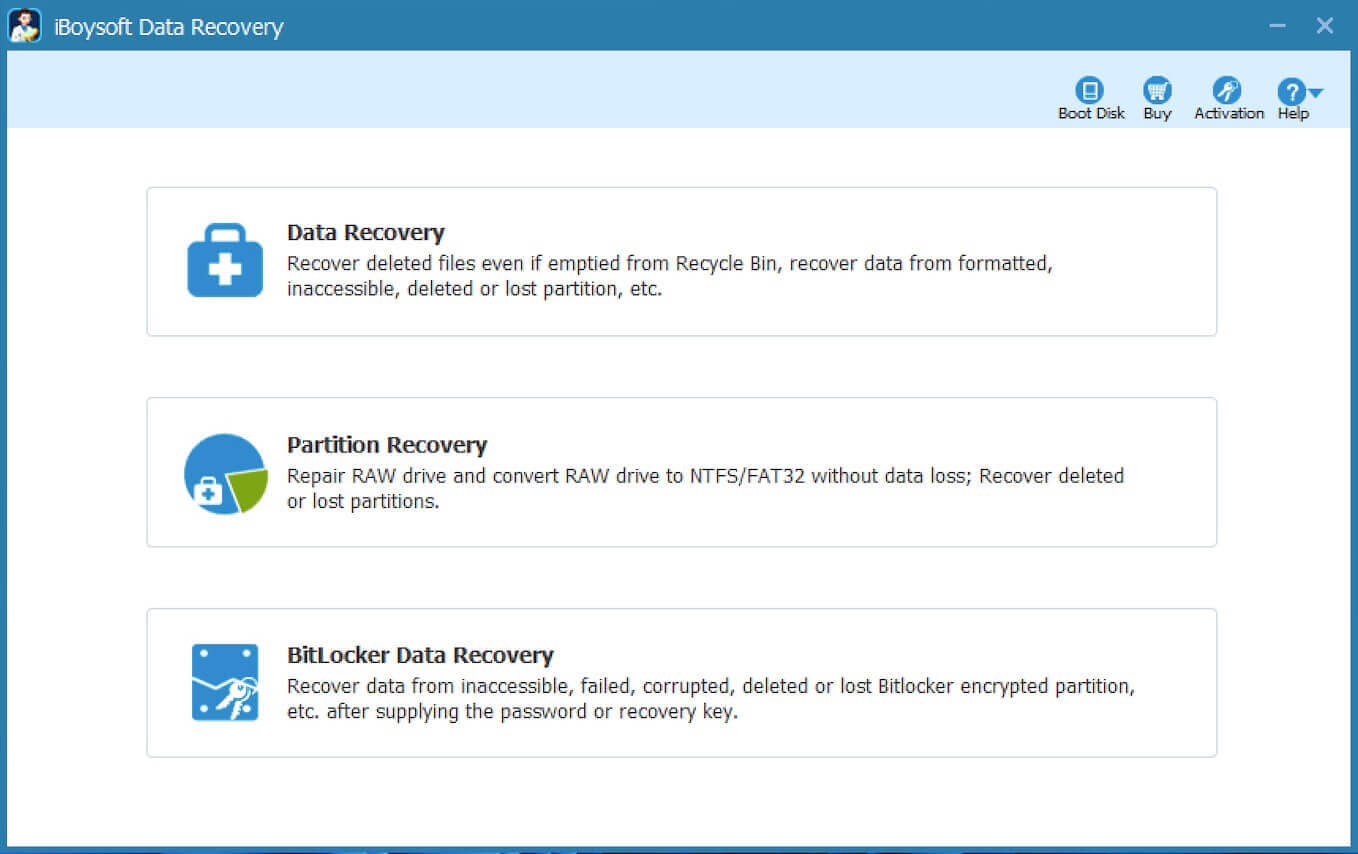
Step 3: Select your quick-formatted drive or partition from the list and click Next to begin scanning.
Step 4: After the scan, preview the found files (documents, photos, movies, etc.) and select what you want to recover.
Step 5: Click Recover, and save the files to a different location—never to the original formatted drive!
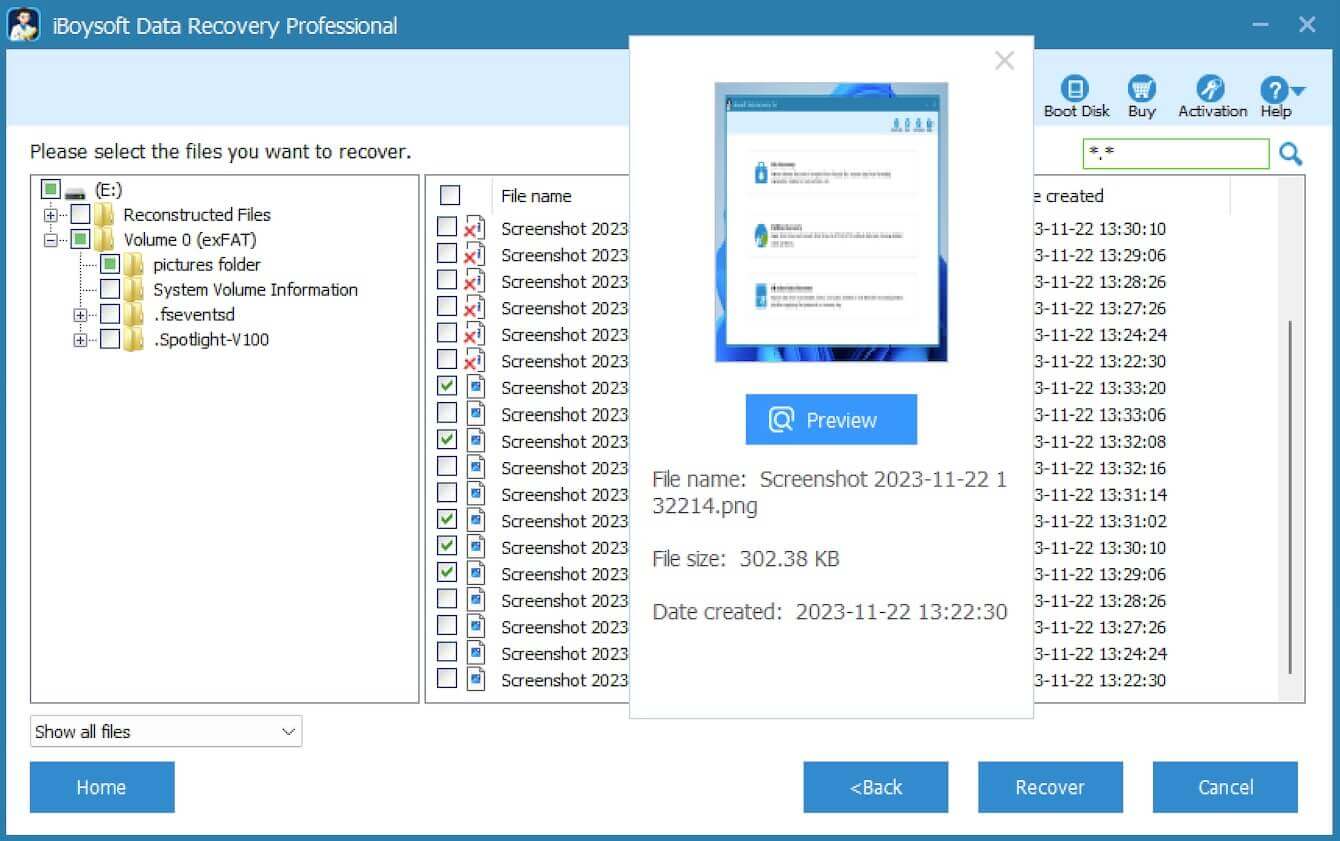
This is key: saving recovered files to the original, formatted partition may overwrite the data you're trying to recover. Always choose a different internal drive or another external device to save your recovered files.
Besides undoing quick-format and getting data back, iBoysoft Data Recovery can also recover lost data from a RAW partition or inaccessible partition, recover deleted files even if emptied from the Recycle Bin, recover deleted partitions, recover data from failed/corrupted/inaccessible BitLocker encrypted partitions, etc.
What happens during a quick format?
A quick format is not a true wipe. It only tells the system: "Hey, this space is now empty." It resets the File Allocation Table (FAT) or the Master File Table (MFT), which are like the indexes in a library.
Your actual files (the "books") are still on the shelves, but the index is gone, so the computer can't find them easily. So, even though the partition looks empty, your data is still physically there and can be restored with data recovery software, at least until it's overwritten.
Related articles:
USB drive RAW file system, how to fix RAW USB drive and recover data
How to fix "Drive not accessible, the disk structure is corrupted and unreadable" error
Mastering command line: how to format C drive like a pro
Diskpart: where drives obey or disappear
Post it on other social media to let more know there's a way to regret formatting.
