Written by
Jessica SheeSummary: This article provides reasons and solutions when the BitLocker-encrypted external drive is not recognized on your Windows PC. Install iBoysoft BitLocker Recovery to detect your BitLocker drive and recover data.
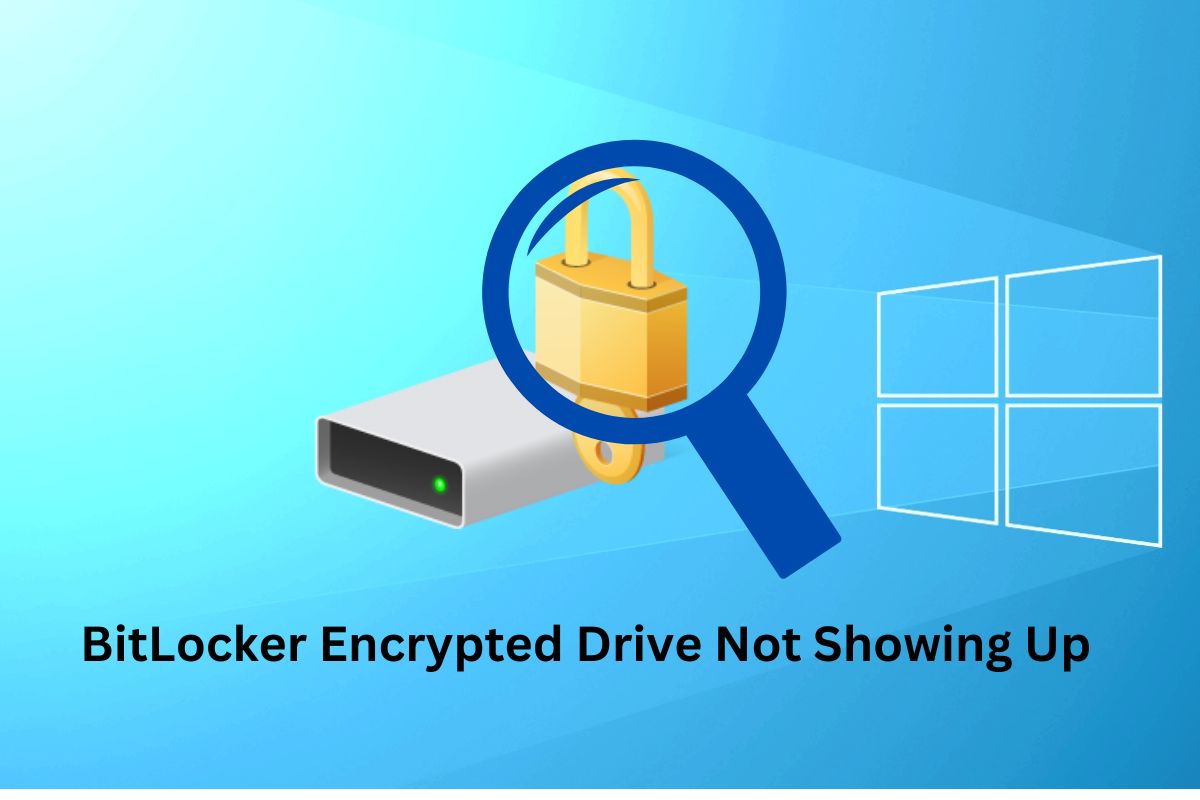
When your BitLocker-encrypted external hard drive doesn't show up on your computer, you can't manage your BitLocker drive nor access the important data stored on it.
The reasons and solutions vary depending on the specific situation you encounter. This article discusses the following situations:
- The BitLocker-encrypted drive is not showing up on the Desktop, My Computer, Disk Management, Device Manager, or BOIS
- The BitLocker-encrypted partition is missing in Disk Management
- Disk Management doesn't recognize the BitLocker-encrypted partition and displays it as unallocated space
- The BitLocker-encrypted disk or partition is recognized as Not Initialized instead of BitLocker Encrypted
Situation 1. The BitLocker-encrypted drive doesn't show up on PC at all
Upon connecting your BitLocker-encrypted external hard drive to your Windows PC, it typically appears on your Desktop, represented by a disk icon. If you're unable to locate it, consider checking the following locations: My Computer, Disk Management, Device Manager, or BIOS. If the drive remains missing in these areas, potential reasons for the issue may include:
- The external storage device is physically damaged
- The USB cable connecting the BitLocker disk to the computer is not functional
- The USB port on your Windows computer is malfunctioning
In such a scenario, attempt connecting the BitLocker-encrypted disk to another Windows PC or employ an alternate USB cable or port. If the BitLocker-protected drive remains undetected, it is likely that the disk is physically damaged, necessitating professional attention at a repair workshop for data recovery.
Situation 2. BitLocker-encrypted partition is missing in Disk Management
"I am using Windows 7 installed on a Samsung 80GB IDE HDD. One of my BitLocker encrypted partitions seems to be missing from my computer after a power failure." - from Microsoft Q&A
In this case, the hard drive which contains multiple BitLocker-encrypted partitions can still be detected by the Windows PC but one of the partitions disappeared. The most possible reason is that the particular partition got hidden.
Fix 1. Unhide the missing BitLocker-encrypted partition via CMD
You can unhide the BitLocker-encrypted partition by following the steps below:
Step 1. Open the Windows Start button at the bottom left.
Step 2. Type in CMD, right-click on the cmd.exe, and select Run as administrator.
Step 3. From the Command Prompt, run this command to open diskpart utility.
diskpart
Step 4. Run this command to list all connected disks on your PC.
list disk
Step 5. Identify which disk is the drive that contains the missing BitLocker-encrypted partition. Then run this command. Replace the disk number if necessary.
select disk 0
Step 6. Use this command to list all partitions on the selected disk.
list partition
Step 7. Identify which partition is missing and select it using this command. Replace the partition number if necessary.
select partition 1
Step 8. Use the Set ID command to unhide the BitLocker-encrypted partition.
set id = 07 override
Step 9. Restart your computer to make the change take effect.
Fix 2. Find the disappeared BitLocker-encrypted partition with BitLocker recovery software
If you can't unhide the BitLocker-encrypted partition, you can use iBoysoft BitLocker Recovery to scan the entire disk to find the missing partition for you. iBoysoft BitLocker Recovery is a professional data recovery solution designed for recovering data from BitLocker-encrypted storage devices.
It can deal with many data loss scenarios, including finding deleted or lost BitLocker partitions and recovering data. Here is how:
Step 1. Free download and install iBoysoft BitLocker Recovery on your PC.
Step 2. Launch it and click “Find More Partitions”.
Step 3. Select the disk where the missing partition was located, and click Next.
Step 4. After the lost partition is found, select it. Then enter the BitLocker password or BitLocker recovery key to unlock it for scanning.
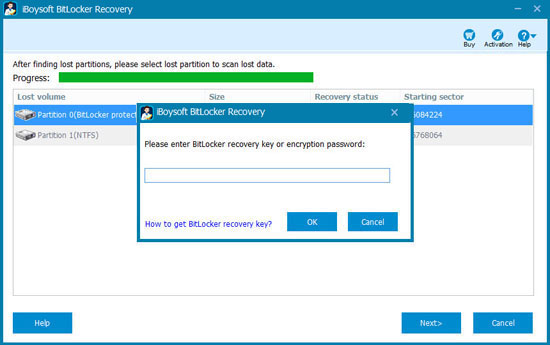
Step 5. The scanning may take up to a few hours if you have a lot of data to be scanned. After the scan is complete, preview the found files.
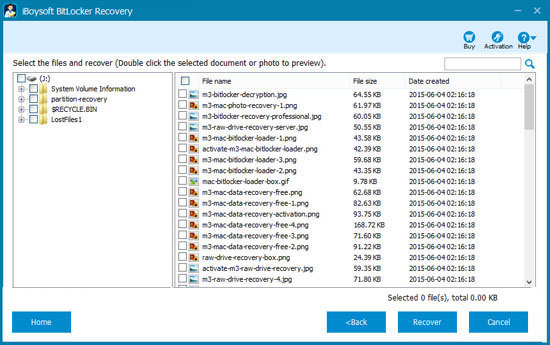
Step 6. Select the files you want to recover and click Recover to save them to another location.
Situation 3. BitLocker-encrypted partition is not showing up but displays as Unallocated space
The BitLocker-encrypted volume or disk might not be recognized as BitLocker-encrypted if the partition has been deleted. The space that was previously encrypted is now considered available but hasn't been allocated in the partition table with a specific file system yet.
The BitLocker-encrypted partition might get deleted due to a system failure, a malware attack, or unintentionally by the user. Consequently, the files stored on it are lost as well. It is strongly advised to employ iBoysoft BitLocker Recovery to scan the drive and retrieve data from the deleted BitLocker partition.
After securing the files from the unrecognized BitLocker-encrypted partition, you can proceed to make the unallocated space usable.
Fix 1. Add a new volume
Adding a new volume to the unallocated space will format it, possibly resulting in permanent data loss. Don't forget to recover your files using iBoysoft BitLocker Recovery before proceeding.
Step 1. Press Win + X to open the context menu and select Disk Management.
Step 2. Right-click on unallocated space and select New Simple Volume.
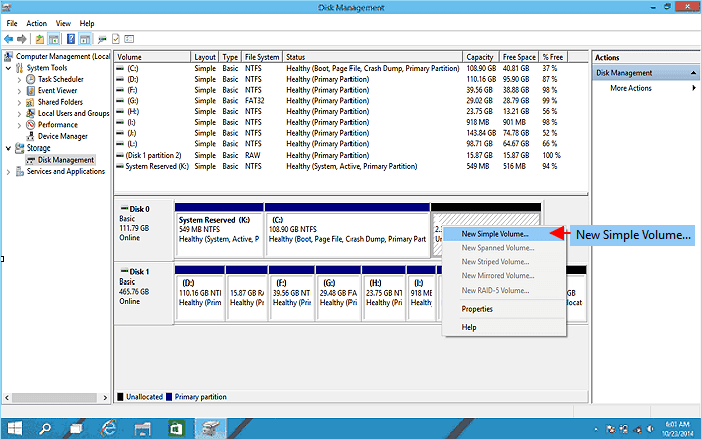
Step 3. Choose Format this volume with the following settings and specify the file system and volume label. Uncheck Perform a quick format. Click Next to continue.
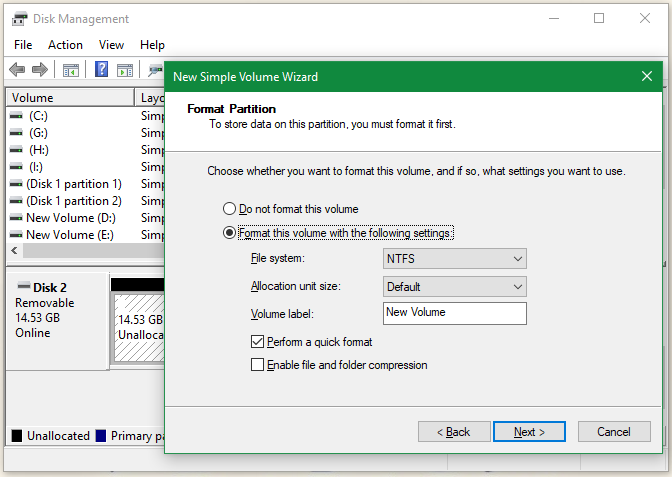
Step 4: Follow the on-screen prompts to complete the process.
Fix 2. Reformat the drive
Recover data from the lost BitLocker partition and back up the files from other healthy partitions first. Then reformat the whole hard drive to wipe it clean and start refreshing.
Step 1. Open Disk Management, look for the drive you want to format from the list at the top.
Step 2. Right-click it and choose Format to open the disk-formatting wizard.
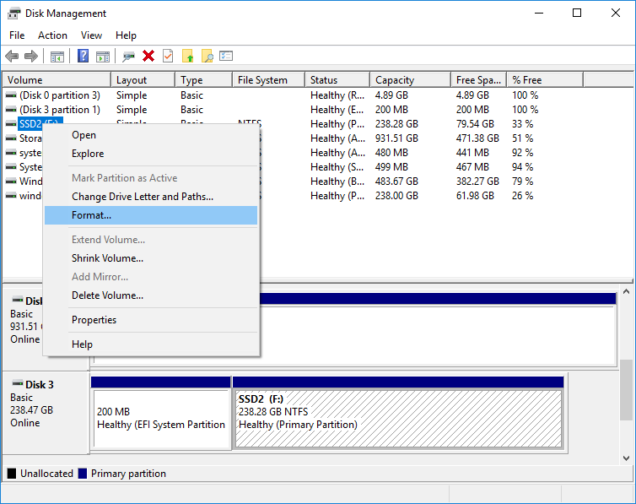
Step 3. Set up the formatting details including Volume label, file system, and allocation unit size.
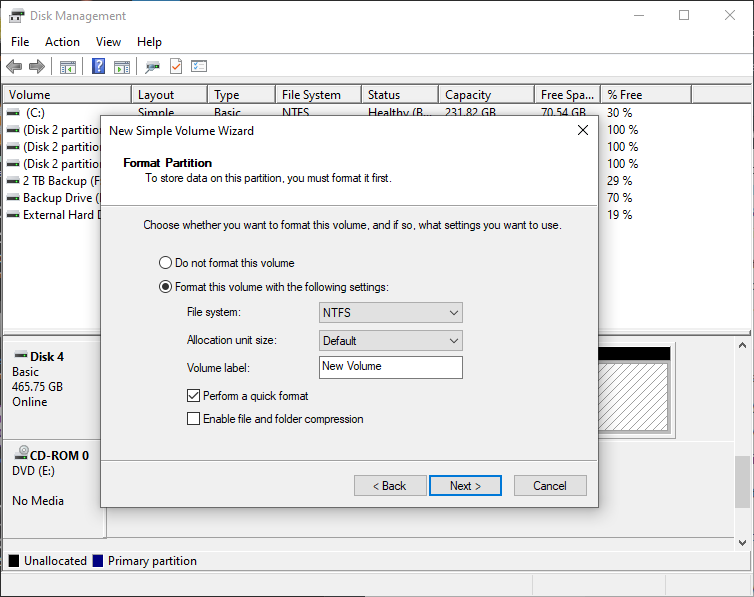
Step 4. Windows will check the 'Perform a quick format' box by default. Uncheck it. This time you need to perform a standard format to the disk.
Step 5. Click OK and wait until you see 'Your Format is Complete!"
Situation 4. BitLocker-encrypted drive is not recognized but displays as Not Initialized
When a disk is uninitialized, it means that the disk has not been formatted or initialized with a file system structure that the operating system can recognize. If this occurs with your BitLocker-encrypted disk, it implies that the BitLocker-protected drive has encountered issues such as a corrupted file system or a corrupted partition table.
In this situation, it's crucial to prioritize data recovery from the corrupted BitLocker-encrypted disk before exploring any potential solutions, as the remedies discussed below may potentially result in further data loss.
Fix 1. Try the BitLocker Repair Tool
Microsoft's BitLocker Repair Tool - repair-bde is a command-line utility with Windows 11/10/8/7 used for repairing or recovering data from BitLocker-encrypted drives that have encountered errors or corruption.
This procedure calls for a strong grasp of both Command Prompt commands and BitLocker technology, making it less advisable for users without extensive technical expertise. If you're feeling adventurous, you can certainly give it a shot.
Fix 2. Initialize the hard drive
It's important to emphasize that if you initialize an unrecognized BitLocker-encrypted hard drive, it becomes usable again, but this process erases BitLocker encryption and data. After initializing the disk with a partition table and file system, you can then reapply the BitLocker encryption method.
Step 1. Open the Disk Management.
Step 2. Right-click on the hard drive and select Initialize Disk.
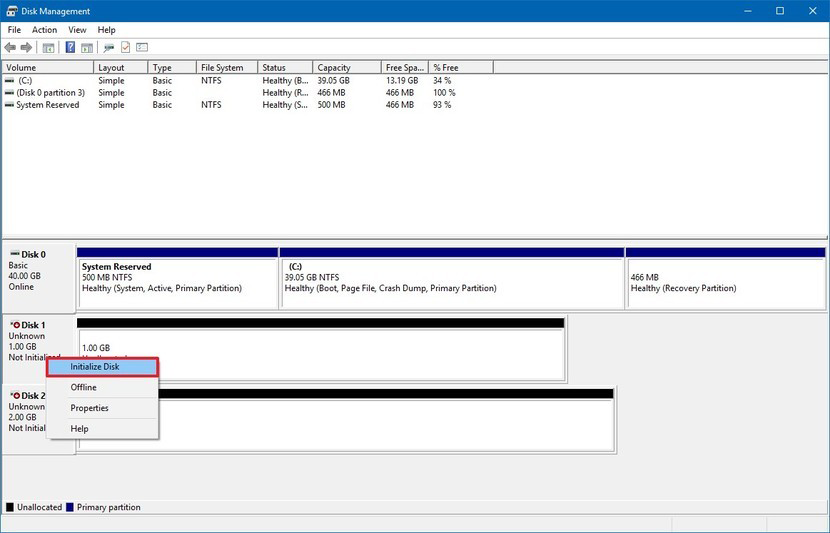
Step 3. Select the disk in the pop-up window, choose MBR or GPT (MBR vs GPT) partition style, and then click OK. At this moment, the hard drive is not accessible but shows as unallocated space. You need to partition it with a file system.
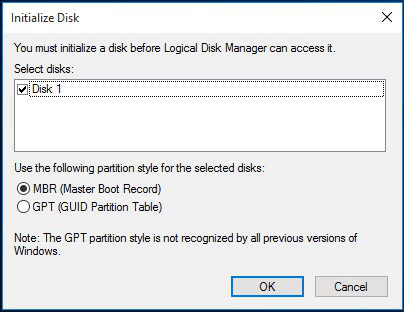
Step 4. Right-click on the initialized hard drive and choose New Simple Volume.
Step 5. Configure the format settings, uncheck Perform a quick format, and click Next to format the hard drive.
Conclusion
When your PC fails to recognize a BitLocker-encrypted USB drive, all the data on it becomes inaccessible. Begin by checking if the device is physically functional. If the BitLocker-enabled disk is no longer working, any DIY fixes or data recovery efforts will be in vain. If the hard drive is detectable, use iBoysoft BitLocker Recovery to retrieve your data first. Then, follow specific troubleshooting steps to bring your disk back to normal.
