Free RAW partition recovery license key: M3 RAW Drive Recovery to recover lost data from RAW partition & RAW hard drive
Have you ever troubled with unexpected data loss from RAW file system, RAW partition, RAW hard drive, RAW USB flash drive or RAW SD card?
M3 RAW Drive Recovery is a professional RAW partition recovery software to fix RAW partition or recover lost data from RAW partition, but it is a paid-for program, many users maybe want to find free RAW partition recovery license key: M3 RAW Drive Recovery so that they can fix RAW partition or recover lost data from RAW drive for free. Are you one of them who wants to get free RAW partition recovery license key?
There is a legal way to purchase M3 RAW Drive Recovery Professional with 20% discount:
How to get free RAW partition recovery license key?
1. Download iBoysoft Data Recovery free edition.
2. Free get iBoysoft Data Recovery license key
3. 20% discount to purchase M3 RAW Drive Recovery Professional license key
Tips: M3 RAW Drive Recovery Professional doesn't support Windows Server OS, please purchase M3 RAW Drive Recovery Server.
How to fix RAW partition or recover lost data from RAW partition with M3 RAW Drive Recovery?
Step 1: Install and launch M3 RAW Drive Recovery.
Step 2: Select RAW partition and click Next to scan the RAW partition.
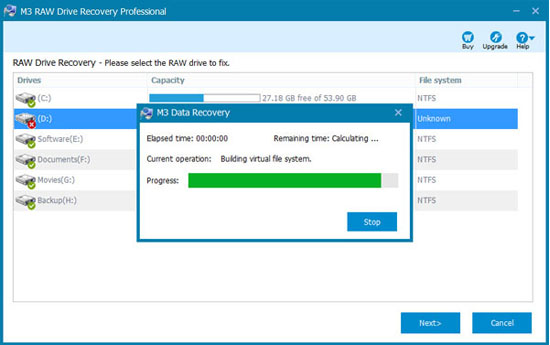
Step 3: After fixing RAW partition, please check the files in RAW partition before recovering.
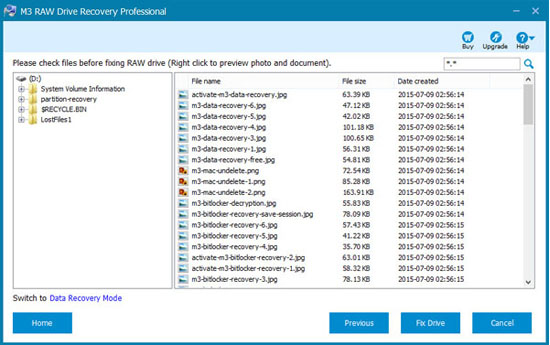
Step 4: Click "Fix Drive" to fix RAW partition or switch to Data Recovery mode and recover lost data from RAW partition.
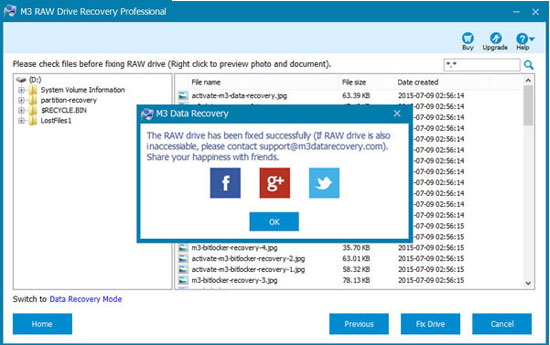
Related articles:
- iBoysoft Data Recovery review and customer testimonials
- M3 Mac BitLocker Loader crack, keygen, torrent, license key, serial number, activation code
- iBoysoft BitLocker Recovery Professional crack, keygen, torrent, serial number, license key, activation code
- iBoysoft Data Recovery for Mac software registration key, crack, keygen, torrent, activation code, license key, serial number