- Policies
- Refund Policy
- Privacy policy
- Company
- About M3 Software
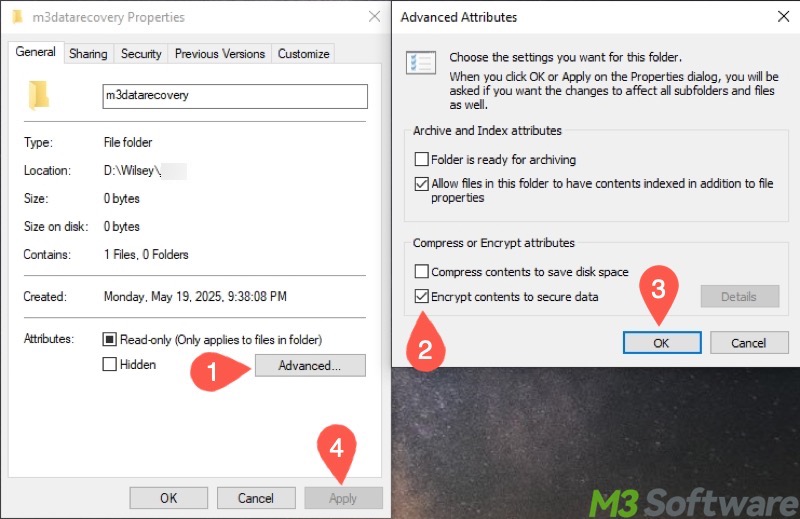
This post primarily shows how to password protect a folder in Windows using built-in or third-party tools.
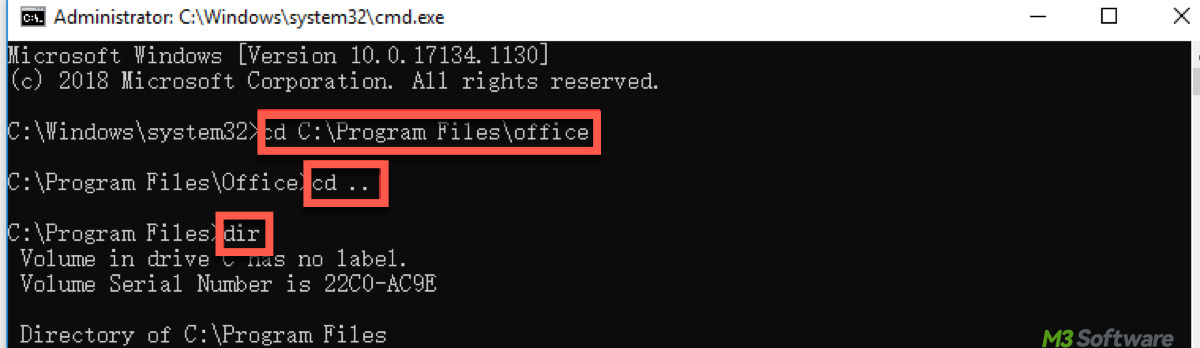
This guide will walk you through everything you need to know about changing directories in Command Prompt on Windows 10 with cd command.
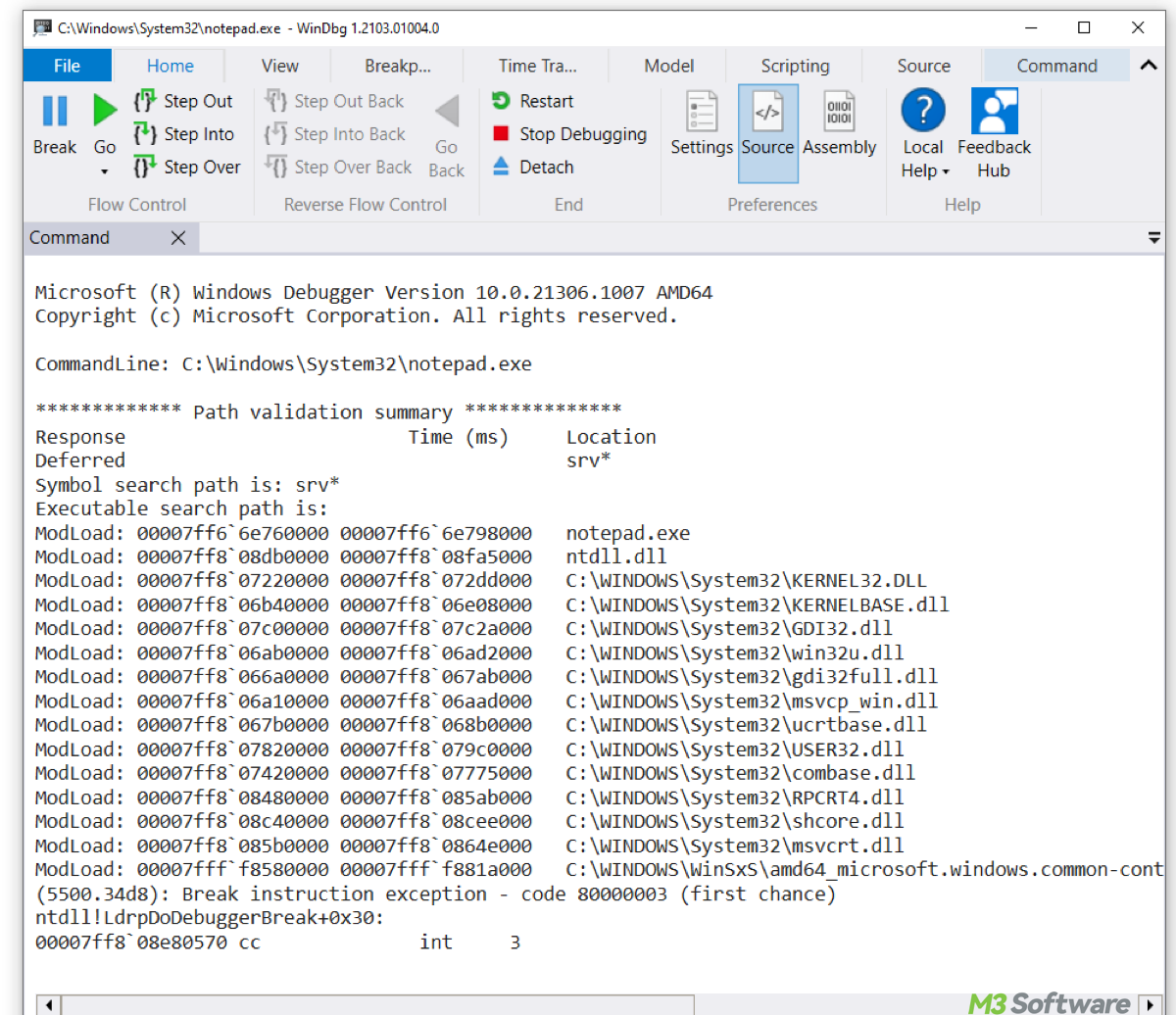
This post breaks down how to read and analyze a memory.dmp file in Windows with tools WinDbg, WhoCrashed, and BlueScreenView. A sample analysis are covered, too.
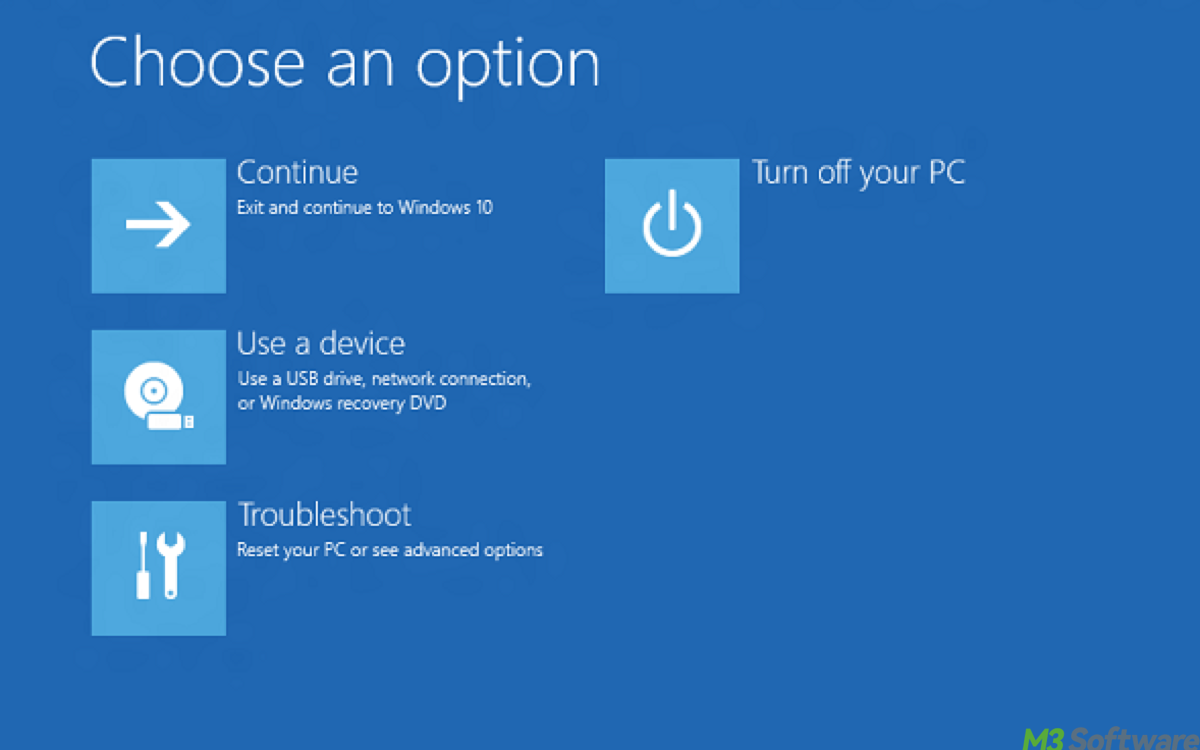
This article break down the differences between WinRE and Safe Mode, when to use each, and how to access them.
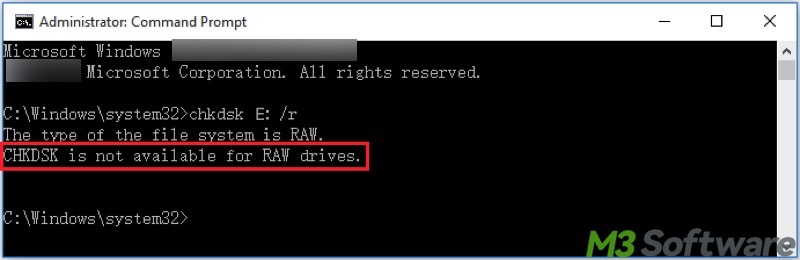
This post shows how to fix a RAW storage device when Command Prompt says CHKDSK is not available for RAW drives.
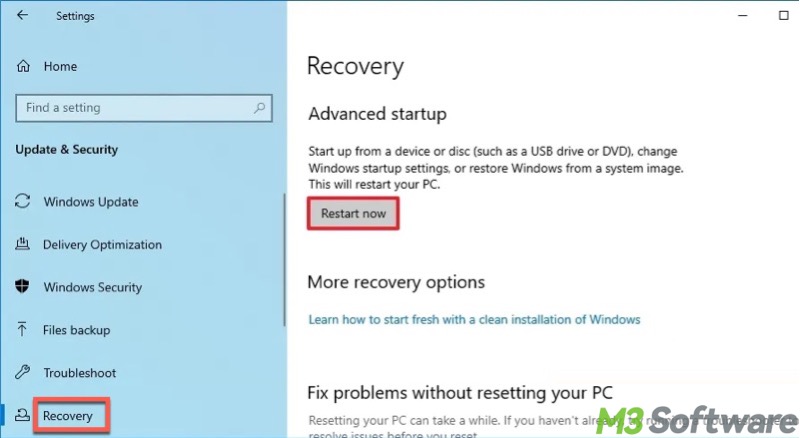
This post shows how to enter Windows recovery environment through different ways on Windows 10/11.
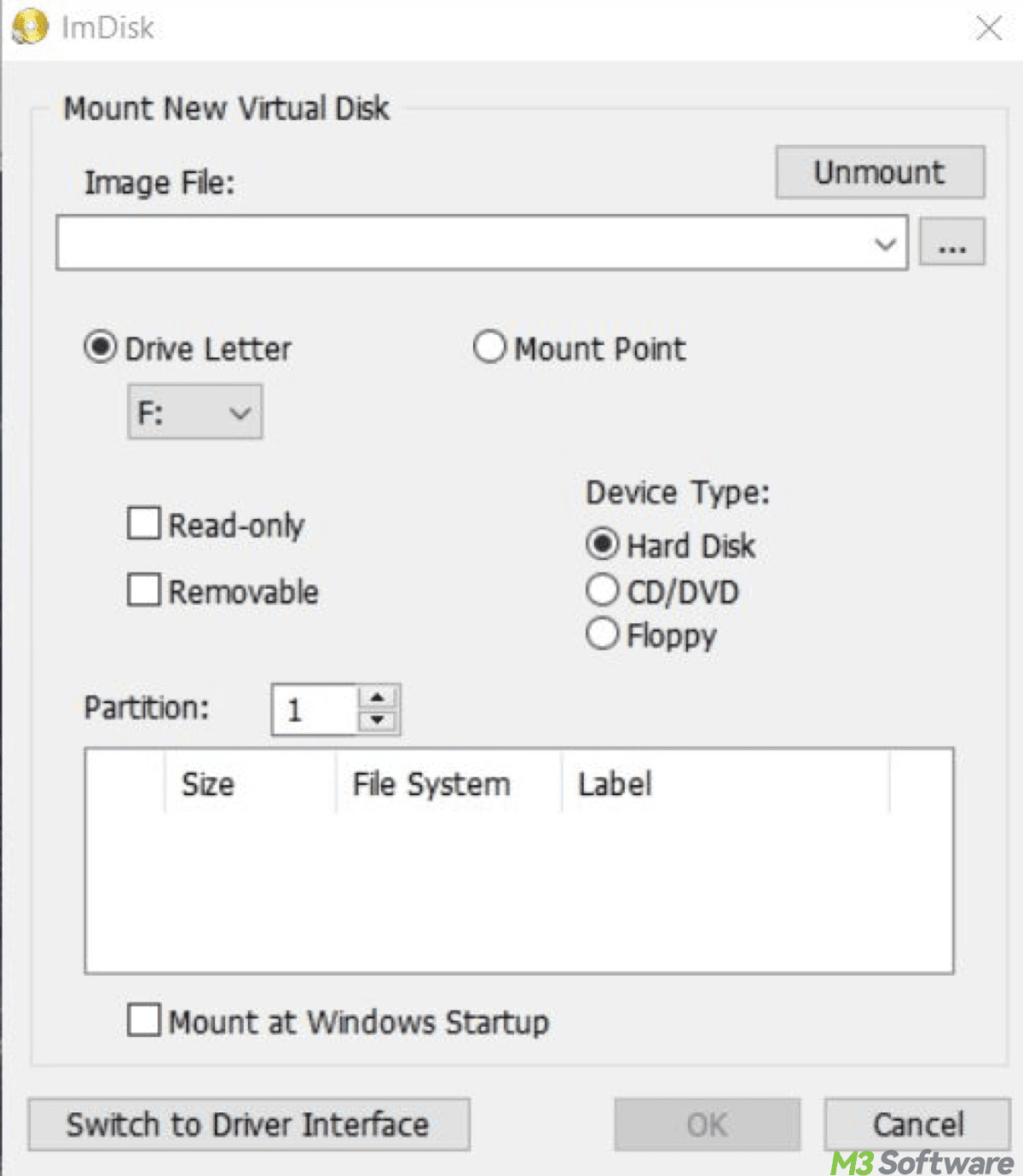
This article teaches how to create a RAM drive and clarifies the difference between a RAM drive and an SSD. The former is volatile, the latter is non-volatile.
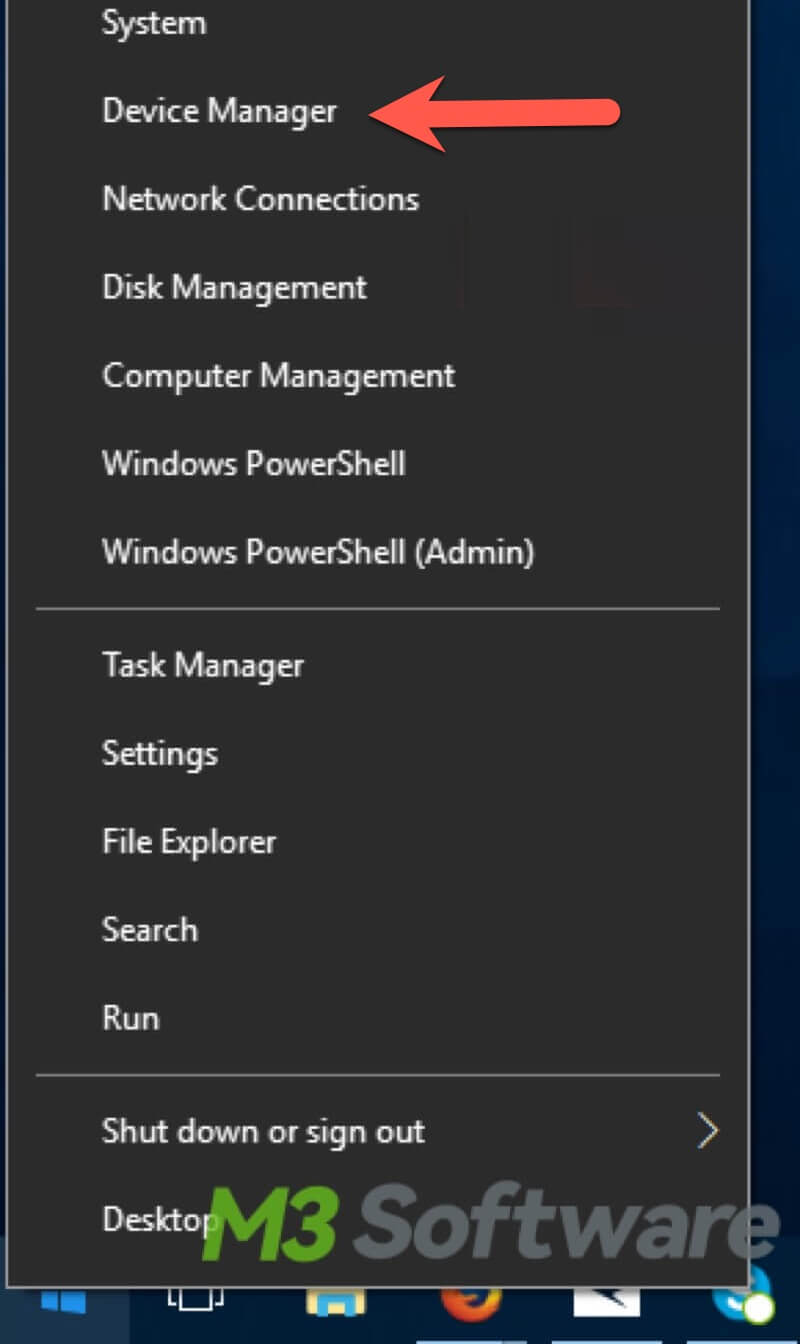
This article offers different solutions to USB file copy stuck and discusses main causes.
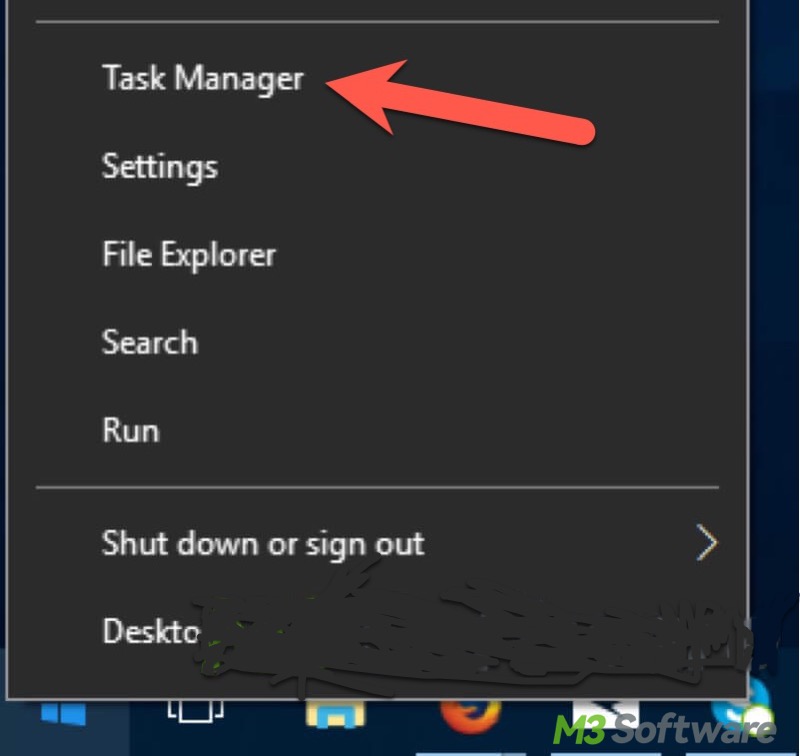
This post shows how to fix copy and paste not working Windows 10
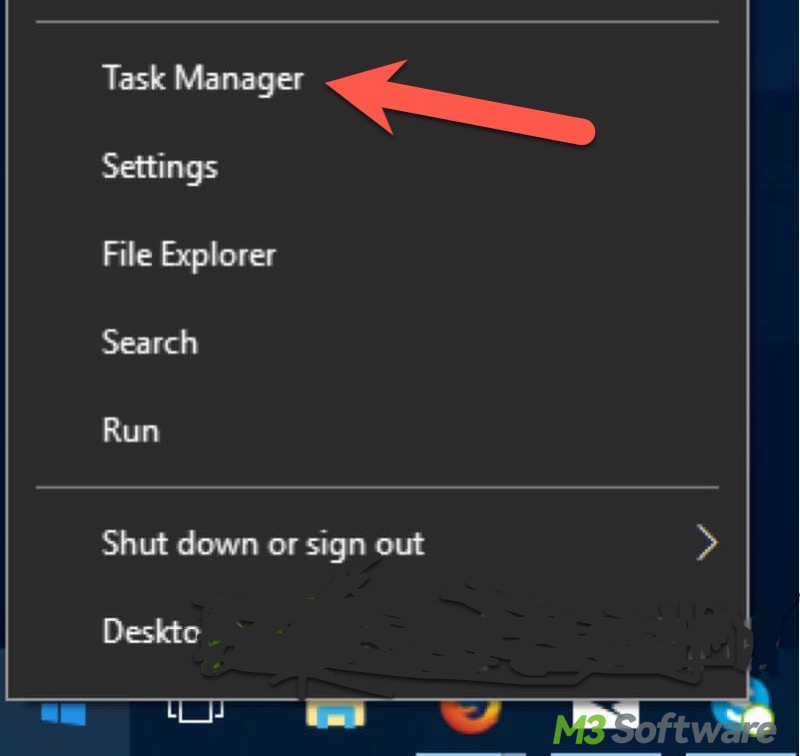
This post shows different methods to fix slow Windows 10 startup
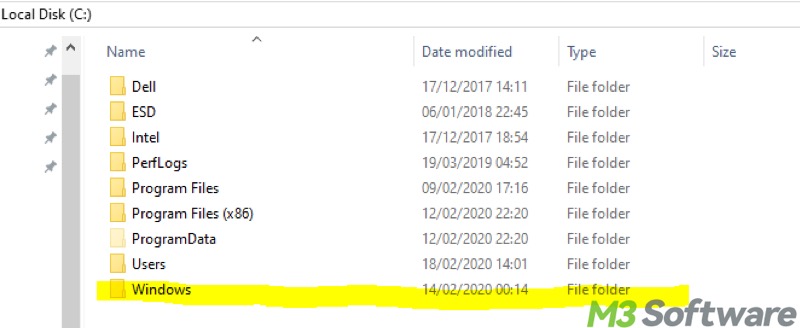
This post explains why Windows folder is too big in C drive and shows how to free up disk space on a Windows PC.
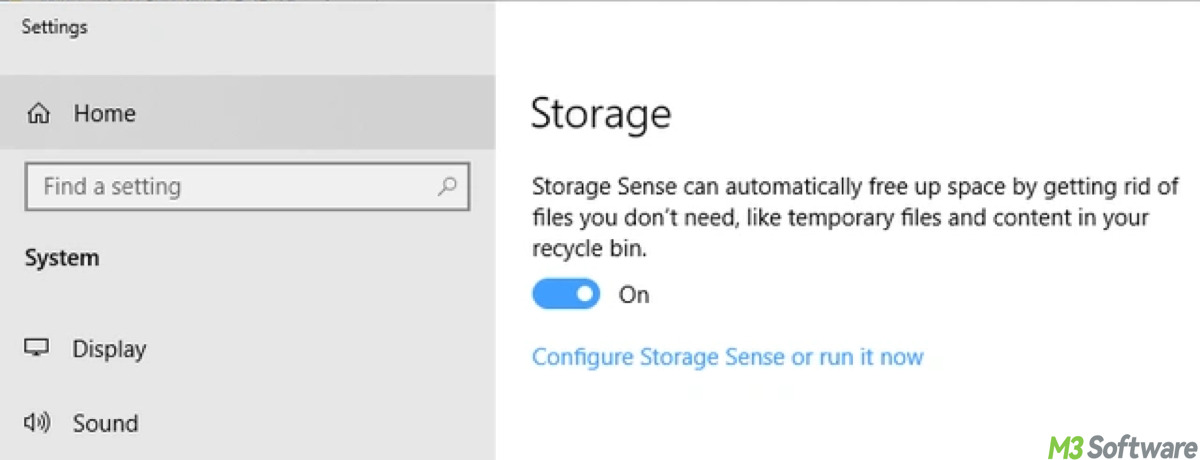
This guide teaches how to turn off Storage Sense, stop storage notifications, and even disable the Storage Service entirely.
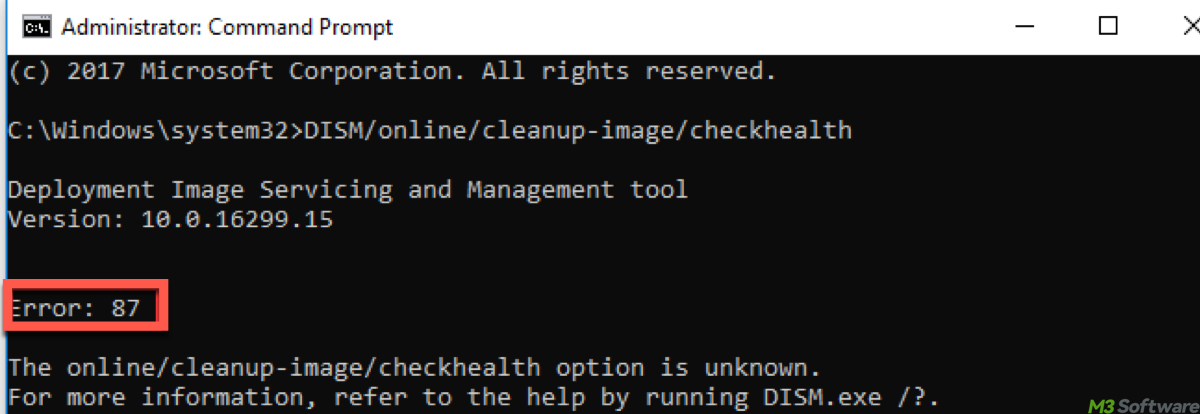
A step-by-step guide to fix DISM Error 87 in Windows 10/11 with the correct commands, using the image as a last resort.
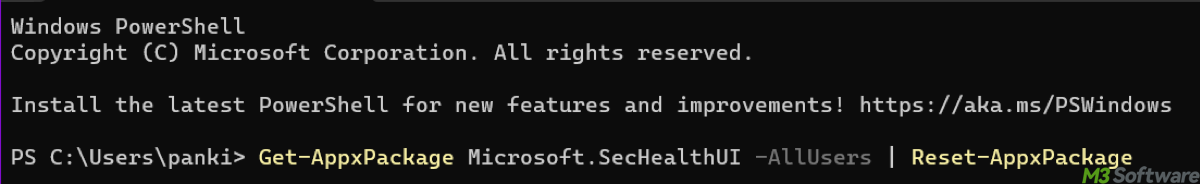
This post addresses the Windows Defender application not available through reinstallation, Windows Service, Command Prompt, and Group Policy.
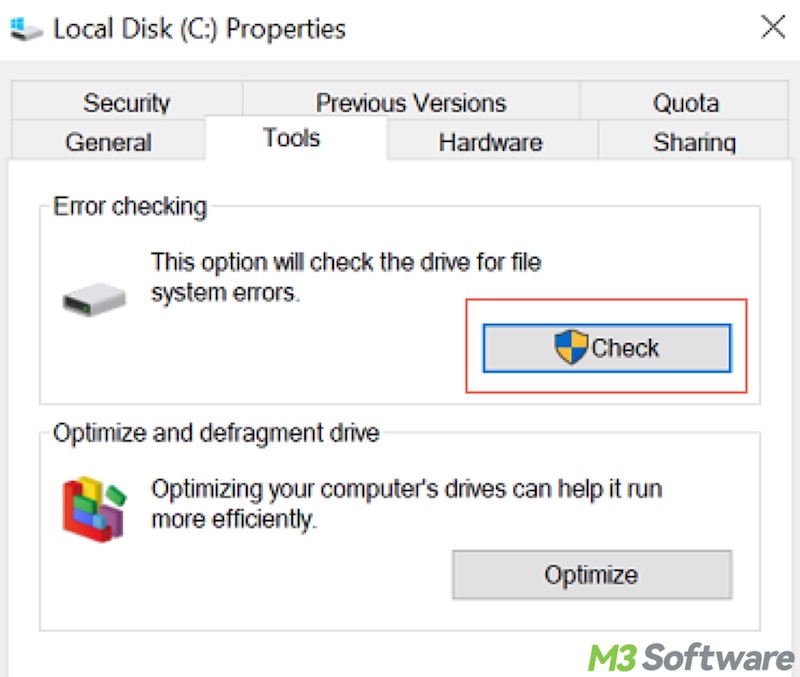
This post provides proven solutions to the Windows 11 copying files to USB drive slow issue.
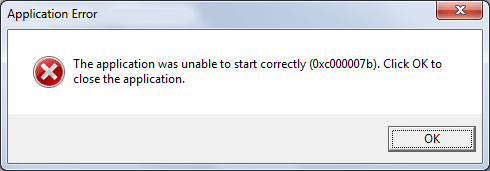
This article explains what this error 0xc000007b means, why it happens, and provides official, safe, and effective solutions for fixing it.

This post explains why lost disk space after defrag and offers proven solutions.
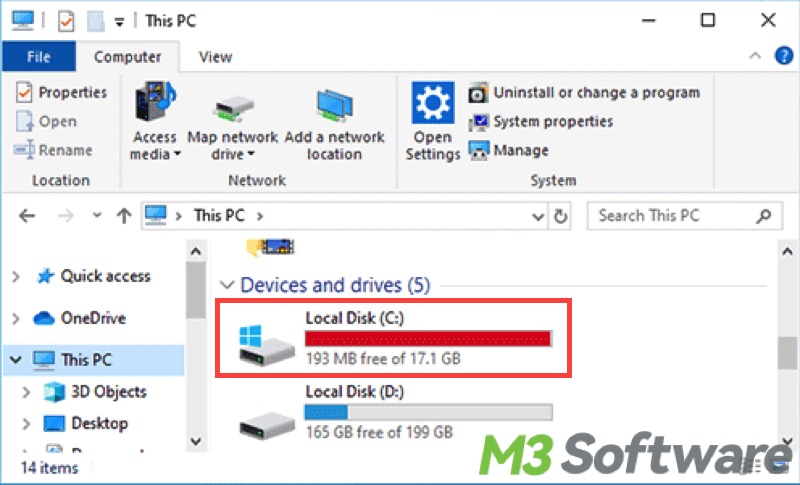
This post discusses what happens if Local Disk C is full and shows how to free up disk space with different ways on Windows.
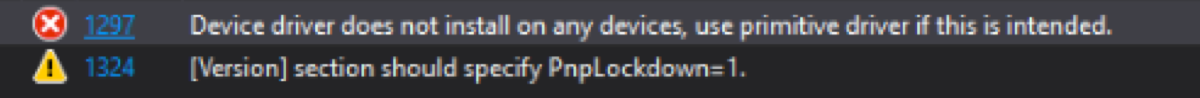
This post solves the error message, device driver does not install on any devices, use a primitive driver if this is intended in 8 ways.

This article explains how to do the driver backup in Windows and the reasoning behind it.
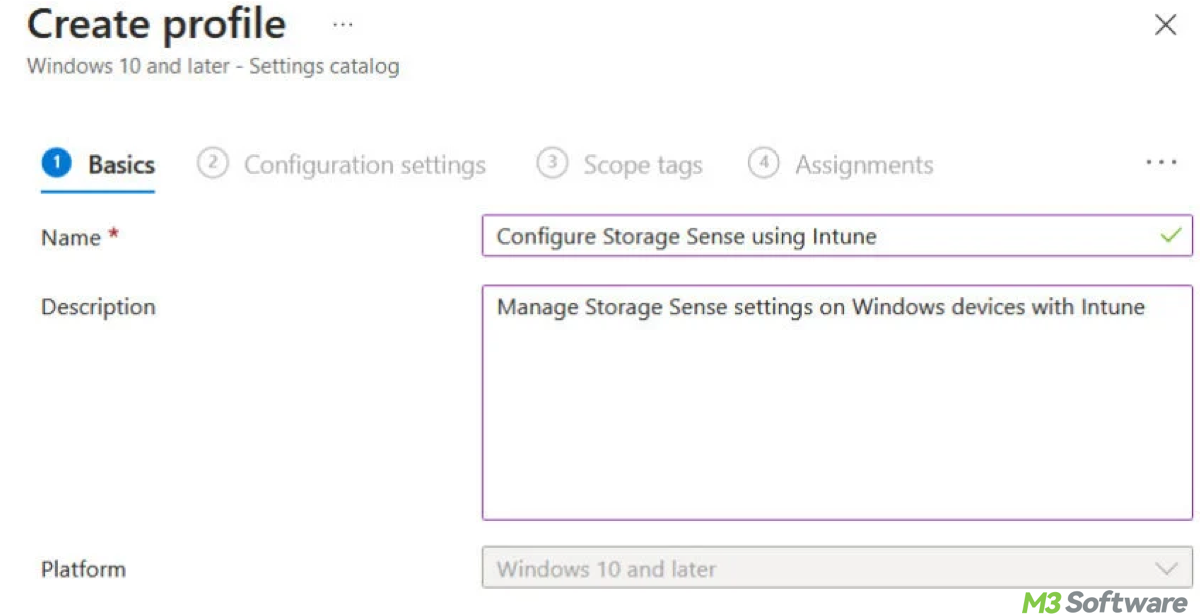
A step-by-step guide to configure Storage Sense in Microsoft Intune by creating a new profile.
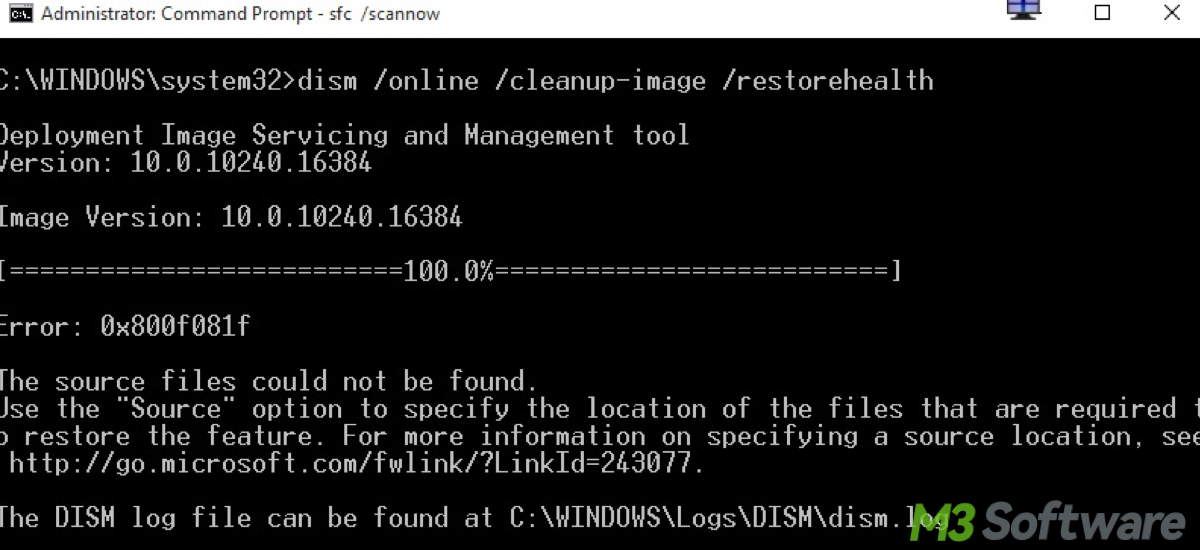
This article offers feasible ways to remedy accidentally deleting Windows system files through SFC and DISM whether you can or cannot boot into your computer.
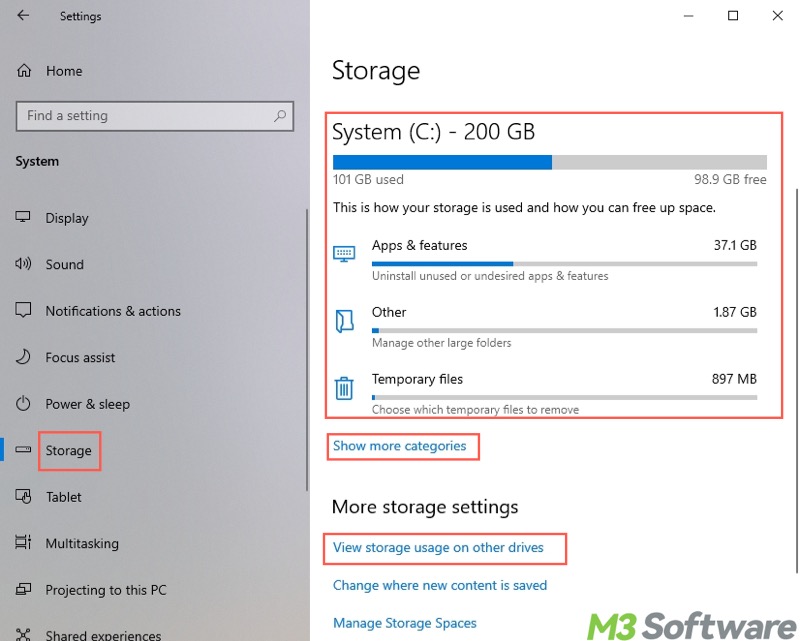
This post primarily shows how to see what takes up space on PC.
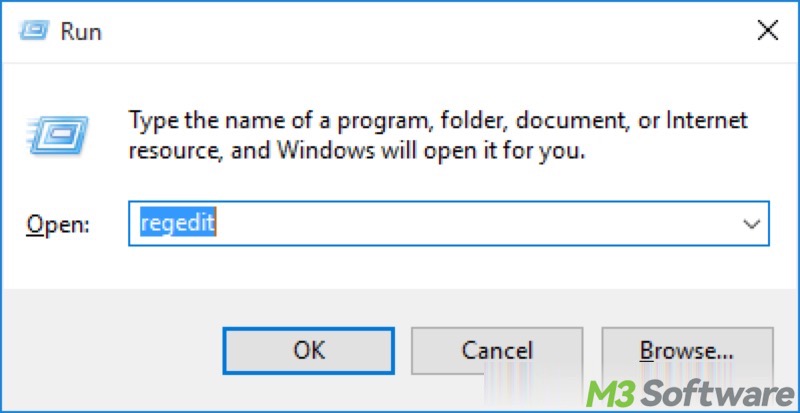
This post introduces different ways to remove Cortana from Win 10 operating system.
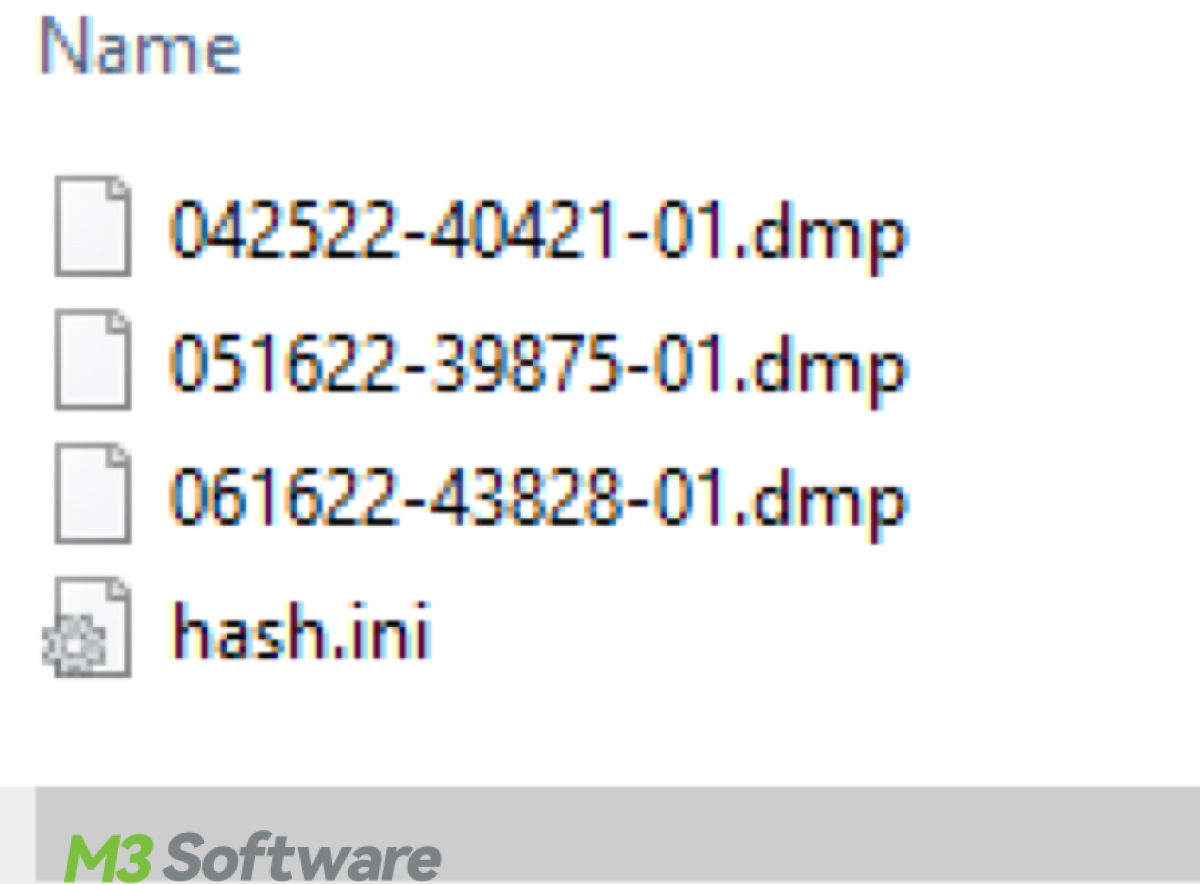
This article addresses memory.dmp access denied in Windows including 5 fixes, such as run as an administrator and check the file corruption etc,.
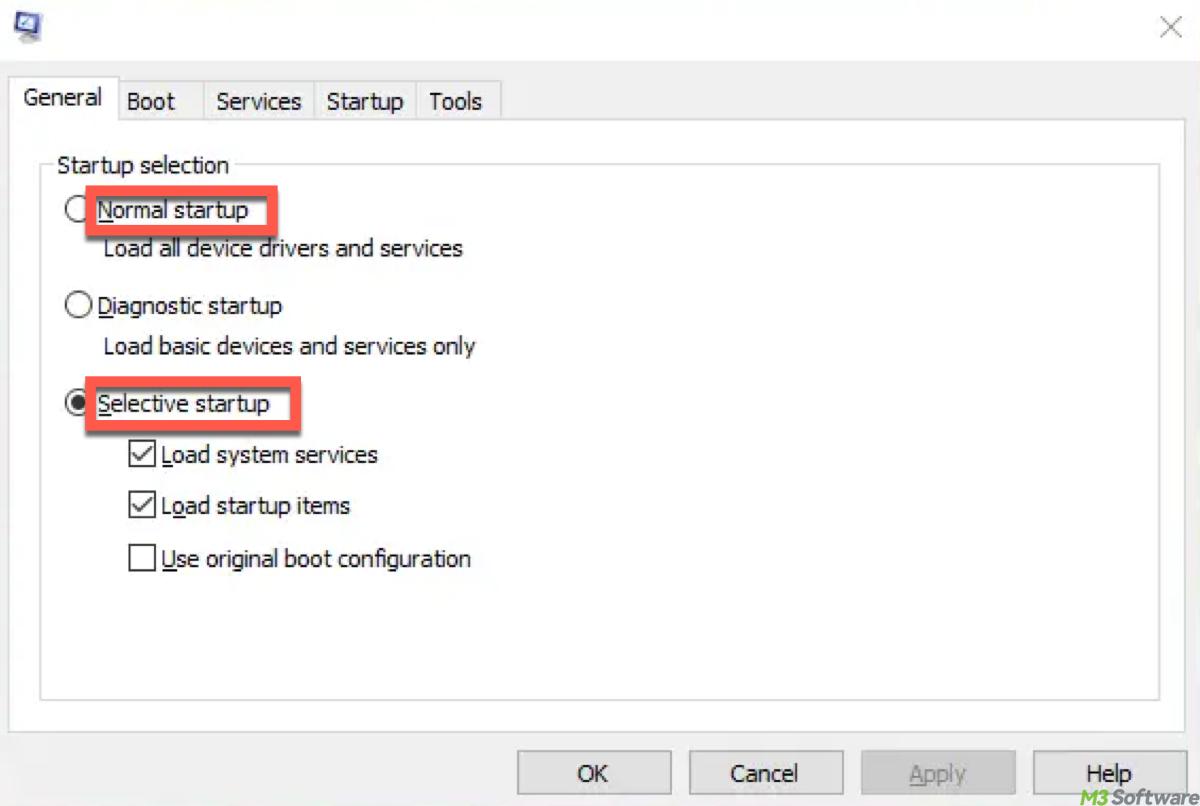
This post compares Selective Startup with Normal Startup in the MSConfig of Windows. Offers insights on when to use them with the best benefit.
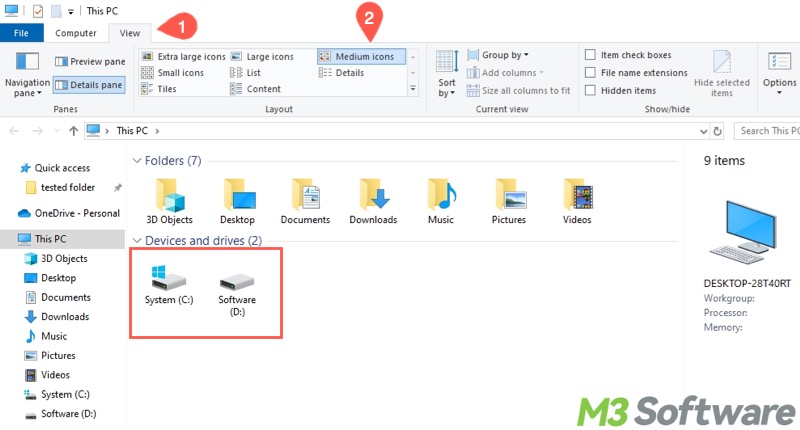
This post revolves around the disk space usage bar missing issue in Windows and offers proven solutions.
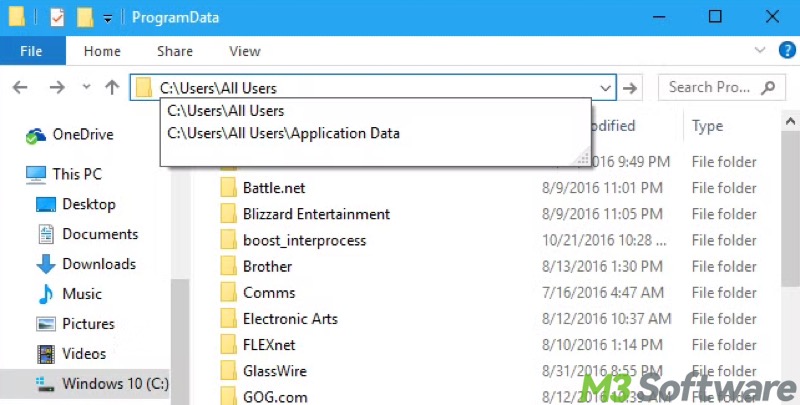
This post primarily shows how to find ProgramData folder in Windows 10.
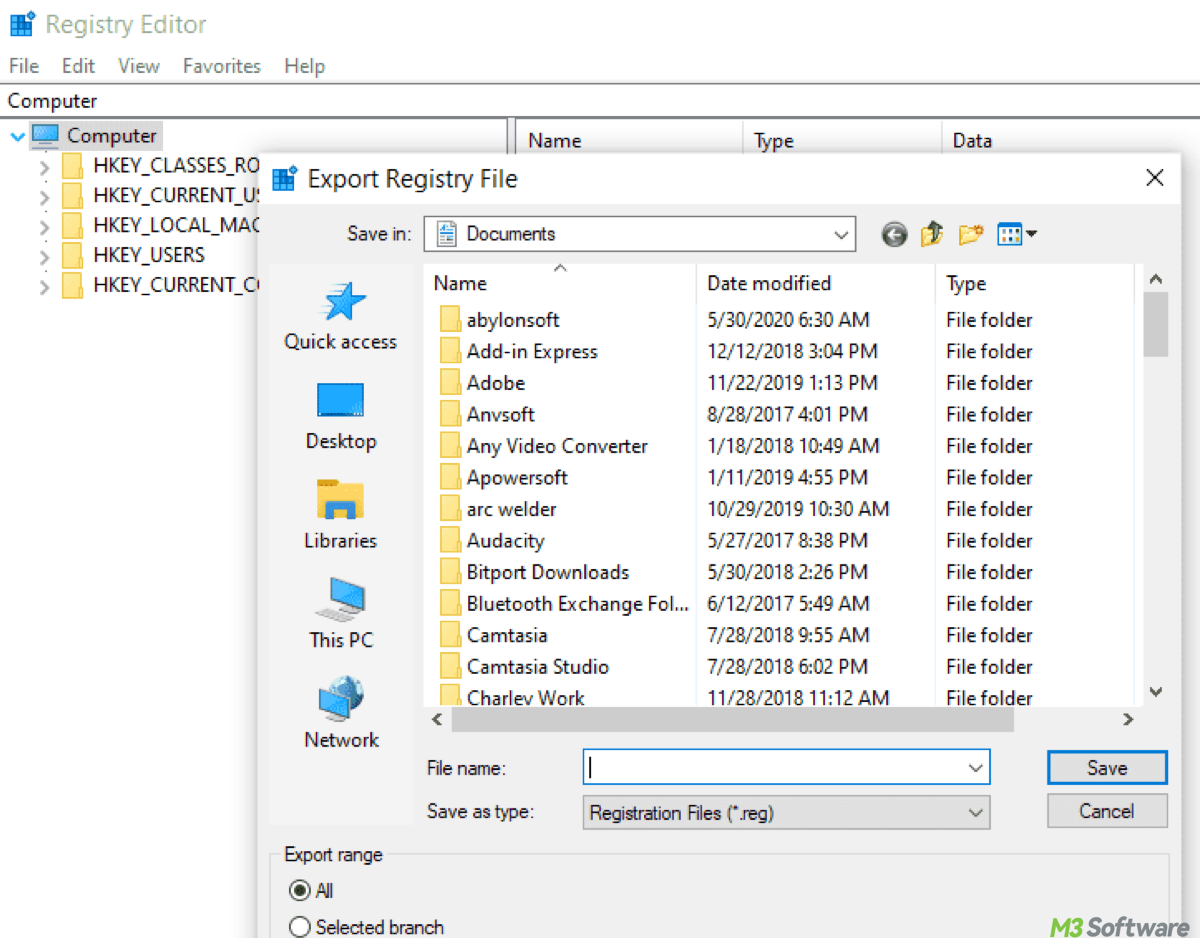
This guide shows how to use Registry Editor (regedit) to stop Windows automatic restarts or updates.
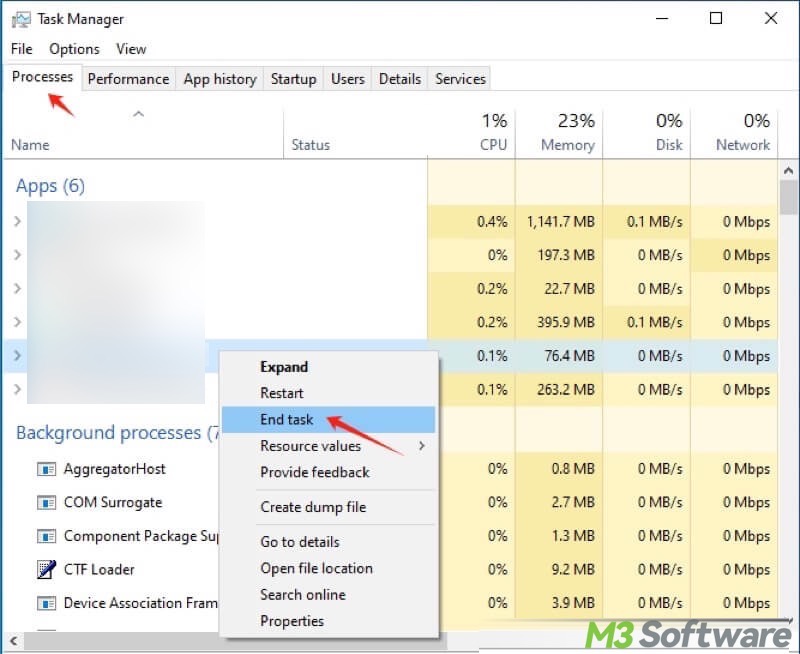
This post offers solutions to the issue: screenshots not saving to screenshot folder on Windows.
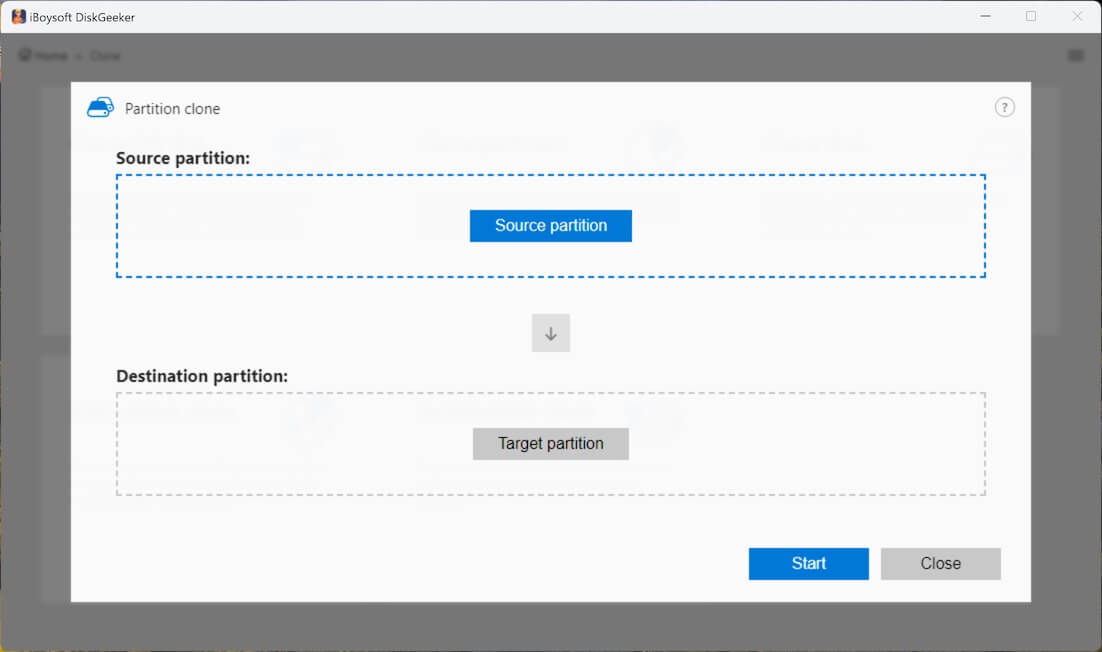
This post answers the question, “Can DiskPart move partitions?” and introduces how to move partitions including recovery partition.
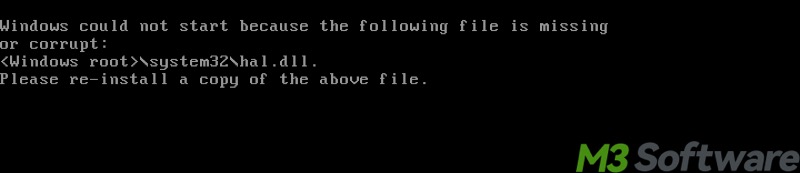
This post primarily shows how to fix the Hal dll file missing or corrupt error that keeps the Windows from starting.
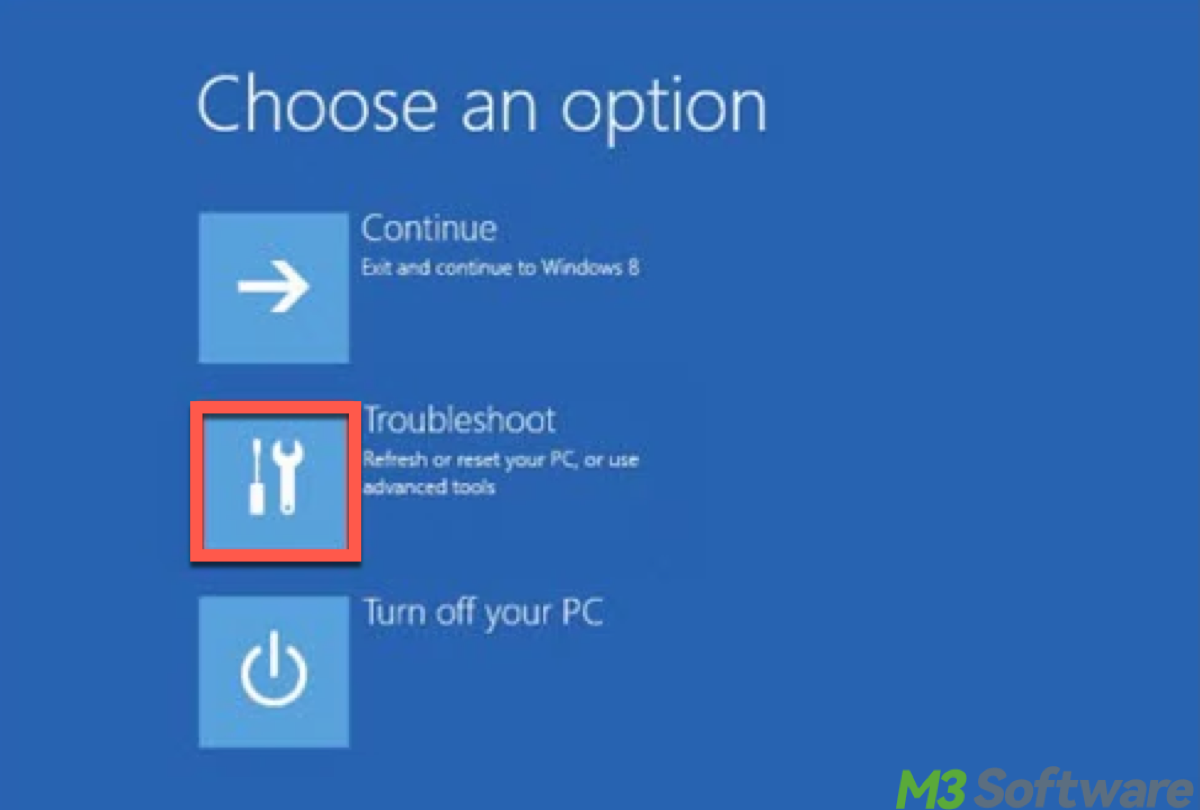
This post illustrates how to format the C drive from the Command Prompt with two methods, including booting into Recovery mode and using Windows installation media.
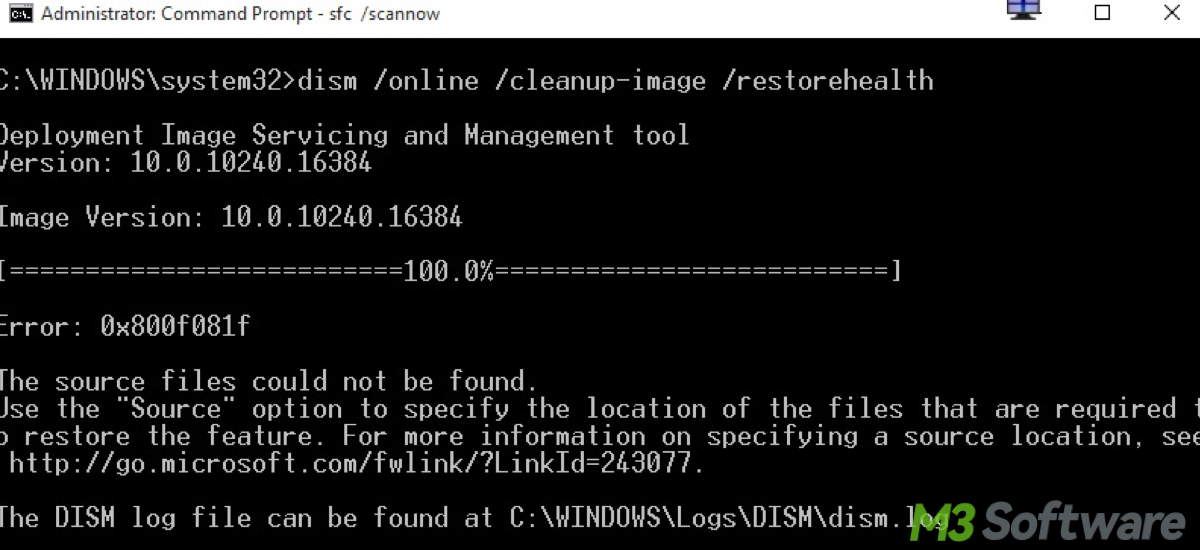
This article outlines the specific tasks DISM cannot perform and suggests alternative tools for each.
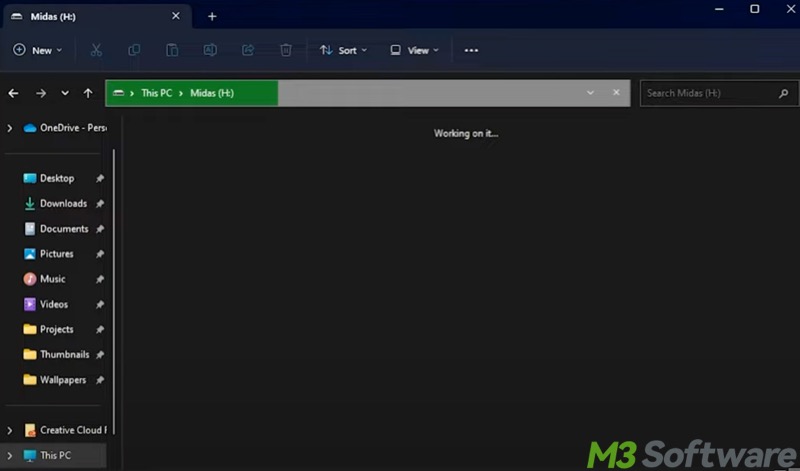
This post primarily shows how to fix the external hard drive taking forever to load on Windows 10/11.
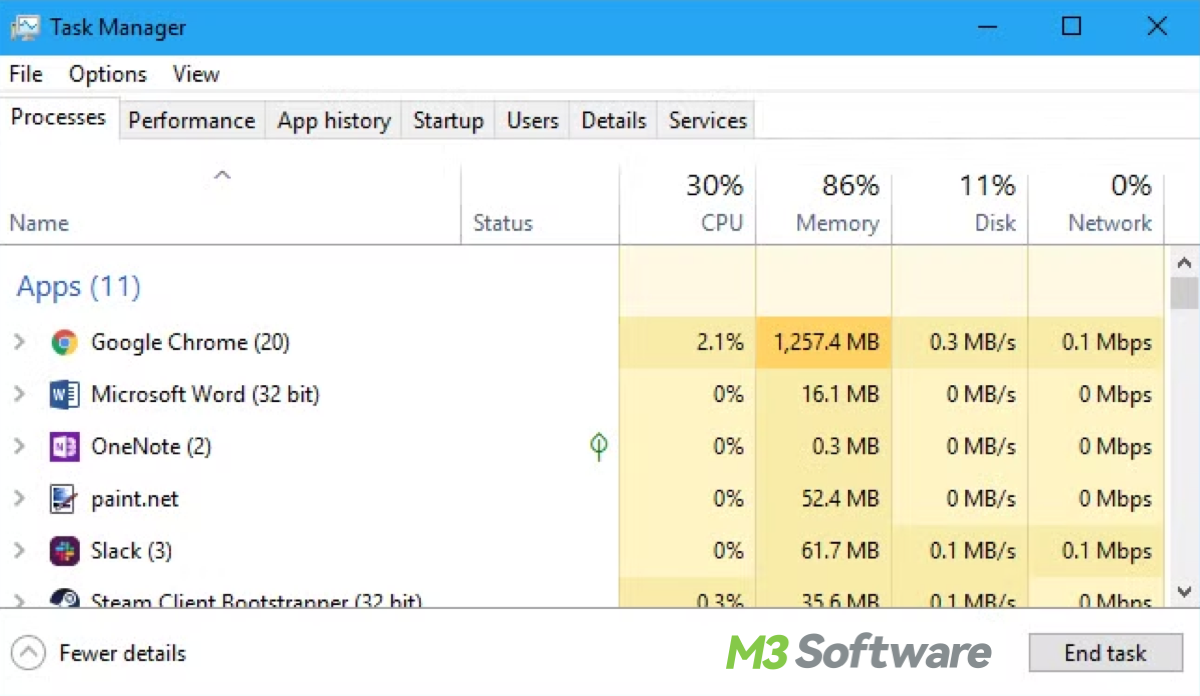
This guide pinpoints the different methods of accessing Task Manager across Windows operating systems and Chrome, as well as troubleshooting scenarios when your system might freeze.
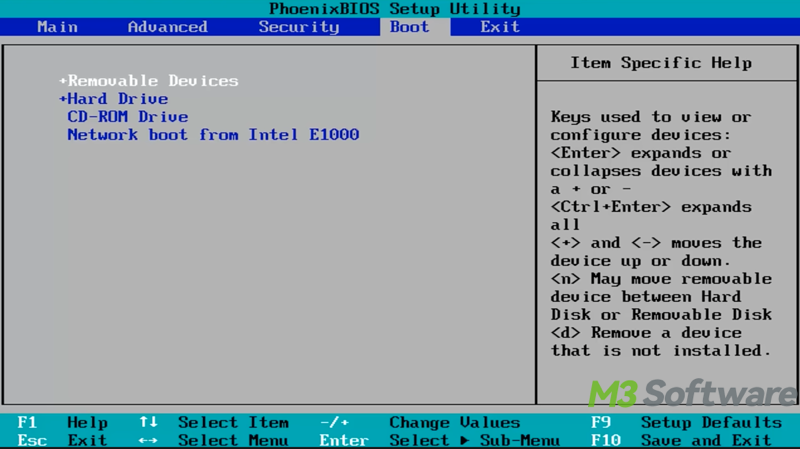
This post offers proven solutions to invalid or damaged bootable partition in Windows operating system.
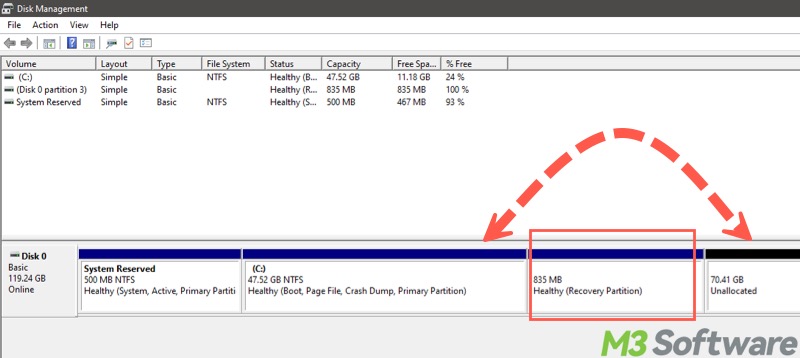
This post shows how to extend the system drive but recovery partition is in the way in Disk Management on Windows.
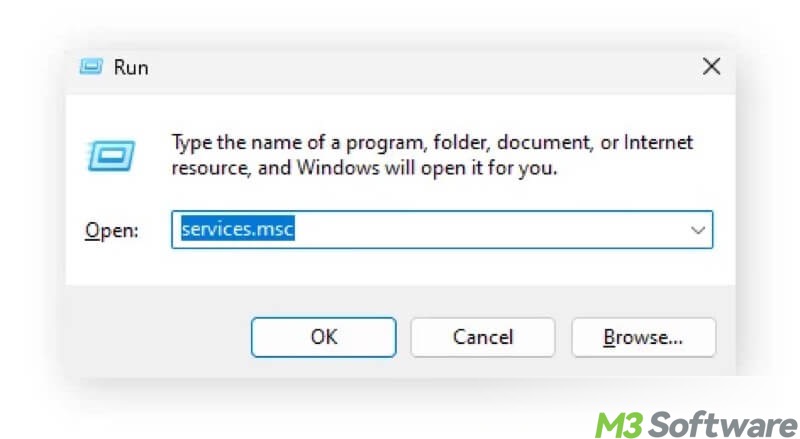
This post primarily shows how to fix it using built-in tools or utilities on Windows 11.
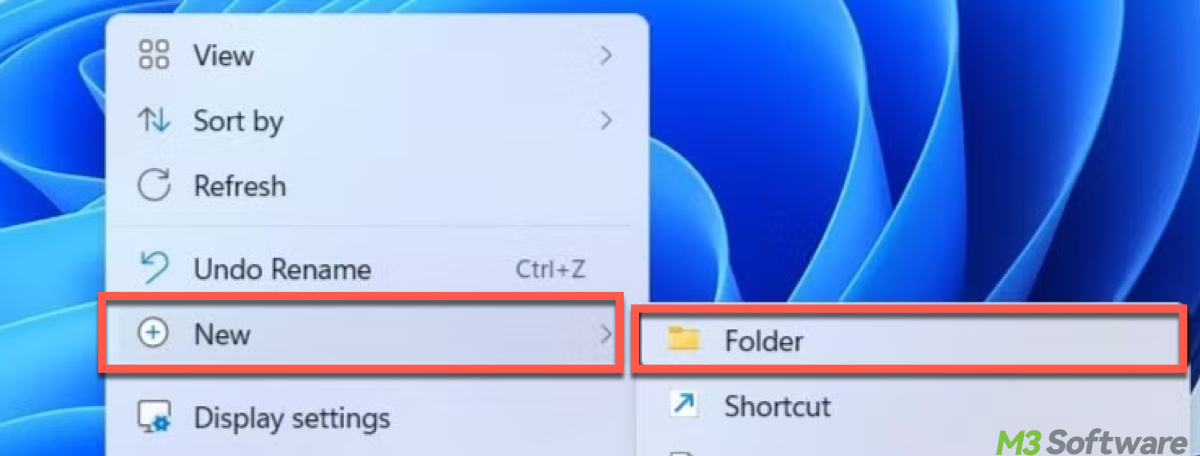
This post elucidates how to create a new folder on the desktop with keyboard or mouse first, its caveats during and after new creation are involved.
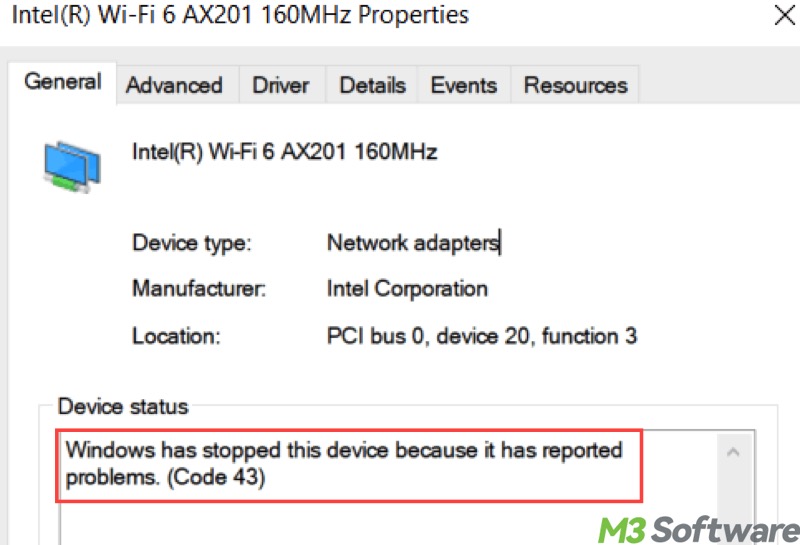
This post primarily discusses Windows error code 43 and offers proven solutions.
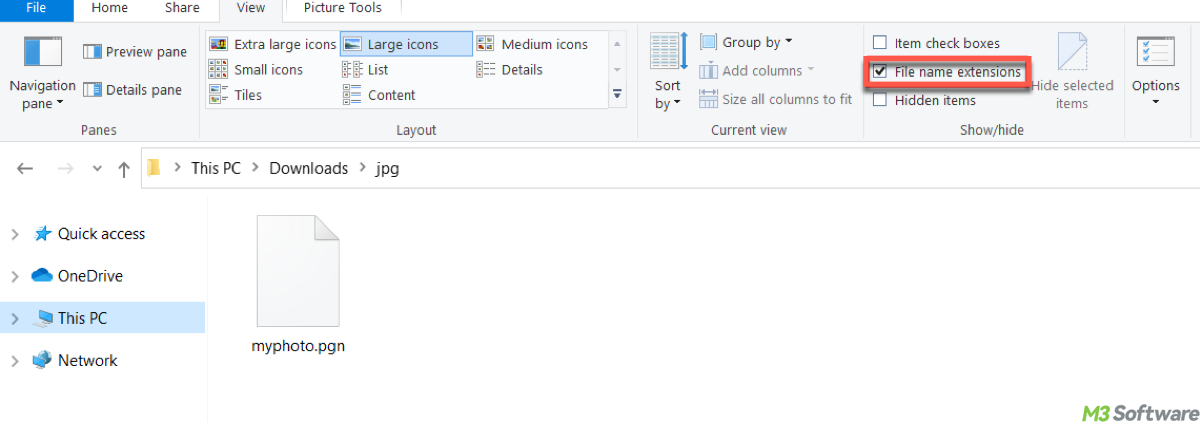
This post answers how to display file name extensions on Windows 11, 10, 8, and 7, helping easily view and manage files based on their full names, including extensions.
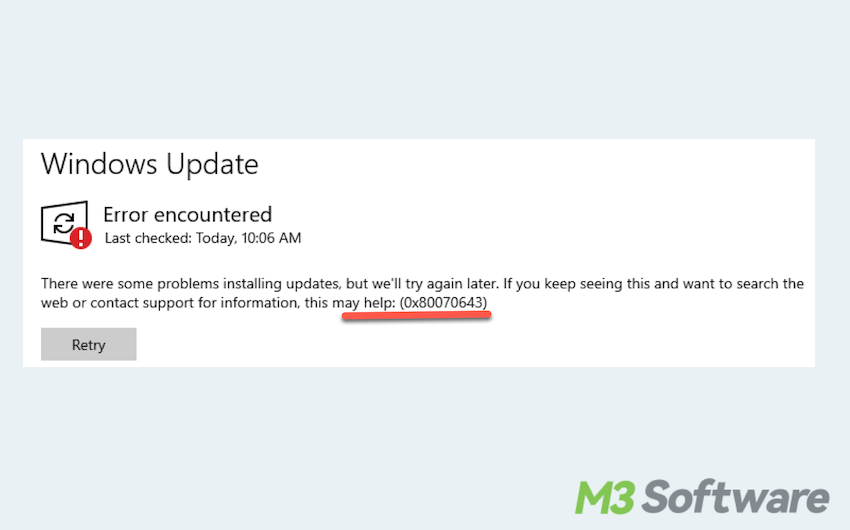
An article summarizes seven solutions to solve 0x80070643 error code.
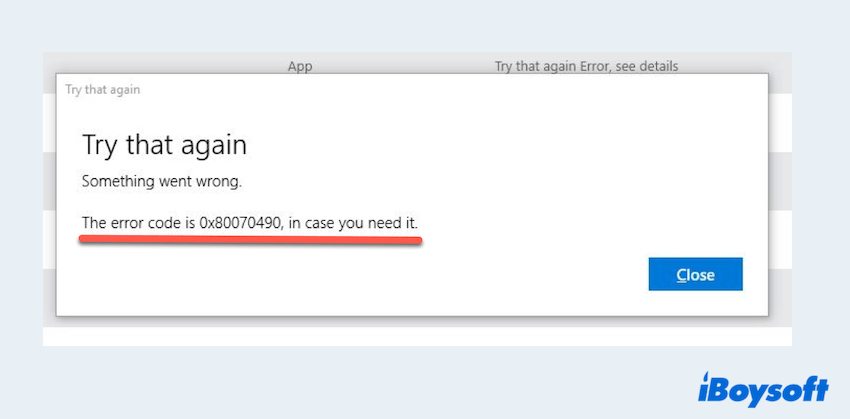
If you encounter the error code 0x80070490, you're in the right place where we provide you with the main six solutions.
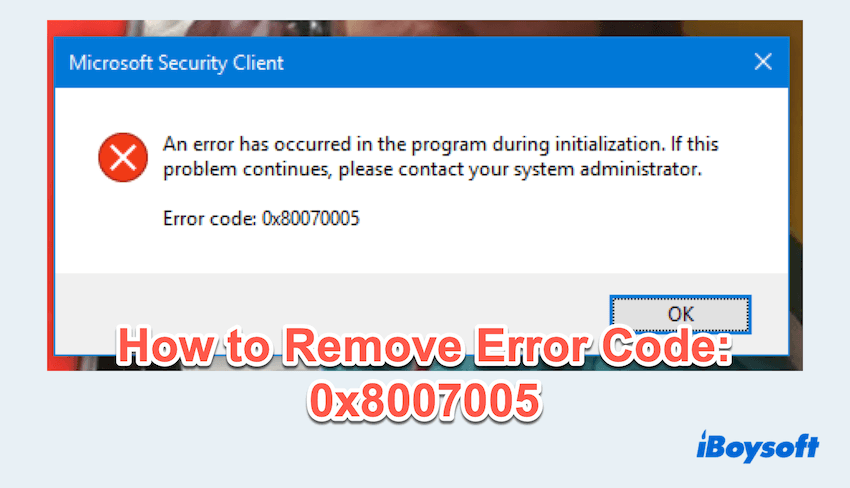
You are in the right place if you wanna remove the Error Code 0x8007005 on Windows.
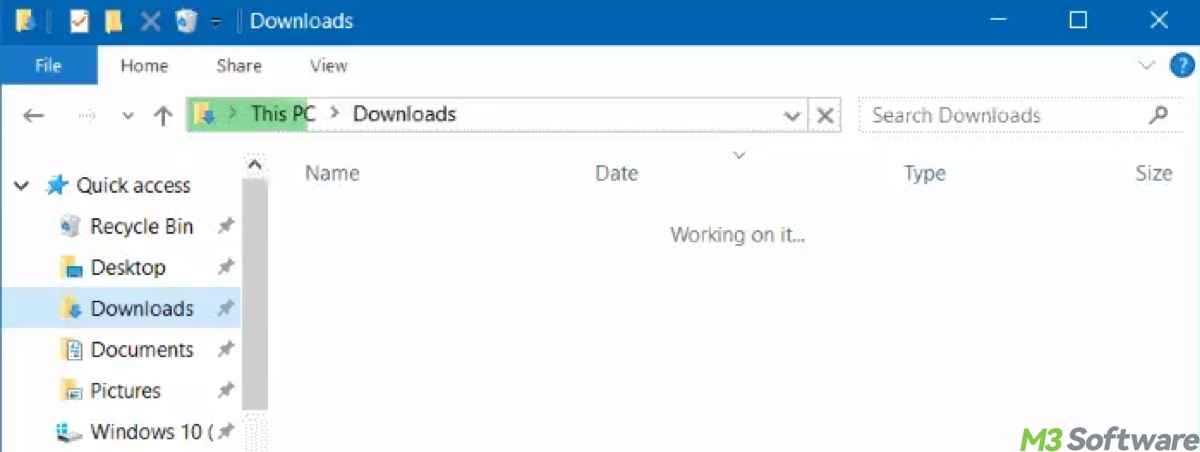
This post answers how to find downloaded files in Windows including checking the Downloads folder, searching by file type, etc. And offers tips to organize downloaded files.
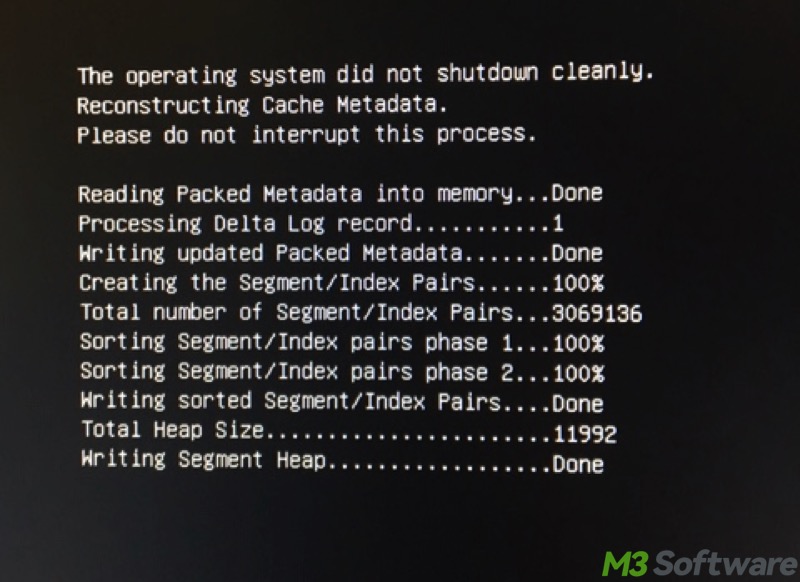
This post aims to help you solve the Windows system boot issue with the error message: the operating system did not shutdown cleanly.
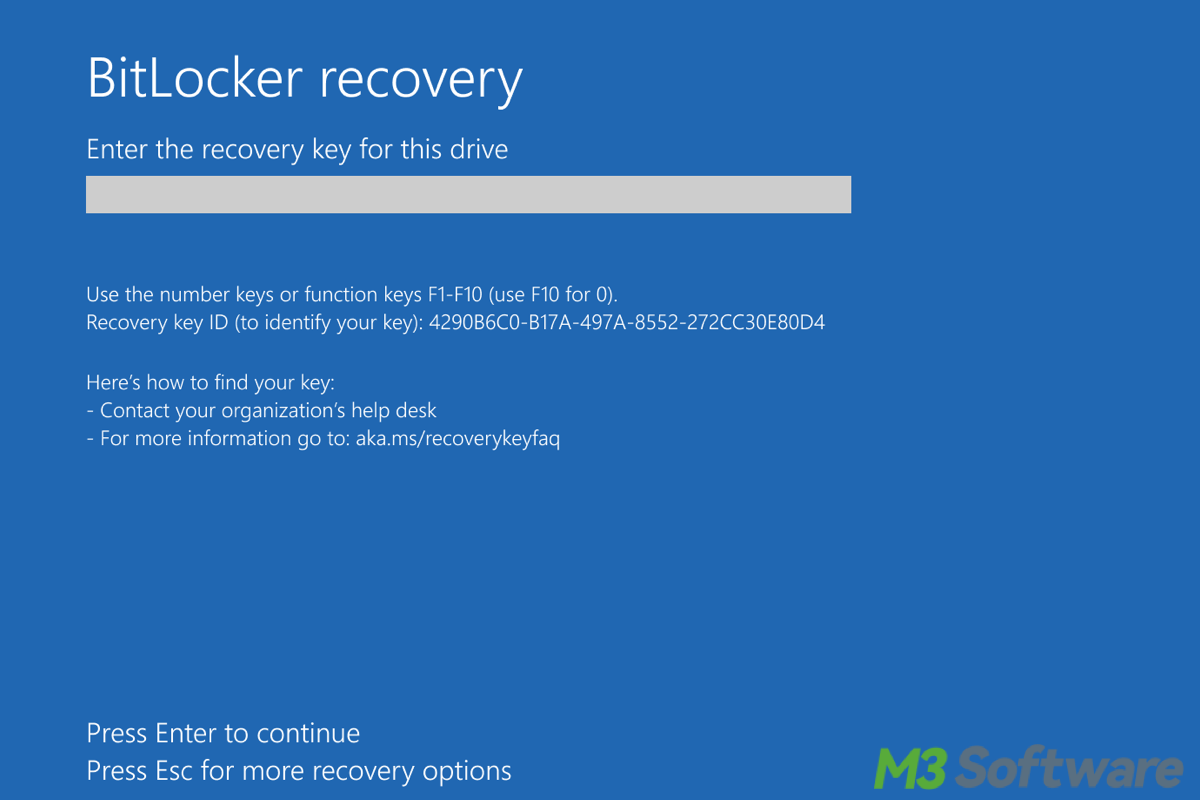
This post sheds light on how to get to the itLocker recovery screen through practical examples. Its caveats and guidance are covered here.
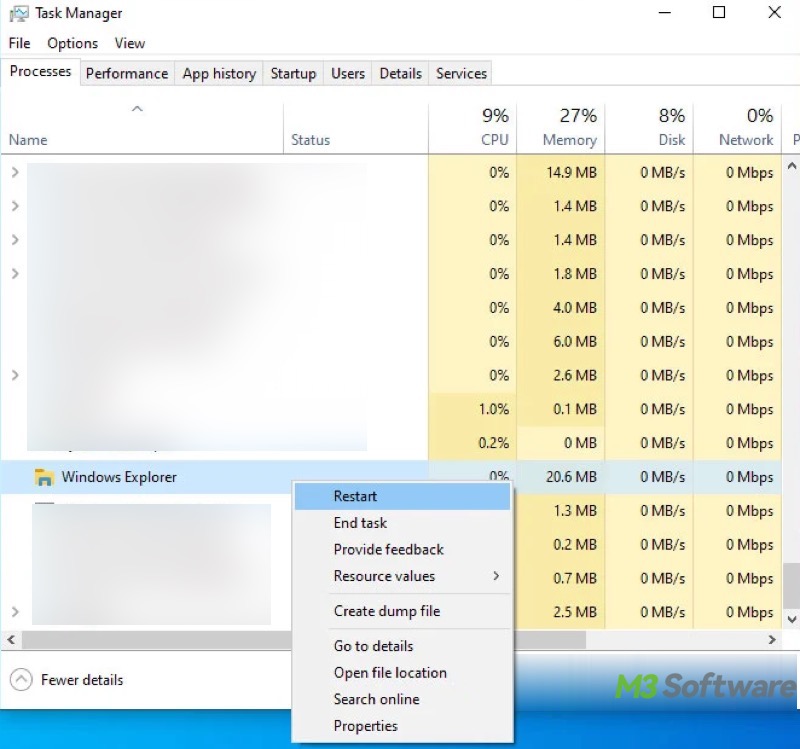
This post focuses on the Windows Alt Tab not working issue and offers proven solutions.
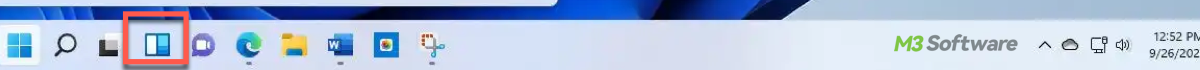
This post offers a guide to add widgets to the desktop in Windows 11 with third-party software and distinguishes them with the built-in Widgets feature.
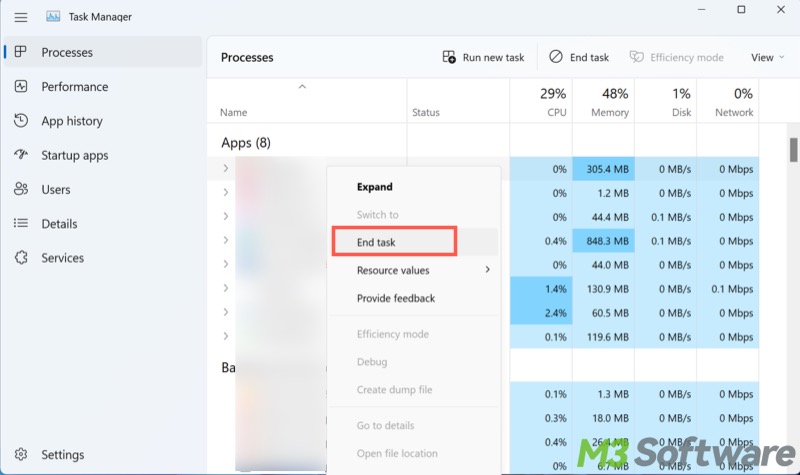
This post revolves around the issue of Windows update keeps failing Windows 11 and offers proven solutions.
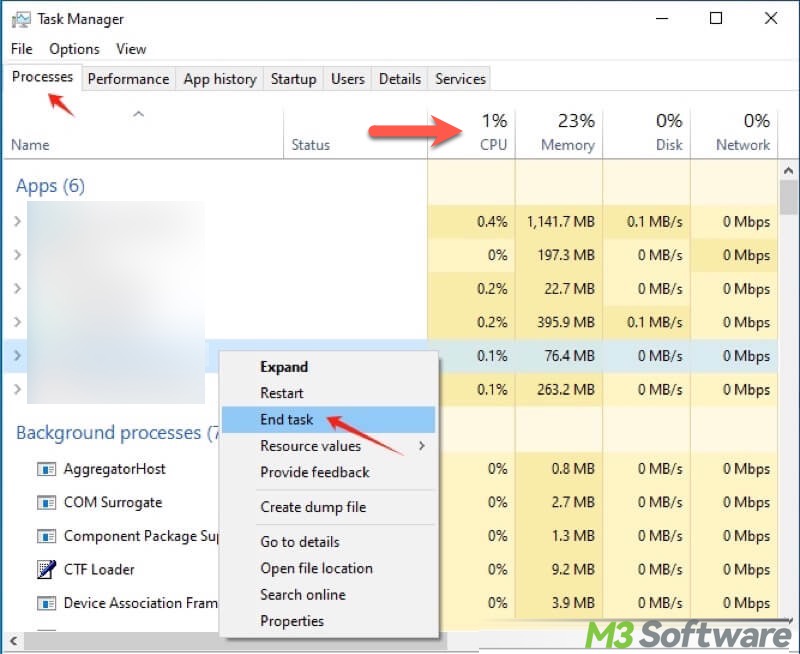
This post briefly explains why Windows 10 desktop keeps refreshing and offers step-by-step solutions.

This post explores how to disable or turn off widgets in Windows 10 and Windows 11 offering several methods including on the taskbar, and managing them via Group Policy, Services, etc.
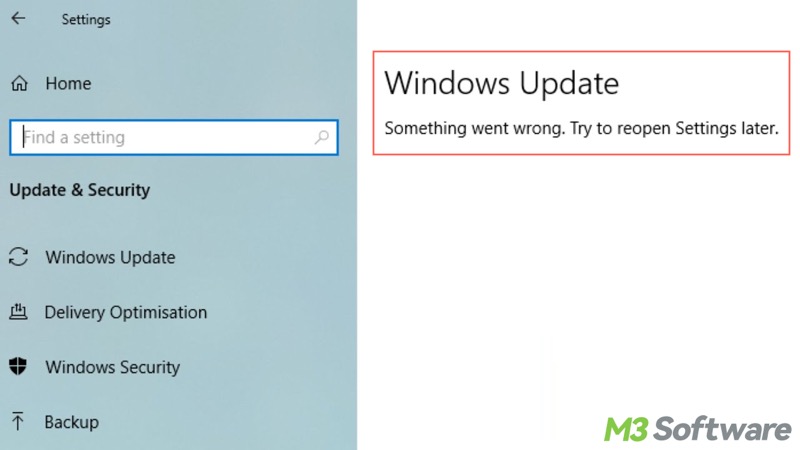
This post discusses the Windows update something went wrong error message on Windows 10/11 and offers proven solutions.
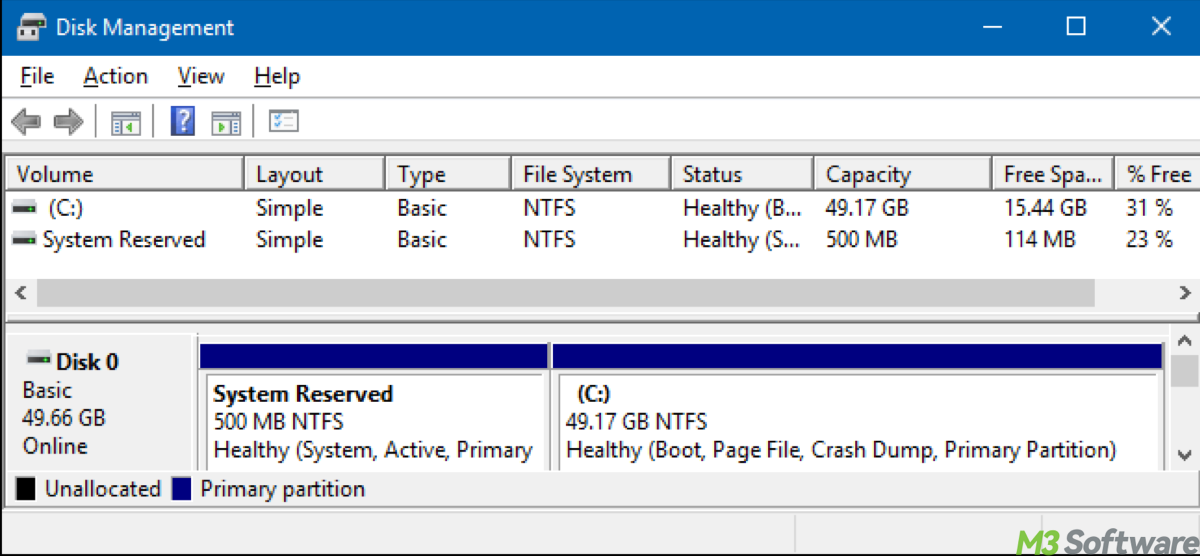
In this article, we'll explore the requirements for using BitLocker with NTFS partitions, discuss the roles of the different partitions involved.
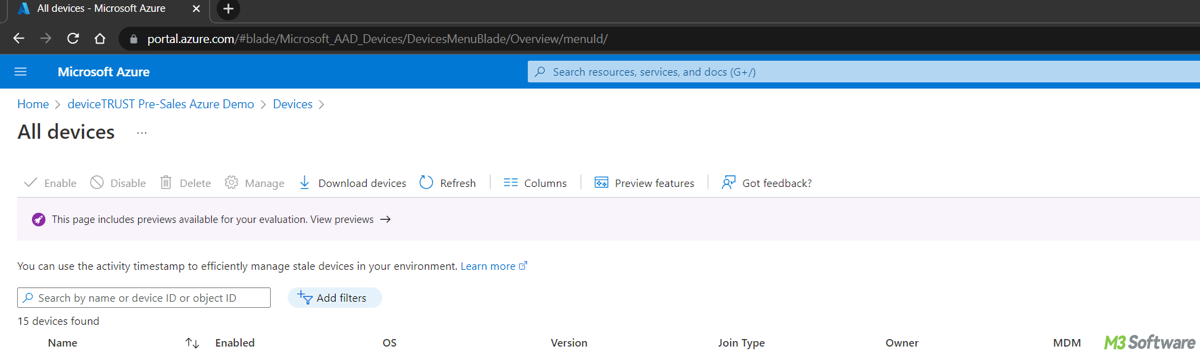
This guide explains how to retrieve BitLocker recovery keys in Azure AD, along with other recovery methods and best practices to ensure you can quickly access the keys when needed.
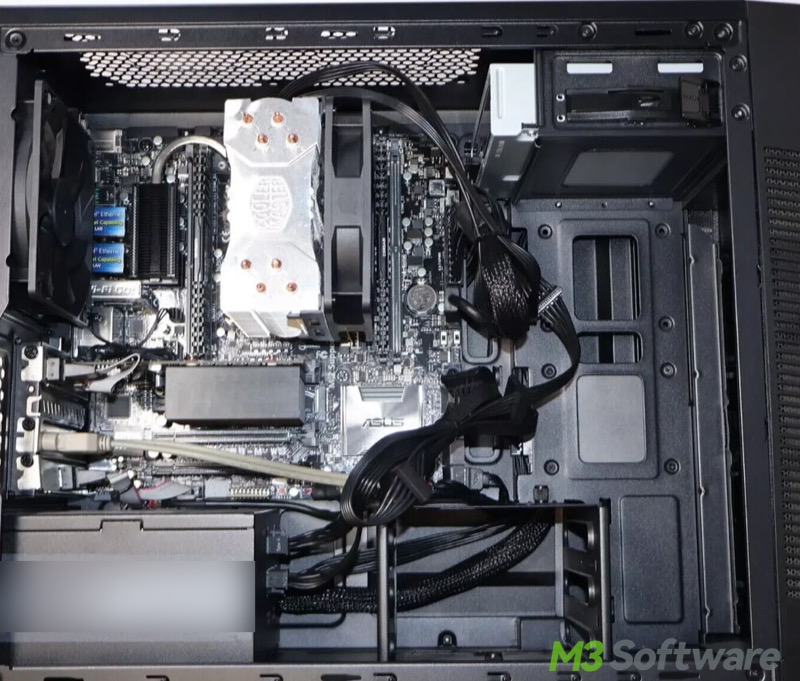
This post mainly explains why computer powers on but won't boot and offers solutions.
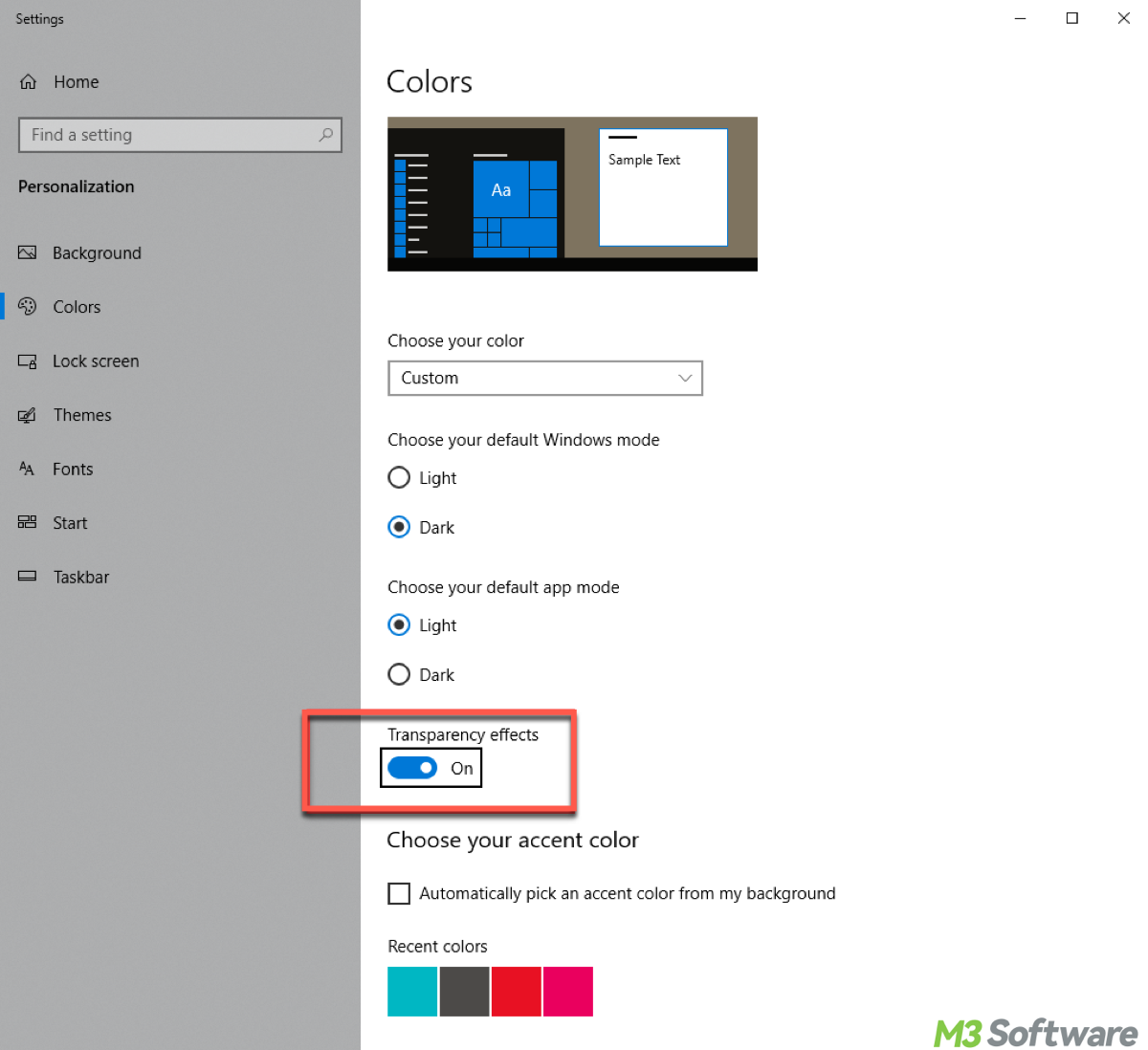
This article addresses the taskbar transparency bug in Windows 10 and Windows 11.
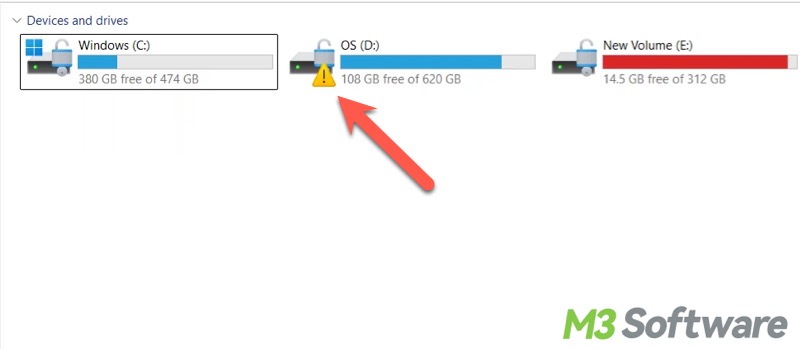
This post discusses the issue of BitLocker icon with yellow triangle and offers solutions to it.
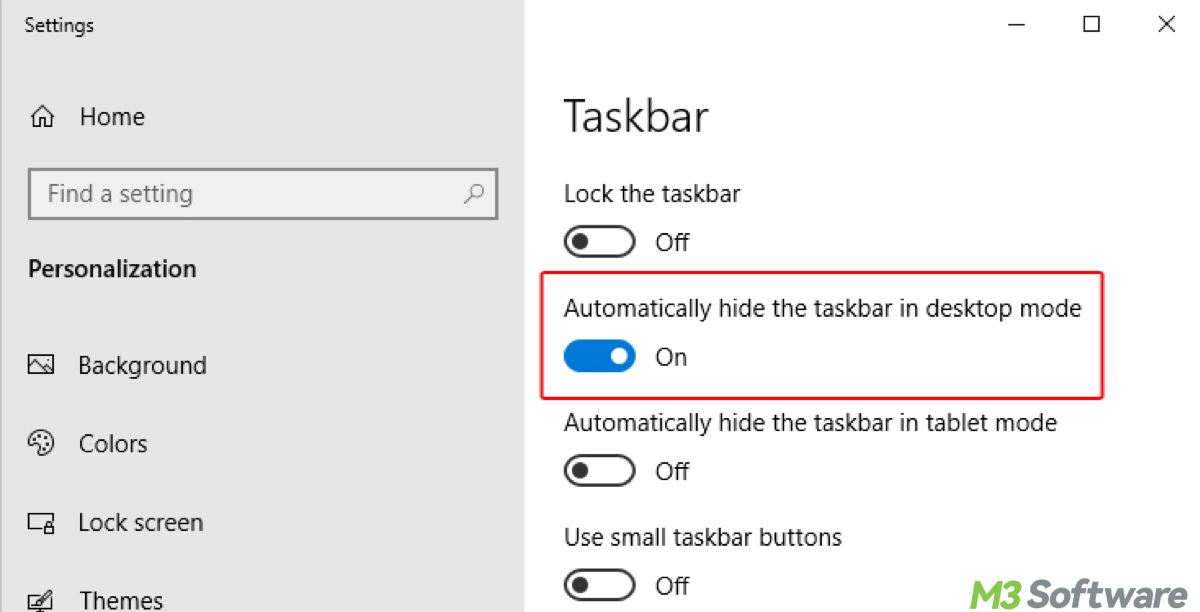
This article probes into how to hide taskbar or make your taskbar less prominent while keeping your apps visible.
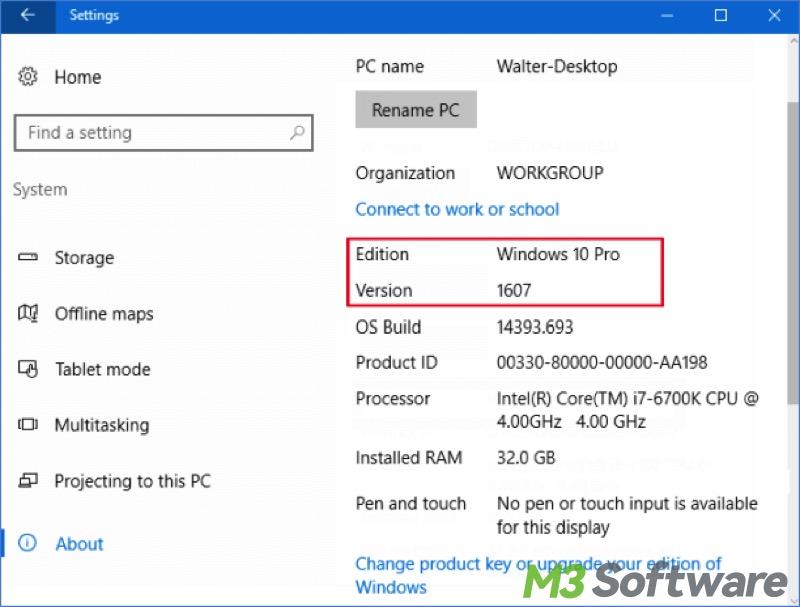
This post shows how to manually prepare drive for BitLocker on Windows 10 or other Windows versions.

This post shows how to turn on BitLocker login screen on Windows 10.
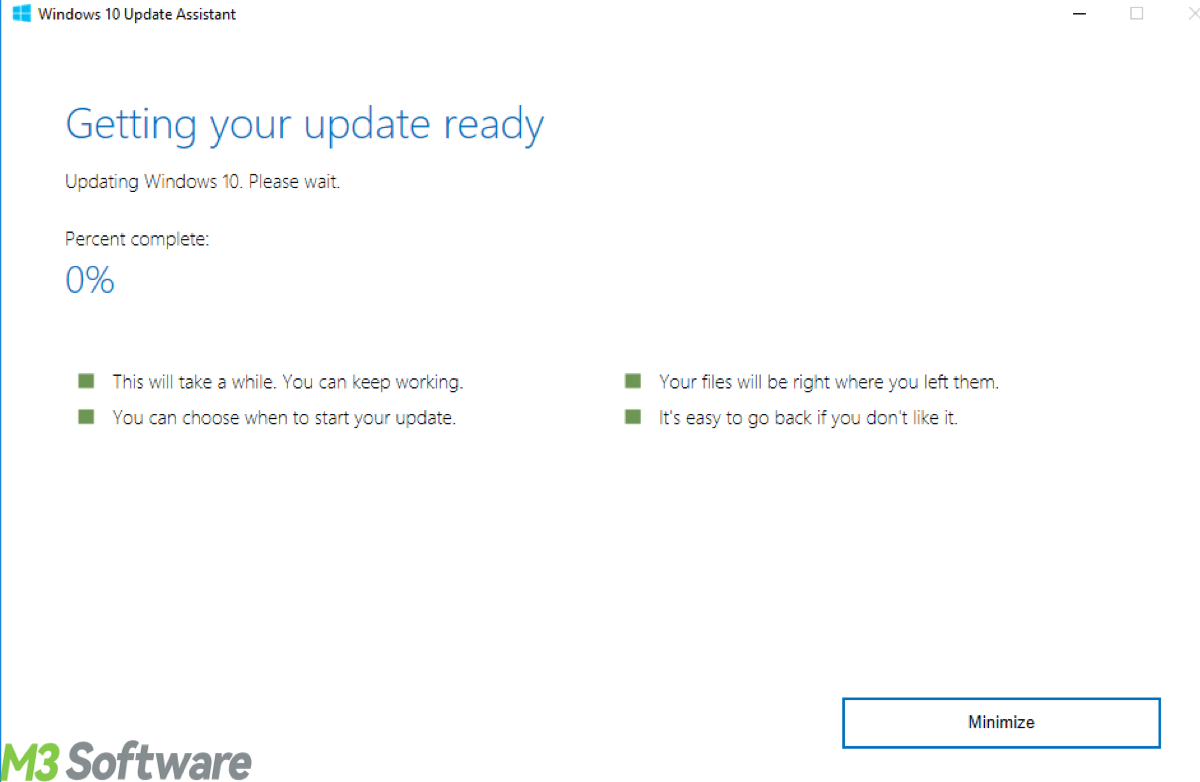
This post helps comprehend and troubleshoot error image in different ways.

This post provides alternative solutions on how to put a password on your USB flash drive without BitLocker.
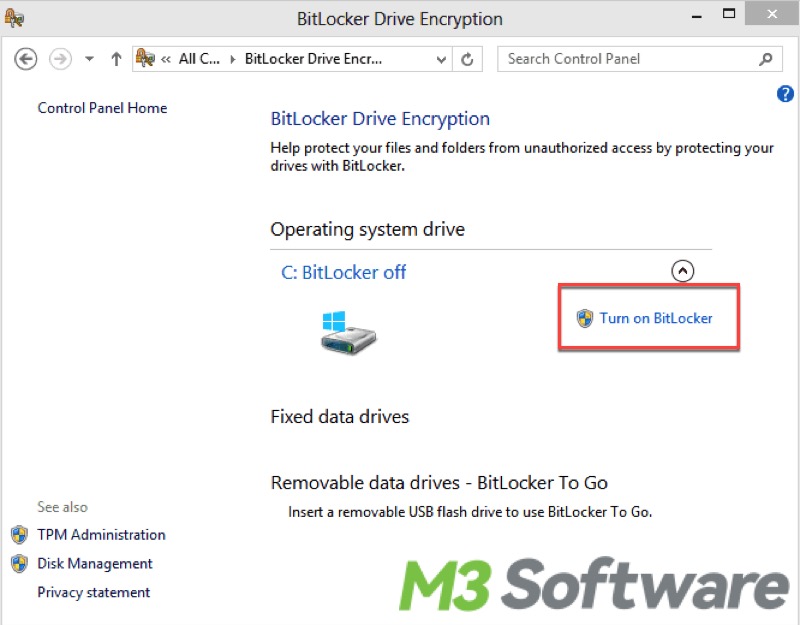
This post answers whether is BitLocker enabled by default according to BitLocker's feature, Windows edition, and BitLocker's automatic activation condition.
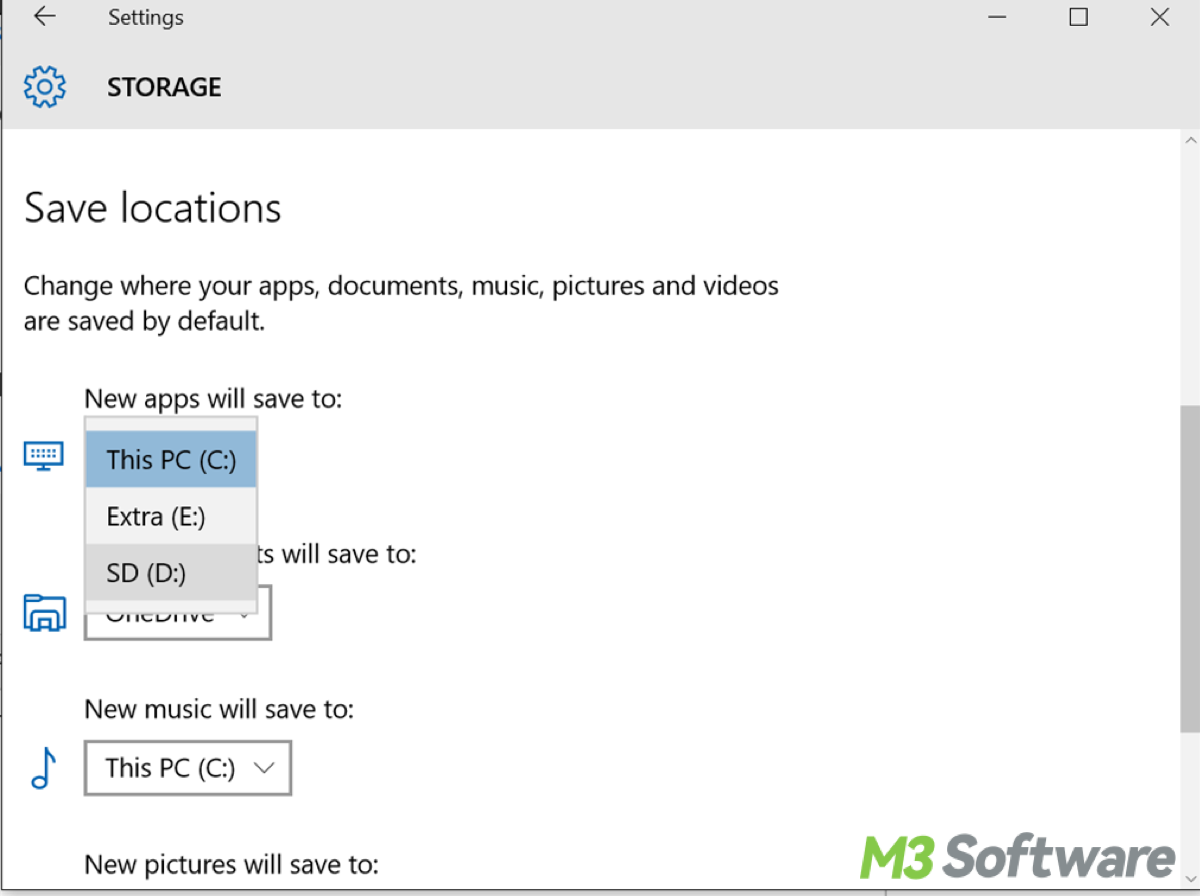
This post elucidates how to change default drive in Windows 10 and Windows 11 with Settings.

This post explicates how to turn on Do Not Disturb on Windows 10/11 including Action Center, Settings, and other expedient methods.
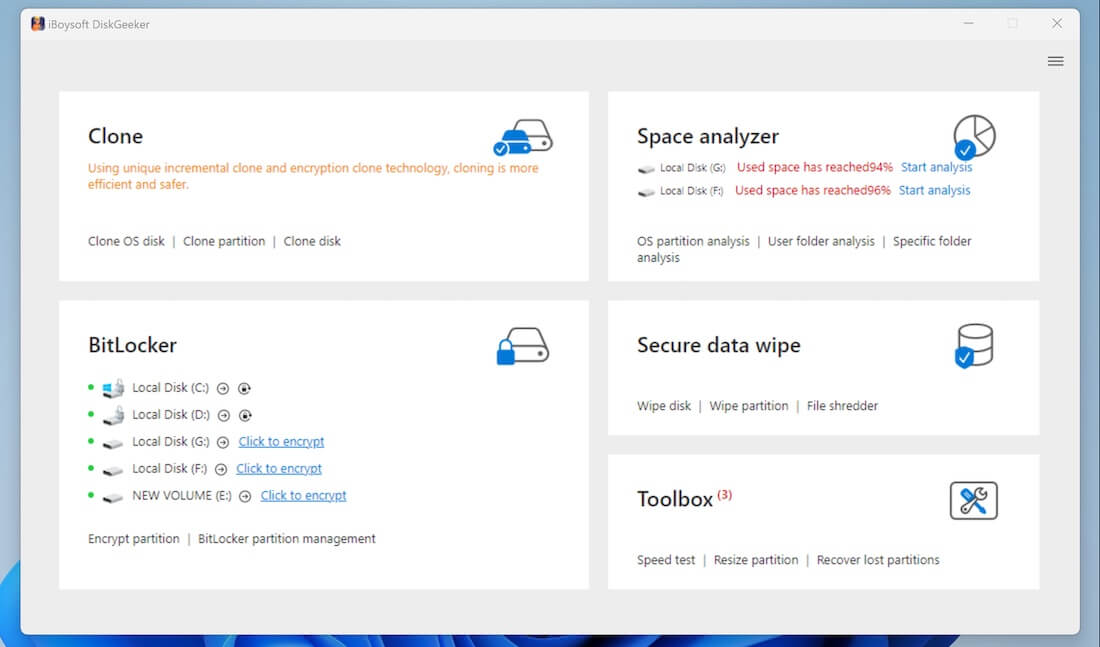
This post talks about whether BitLocker is free to use and a much more compatible BitLocker-attached tool, iBoysoft DiskGeeker.
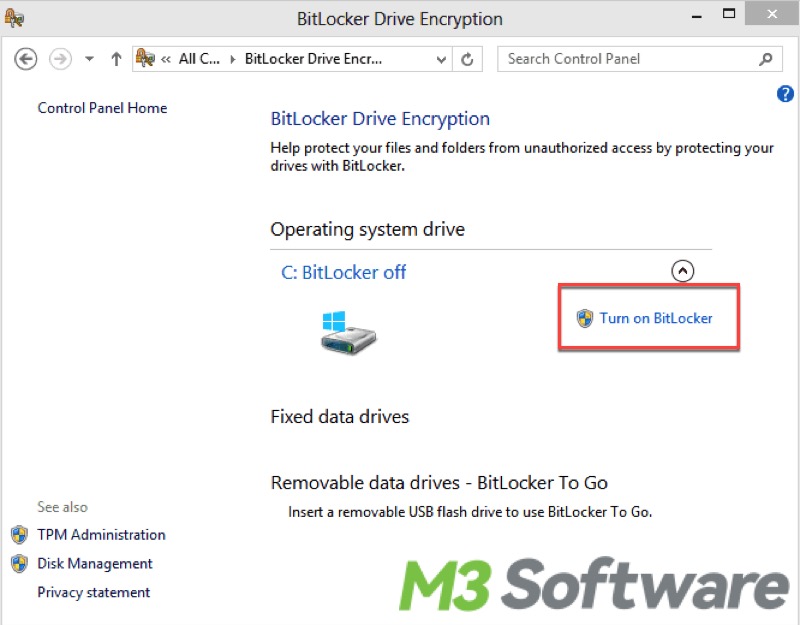
This article dissects the merits and demerits of BitLocker and VeraCrypt so as to know which one should you choose the best.
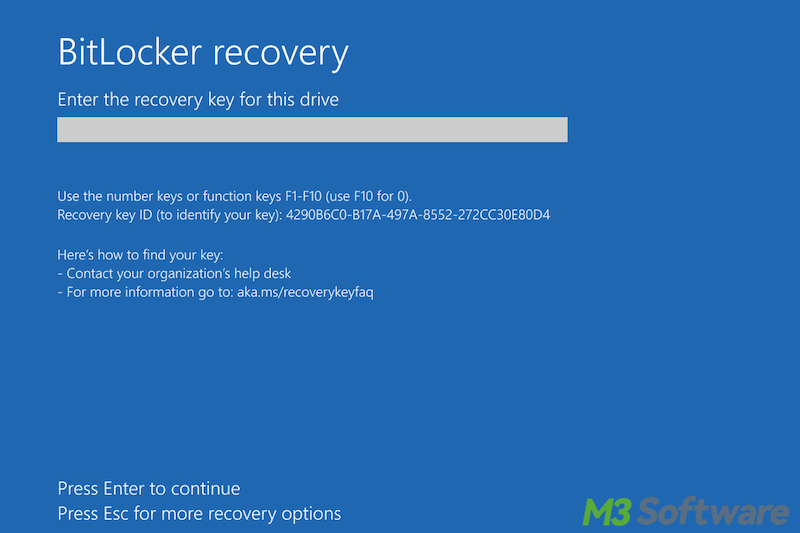
This post analyzes the issue and offers solutions: BitLocker recovery key every boot if Secure Boot disabled.
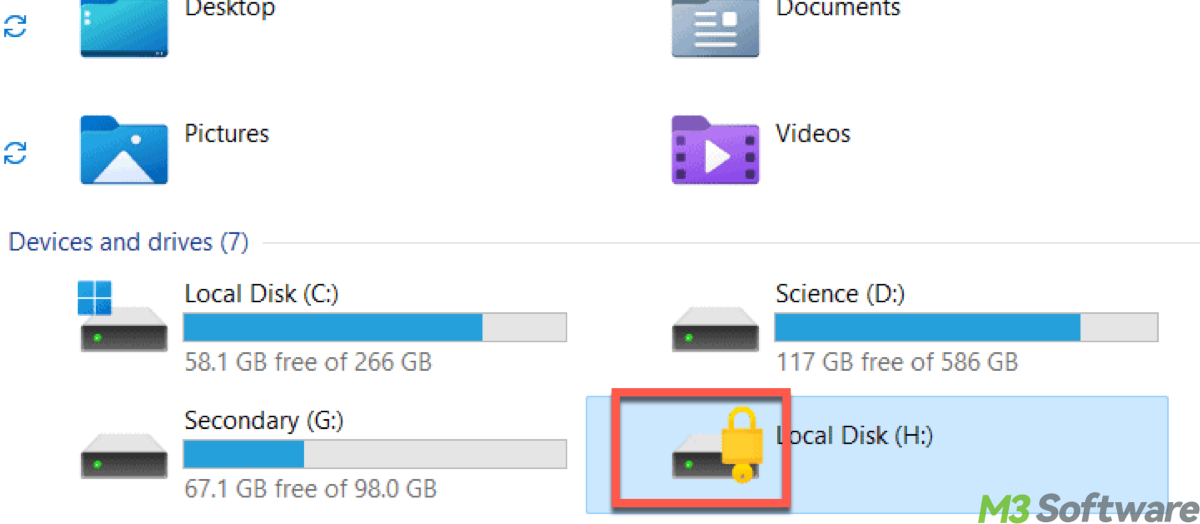
This article discusses the real-world effects or impacts of BitLocker on your computer's performance.
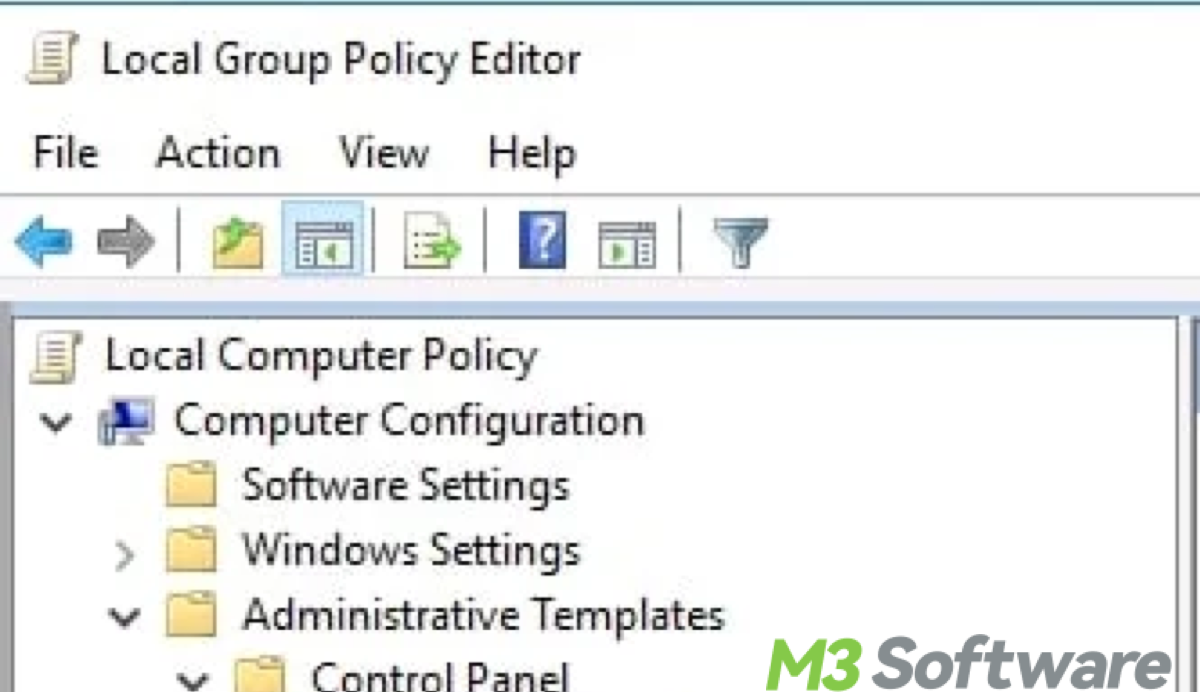
This guide addresses how to store, retrieve, and manage BitLocker recovery keys in Active Directory (AD), and Azure AD.
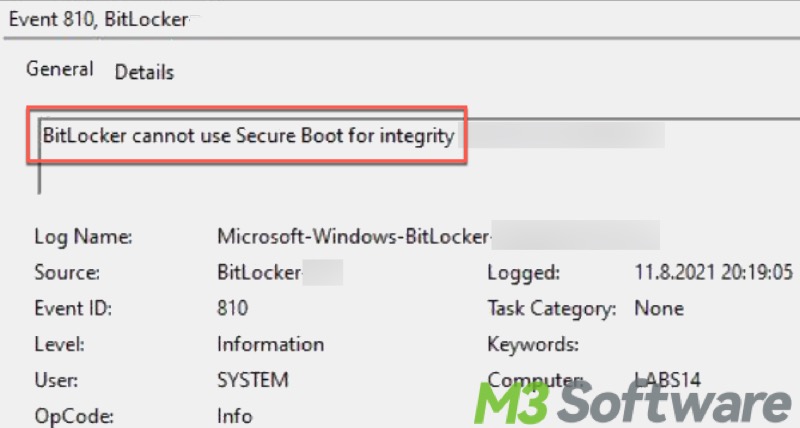
This post discusses the BitLocker error message: BitLocker cannot use Secure Boot for integrity because the UEFI variable SecureBoot could not be read.
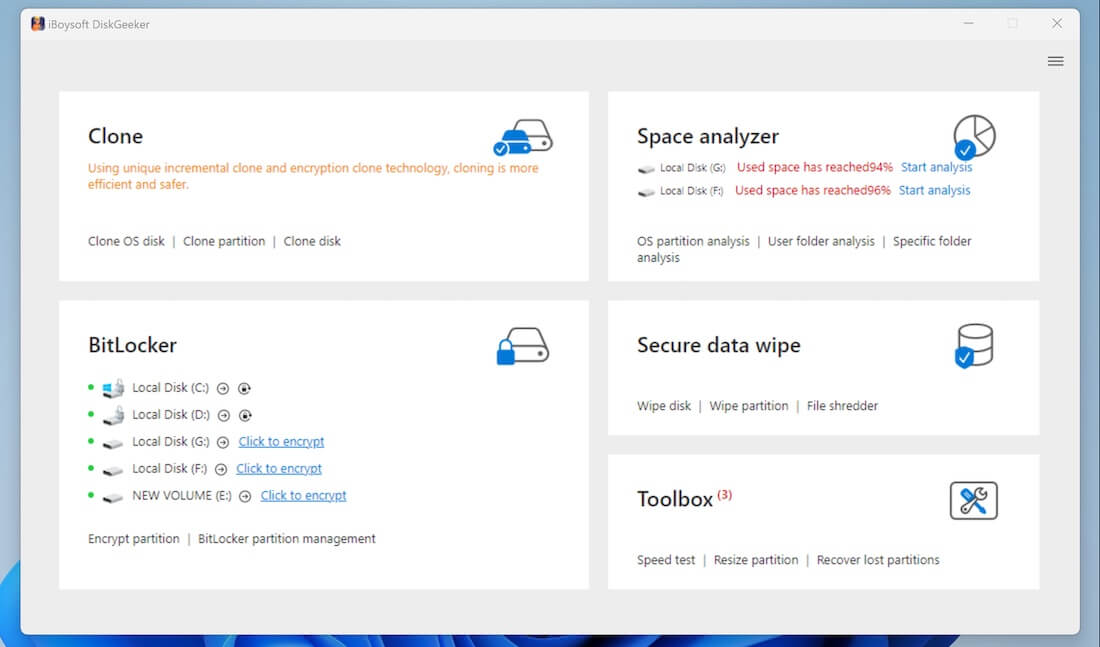
This article tells you why a SSD needs health check, and it also show how to check SSD health in Windows through different ways.
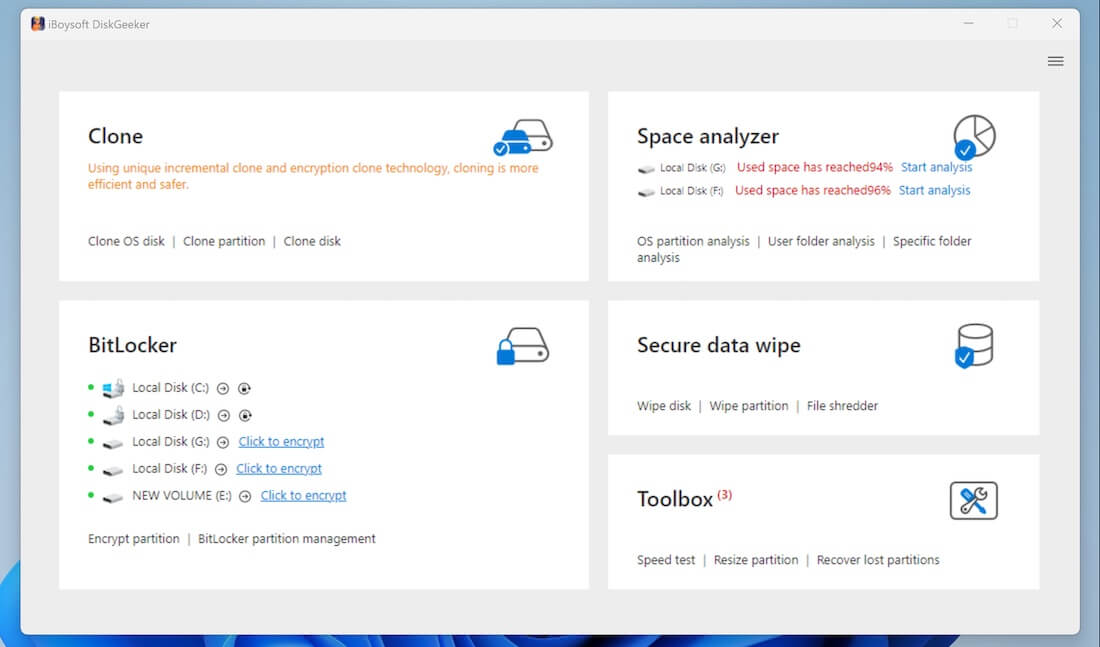
This post mainly shows how to merge two partitions in Windows 11. It also tells what needs to be done before merging partitions.
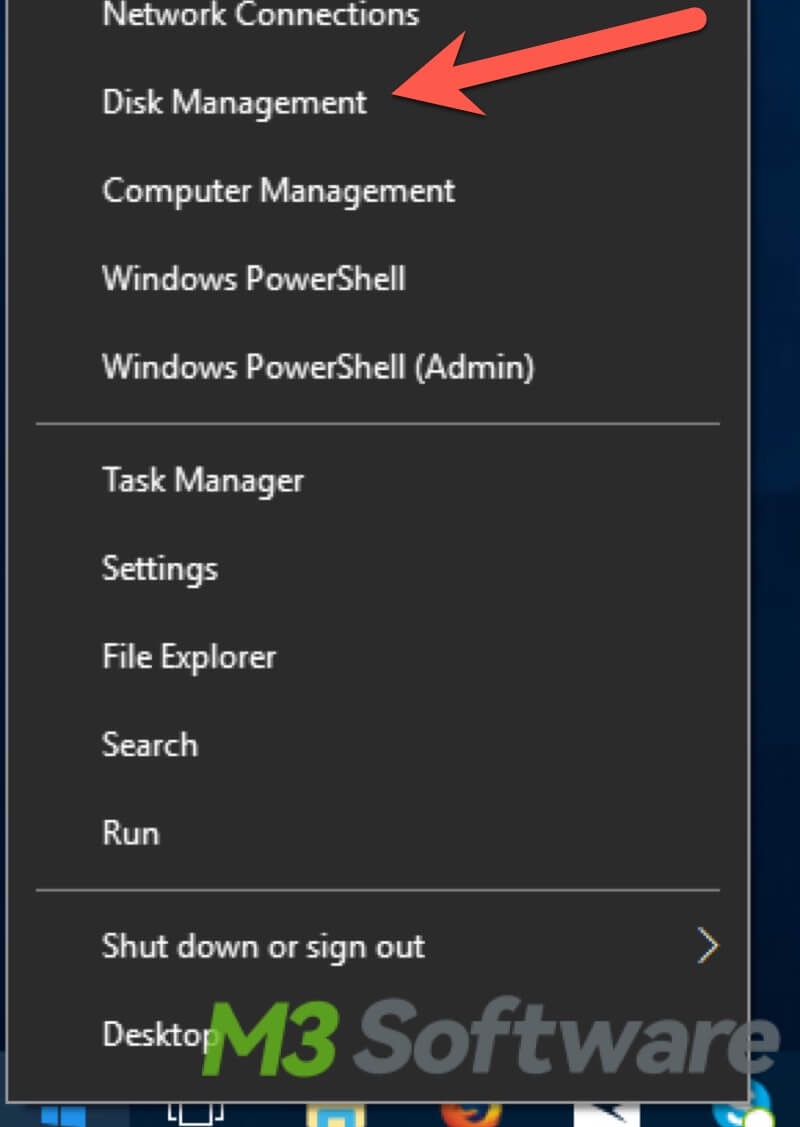
This post tells mainly discusses how to partition a hard drive via Disk Management on Windows 10, and it also briefly explains the reasons why partition a hard drive.
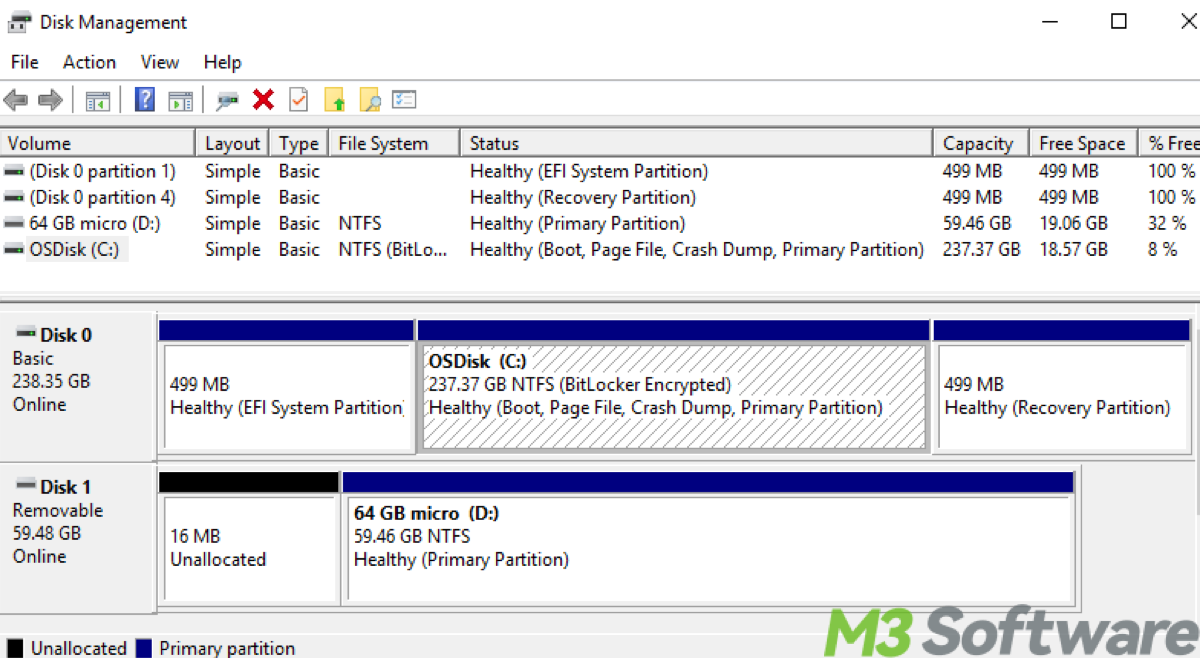
This post clarifies how to do disk partition of hard disk in Windows 10 /11, especially with Disk Management and Command Prompt.
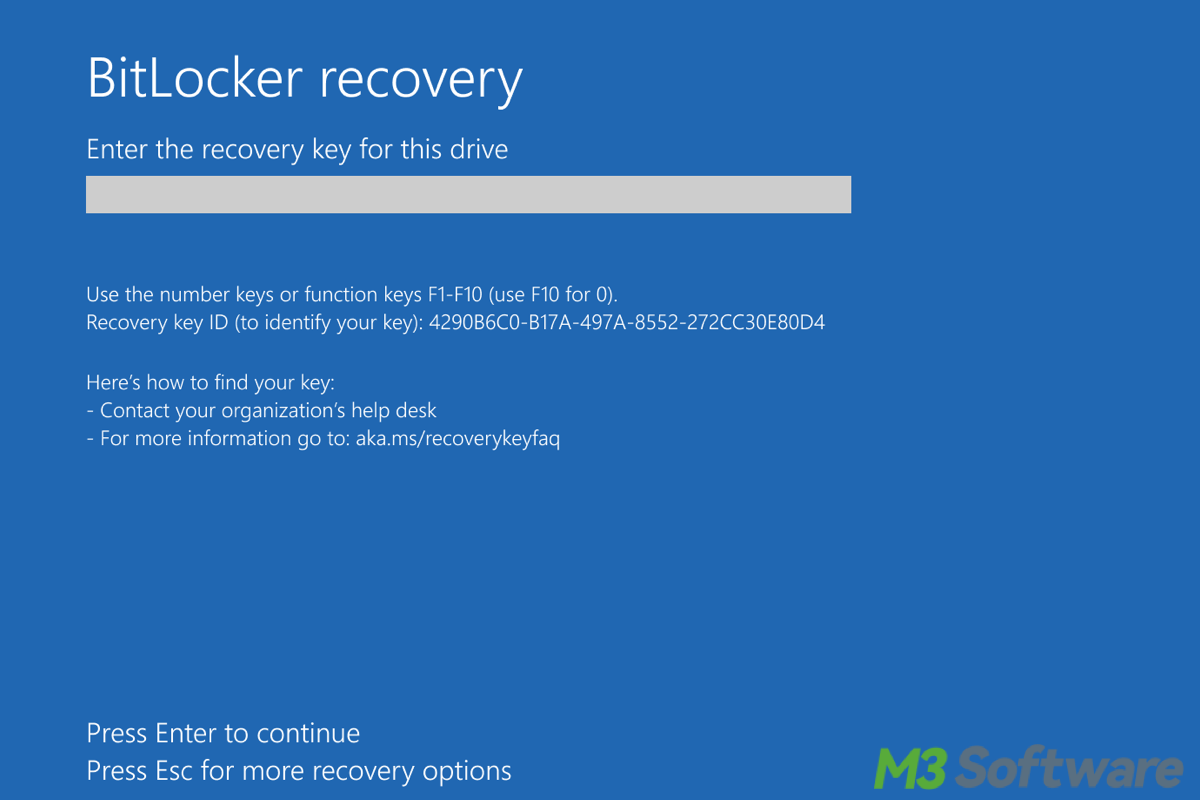
This post sorts out what triggers BitLocker at length including configuration changes, or manually by the user or organization, etc.
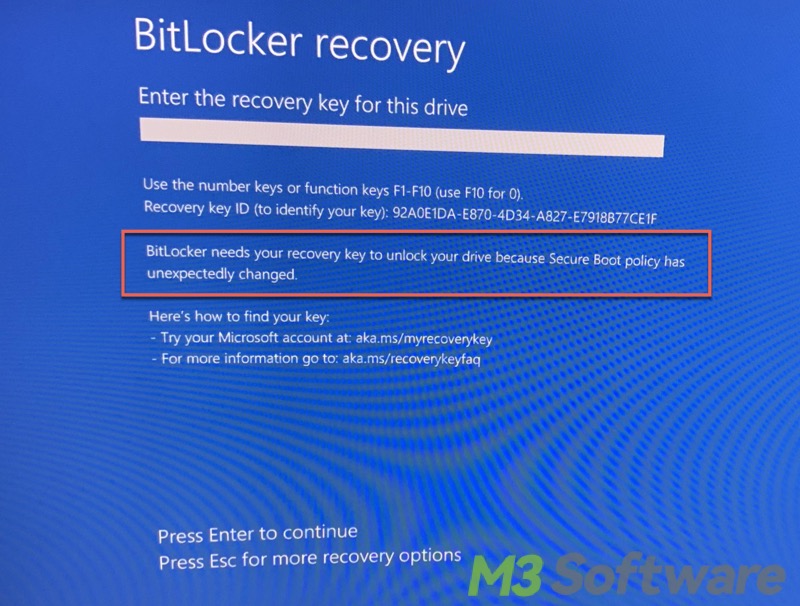
This post discusses the BitLocker recovery caused by Secure Boot: BitLocker needs your recovery key Secure Boot policy has unexpectedly changed.
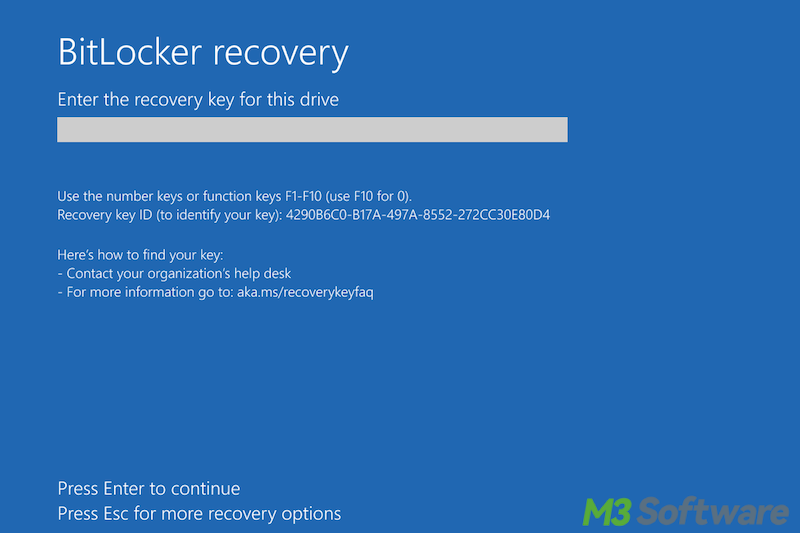
This post discusses the possible reasons of BitLocker recovery after Windows update. It also shows how to find BitLocker recovery key from Microsoft account and prevent automatic BitLocker encryption
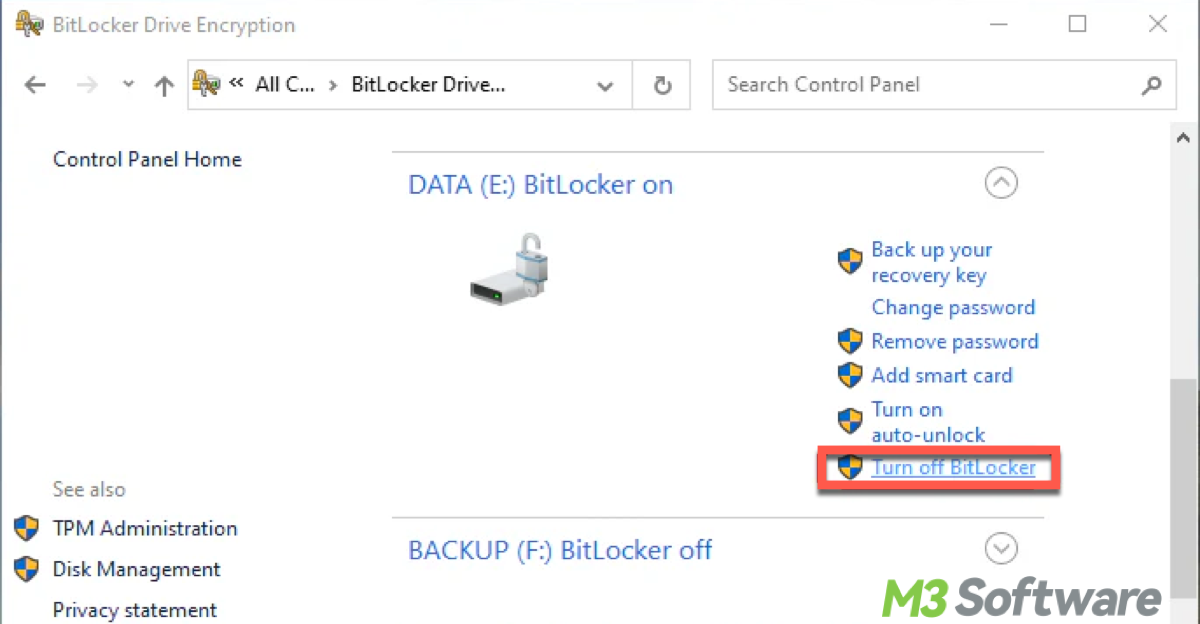
This article clarifies the potential reasons BitLocker might have activated, explain whether it's a positive security feature, and outline what steps you should take to manage the situation.
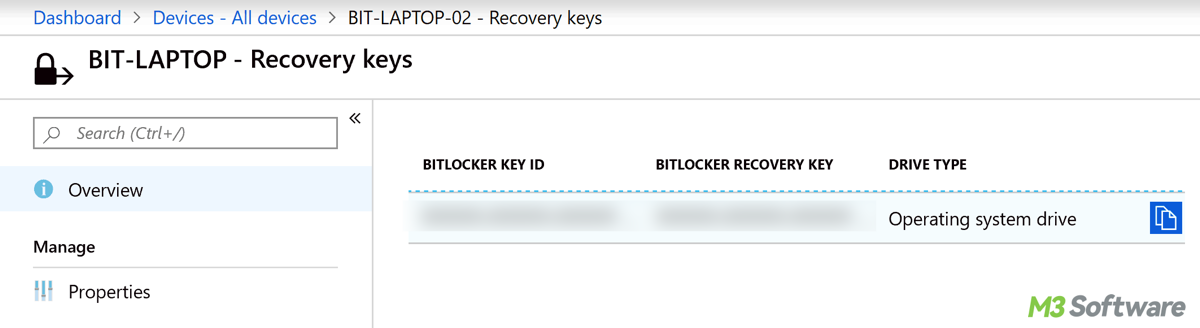
This post teaches you how to remove BitLocker recovery key from Azure AD or Active Directory. Besides, the precautions and caveats are involved, too.
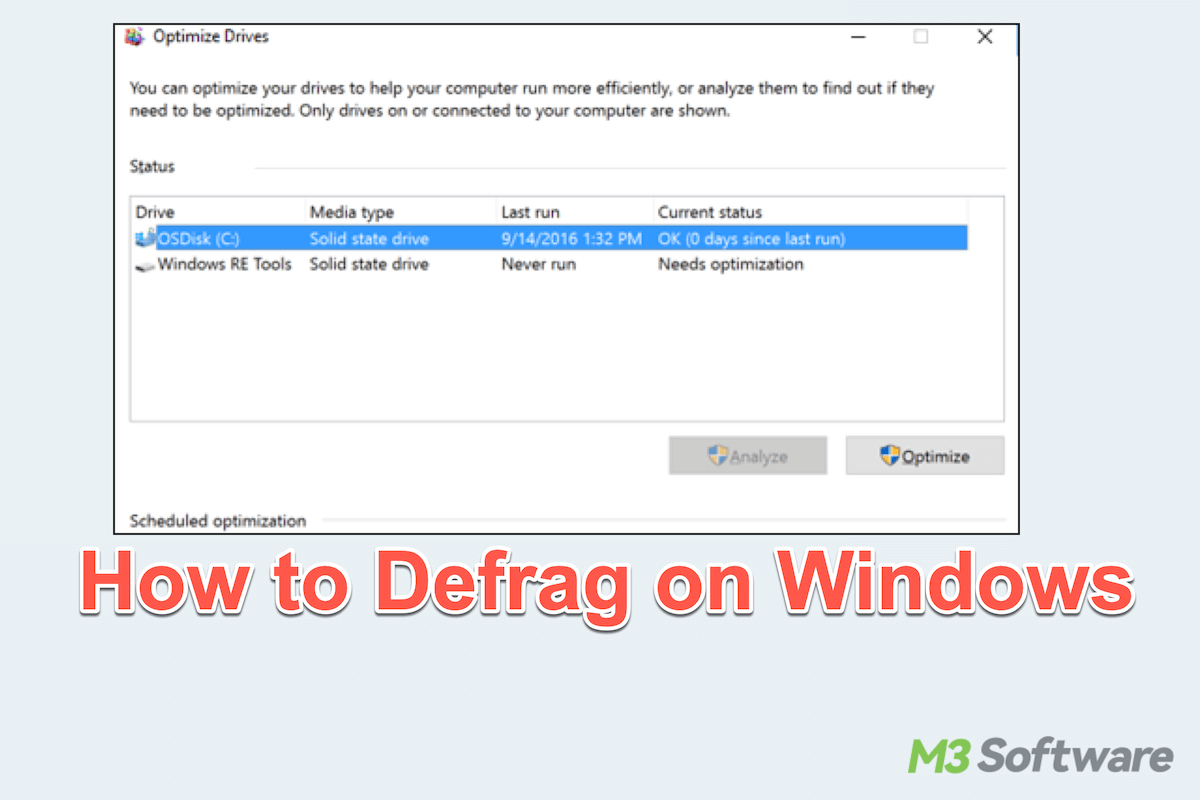
A guide helps Windows users to master how to defrag on Windows with four ways and how to do before defragmentation.
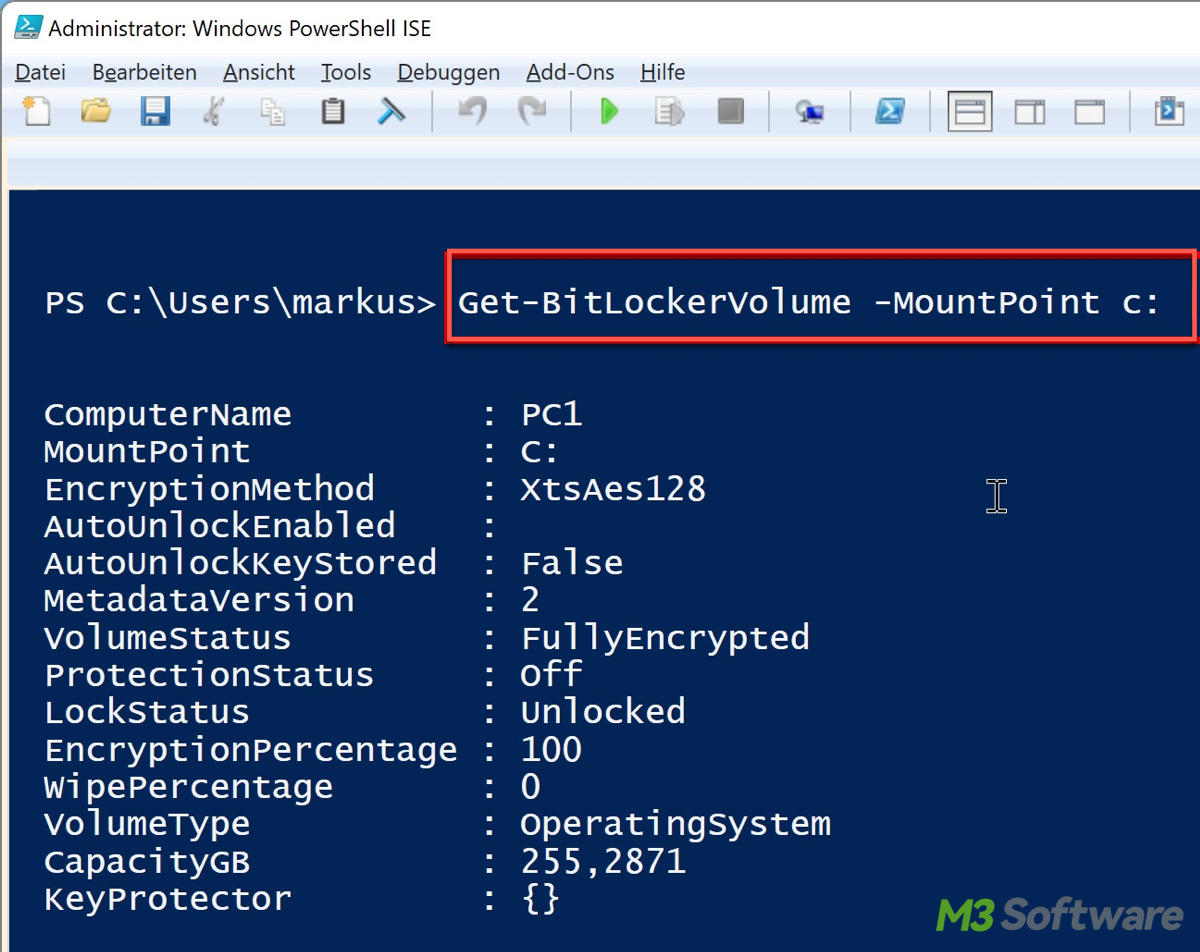
This article elaborates on how to enable BitLocker with PowerShell no matter whether with or without TPM and how to enable BitLocker remotely using PowerShell.
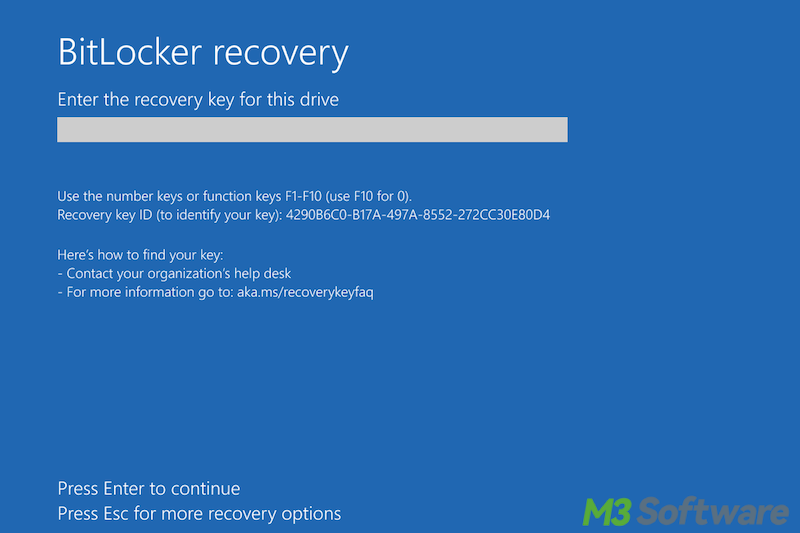
This post discusses the BitLocker keyboard not working problem and offers several solutions to it.
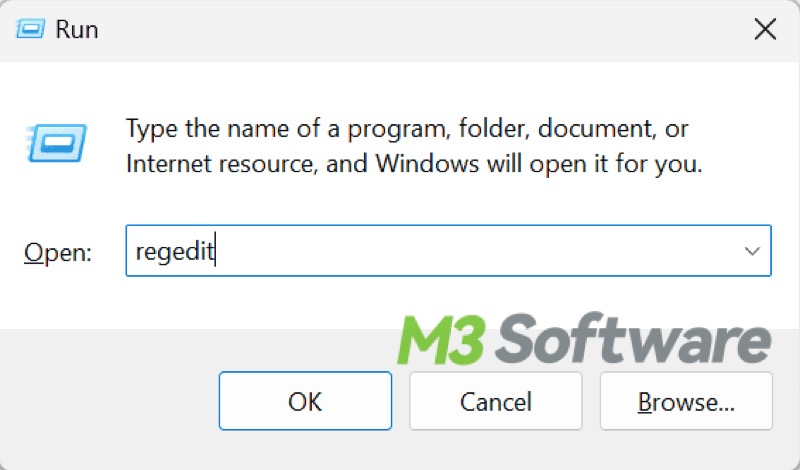
This post discusses BitLocker encryption in Windows 11 24H2 and tells users how to prevent BitLocker from being enabled automatically on Windows 11 24H2.
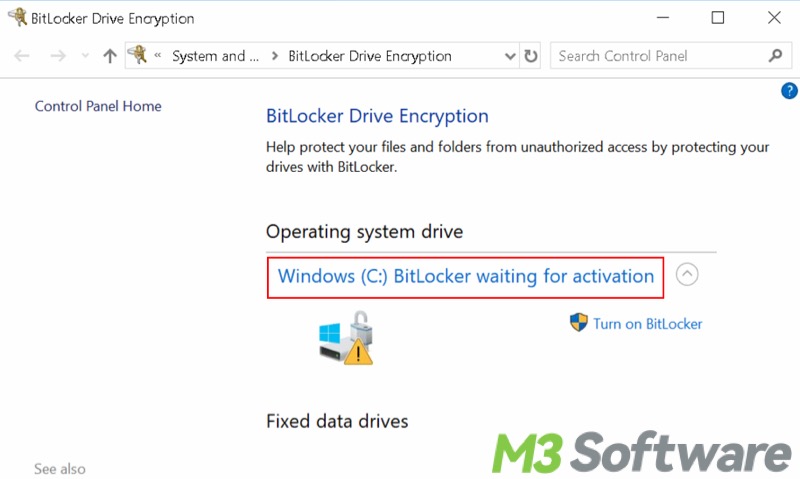
This thread explains what the prompt BitLocker waiting for activation means and how to remove BitLocker waiting for activation issue on Windows.
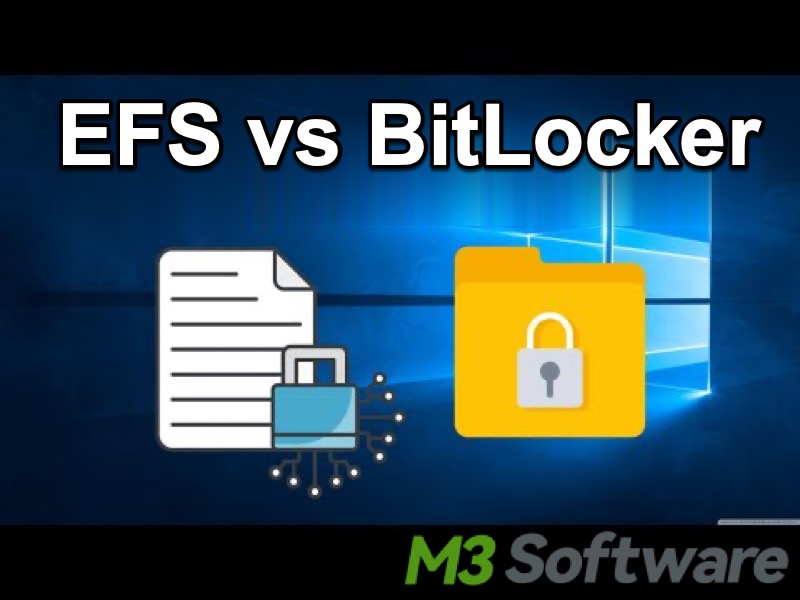
This post discusses EFS vs BitLocker. It introduces Encrypting File System feature on Windows and the differences between it and BitLocker.
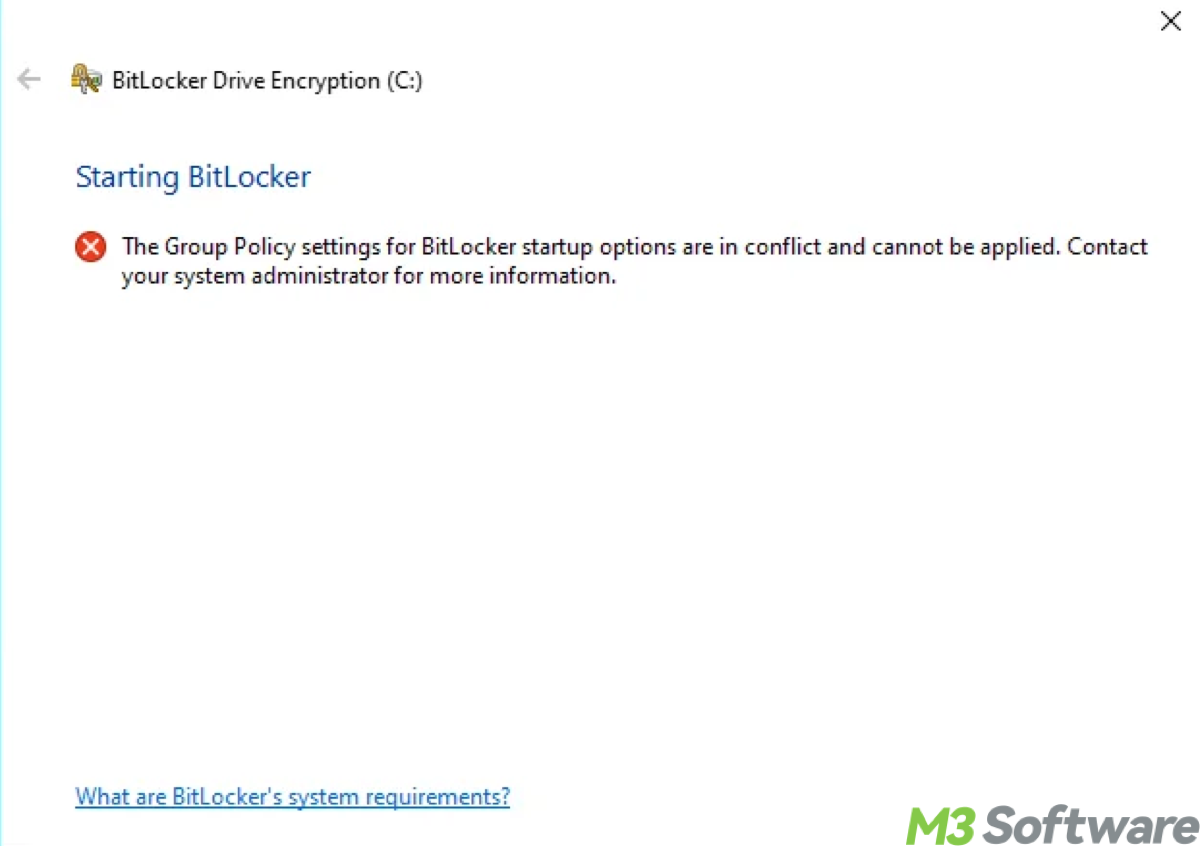
This article addresses that the Group Policy settings for BitLocker startup options are in conflict issue.

This post discusses the BitLocker Invalid Namespace error and provides corresponding solutions.
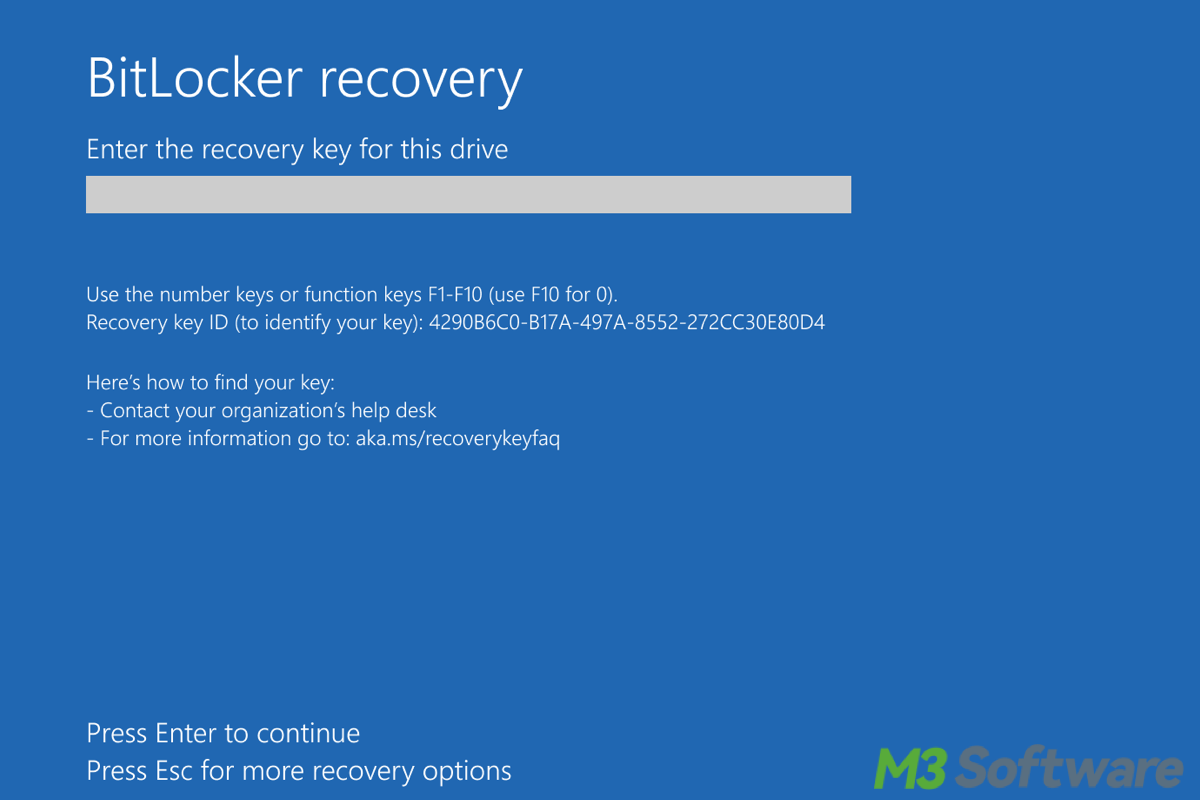
This article provides a deep dive into BitLocker ransomware, myths surrounding BitLocker cracking, and the reality of hacking tools that claim to break into BitLocker-protected drives.
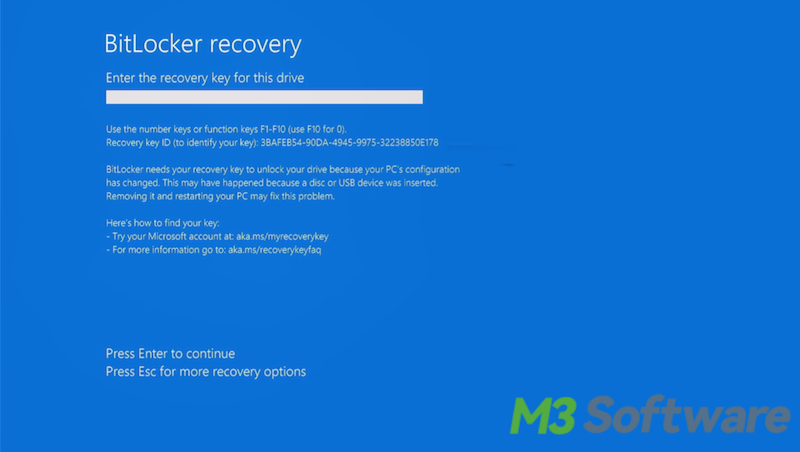
This post explains why BitLocker is automatically enabled on Windows 11 and tells how to turn off BitLocker.
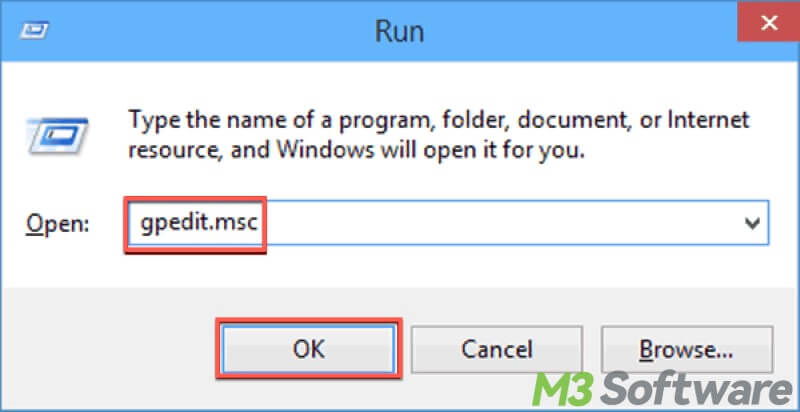
This post discusses what encryption algorithm the BitLocker uses and how to configure encryption method and cipher strength via Local Group Policy Editor.
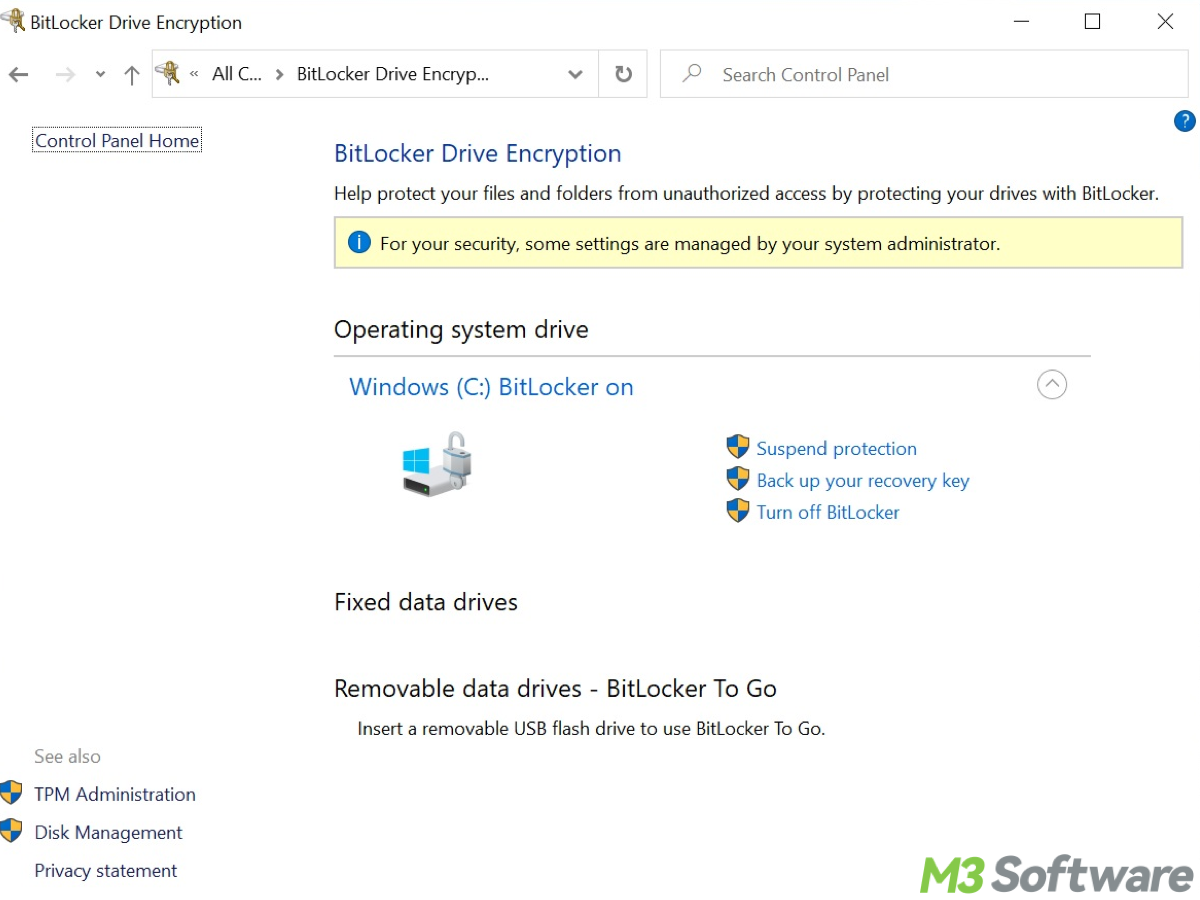
This post provides a concise guide on how to check if BitLocker is enabled or not with five approaches including Control Panel and Settings.
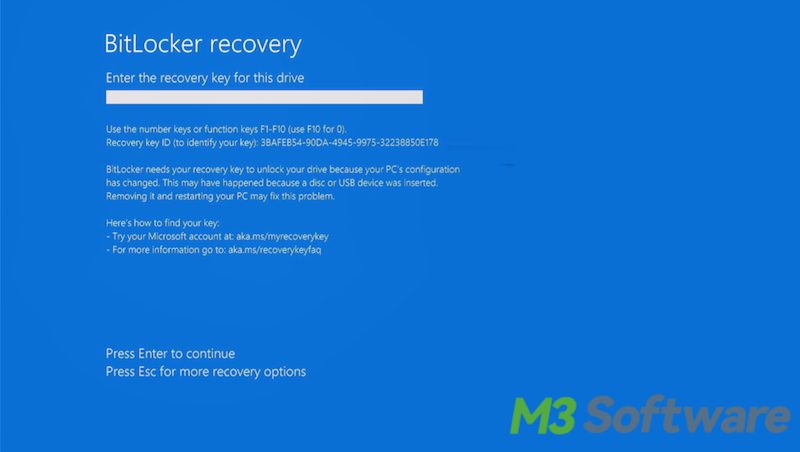
This post explains why BitLocker is automatically enabled and what BitLocker Automatic Device Encryption is on Windows.
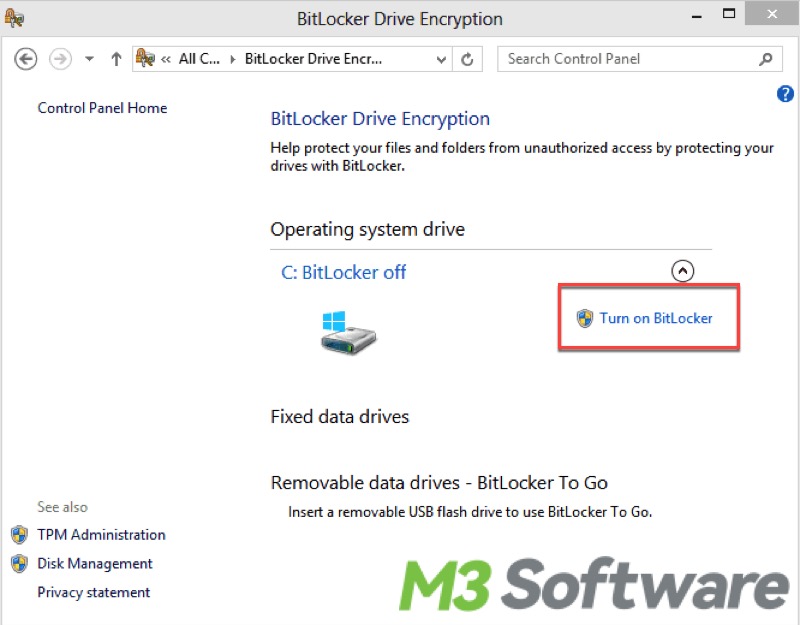
This post answers the question is BitLocker secure and discusses how secure is BitLocker with or without TPM.

The goal of this post is to make a comparison between Device Encryption and BitLocker on Windows operating system.
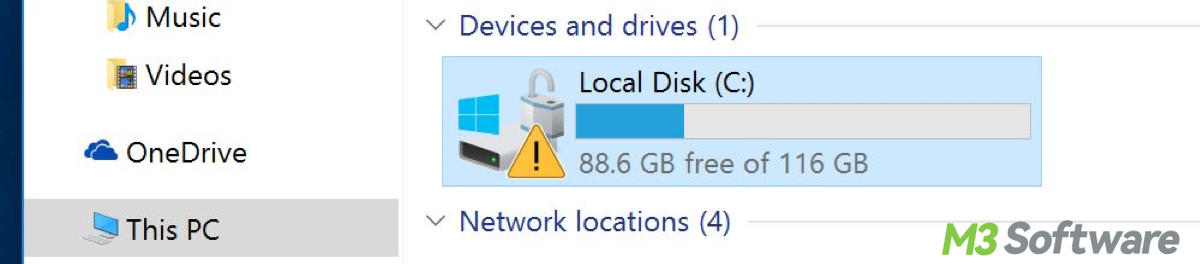
A measurable analysis of the BitLocker decryption time will be unveiled, the affected factors and respective improvements are attached in this post.
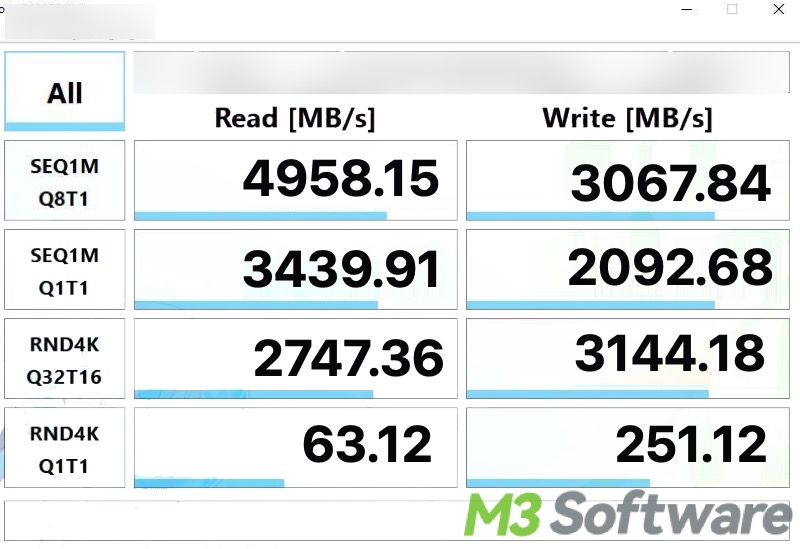
This post discusses the question Does BitLocker slow down PC? and it tells you the impact of BitLocker on system performance and offers suggestions on whether you should use BitLocker or not.
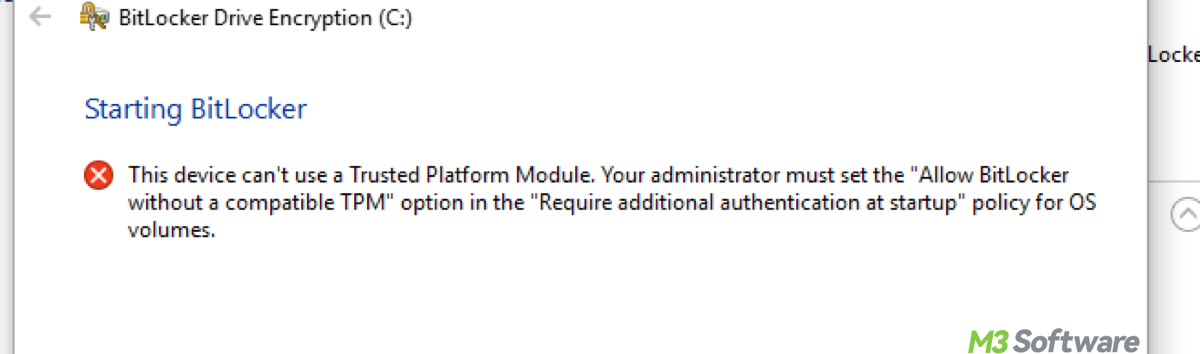
This article describes how to fix Allow BitLocker without a compatible TPM error via verifying settings and ensuring all system components are up-to-date.
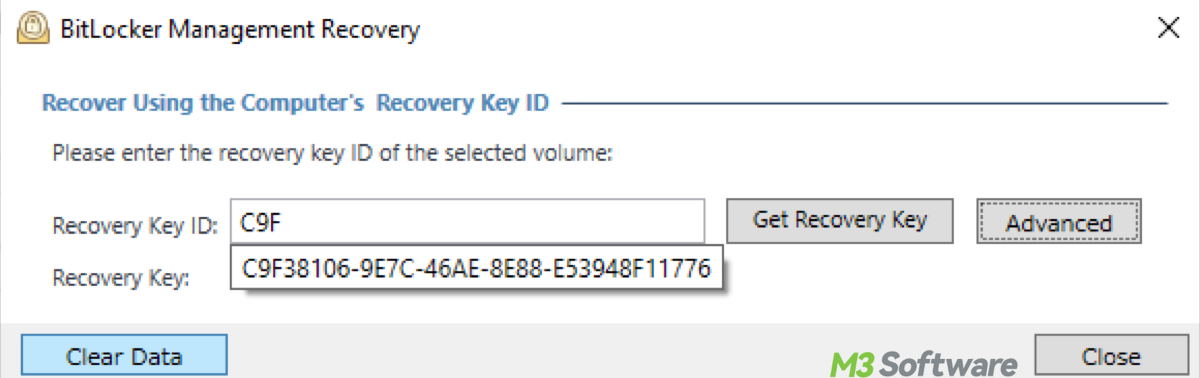
This post expands on whether a BitLocker recovery key/ID/password generator exists and how to generate a secure strong password.
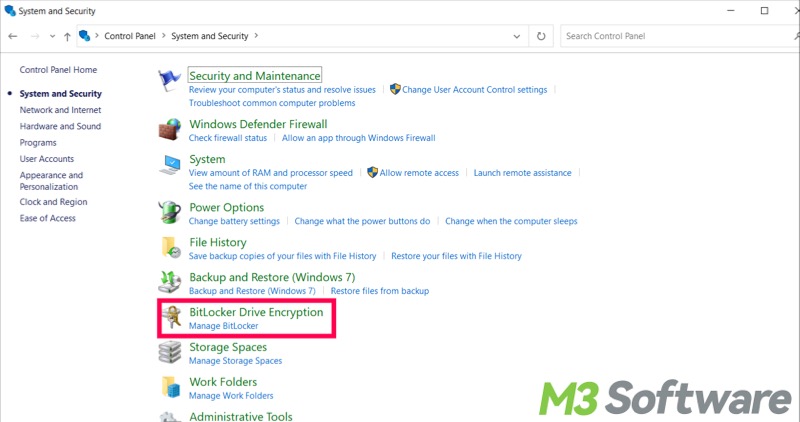
This post discusses the reasons of suspending BitLocker. The post also shows how to suspend BitLocker via Control Panel, Command Prompt, and PowerShell.
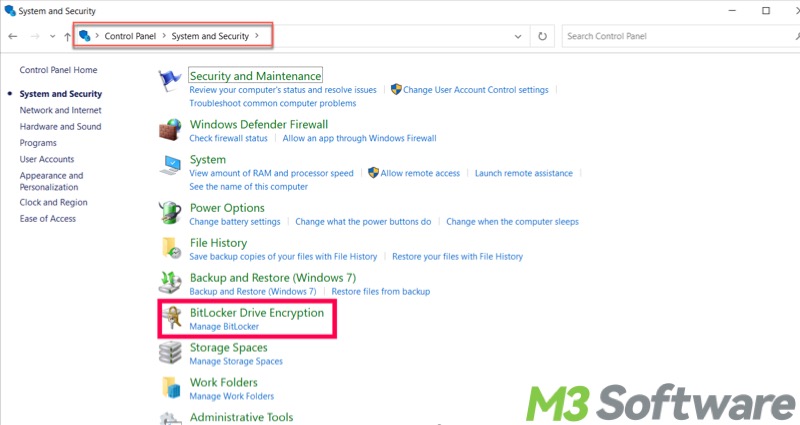
This post tells you how to disable BitLocker in different ways, and the factors you should consider when disabling BitLocker are listed in the post.
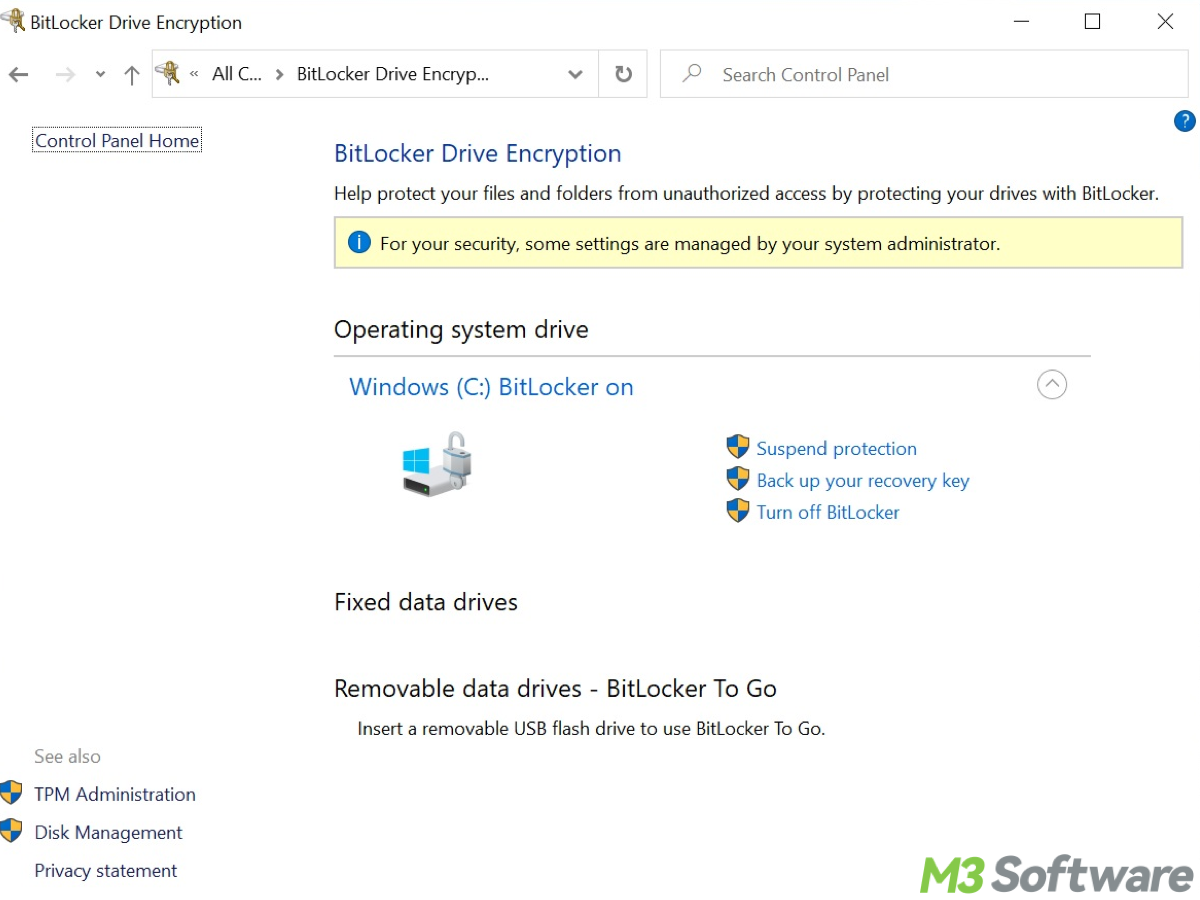
This article elucidates how does BitLocker work exactly as a means of a security layer, and BitLocker encryption algorithm, and so on.
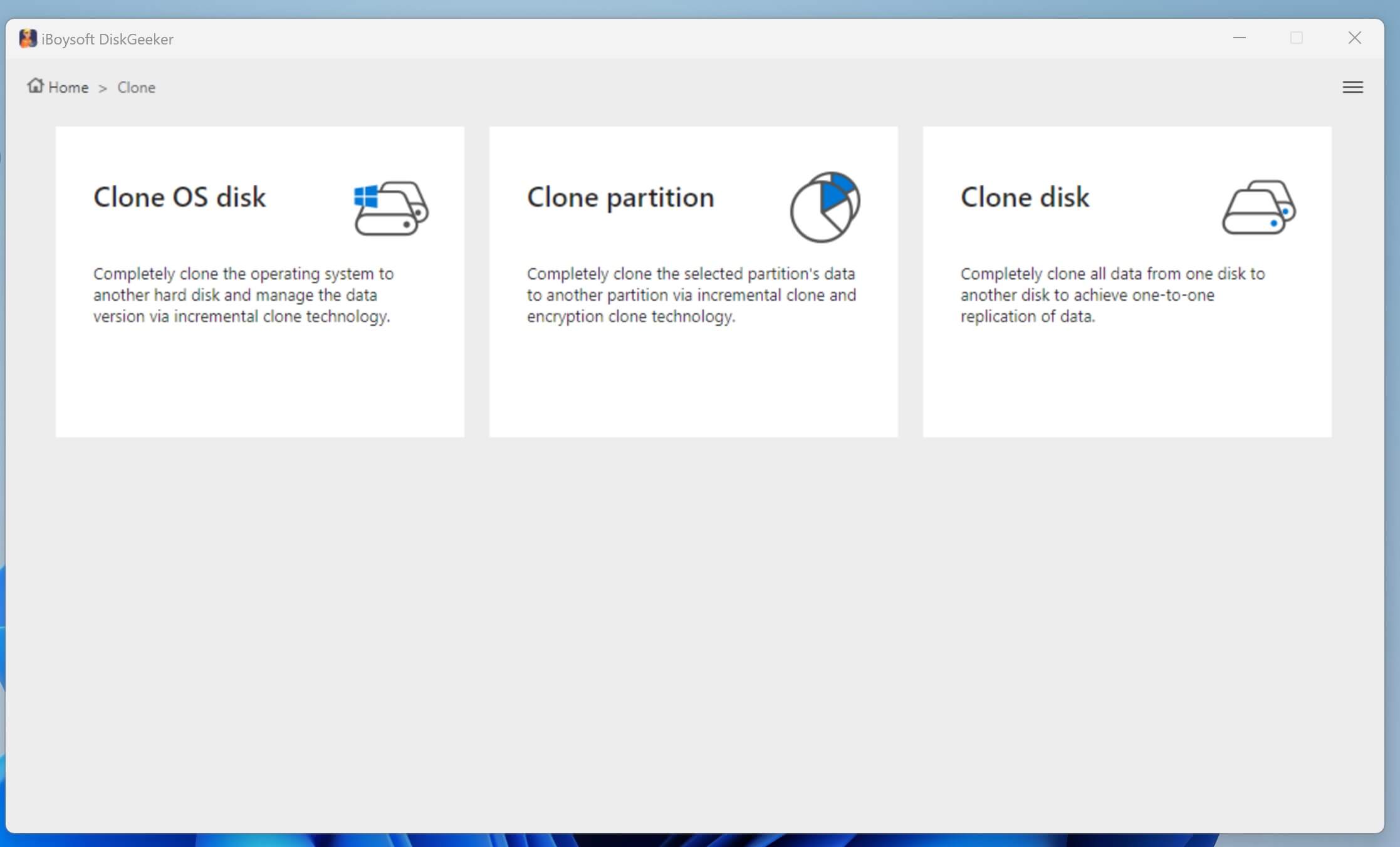
This article shows how to factory reset Windows 11 from Command Prompt utility.
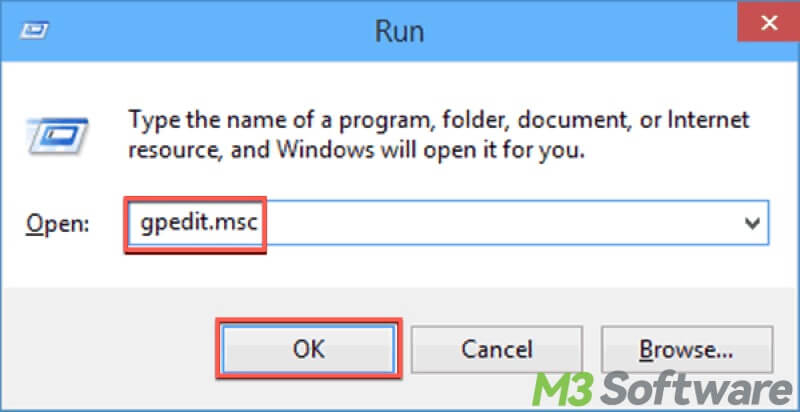
The topic of this post revolves around the question Does Windows Defender automatically scan USB drives. It also tells you how to enable Windows Defender's automatic scanning on your PC.
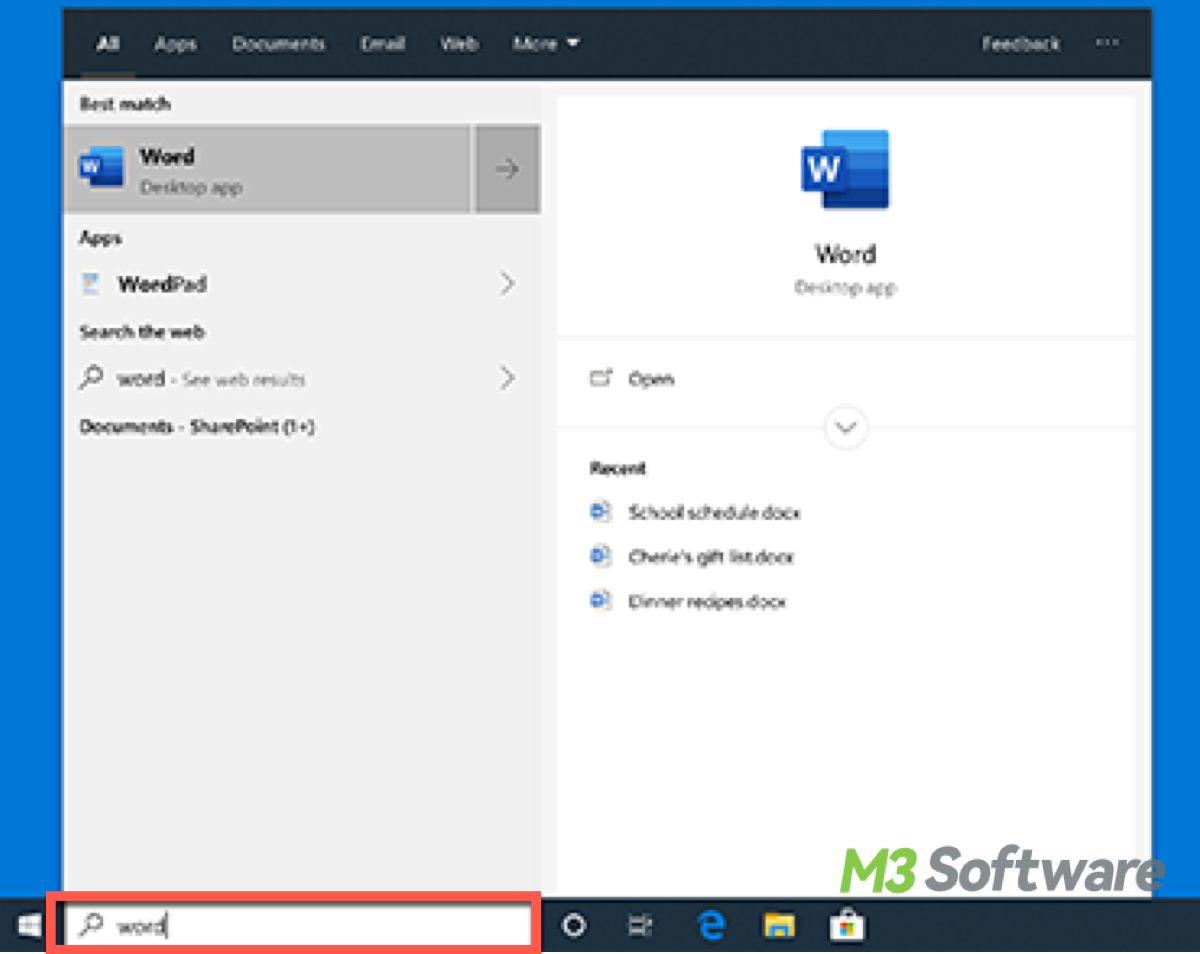
This post sorts out how to find a file in Windows, especially with Search Bar and File Explorer.
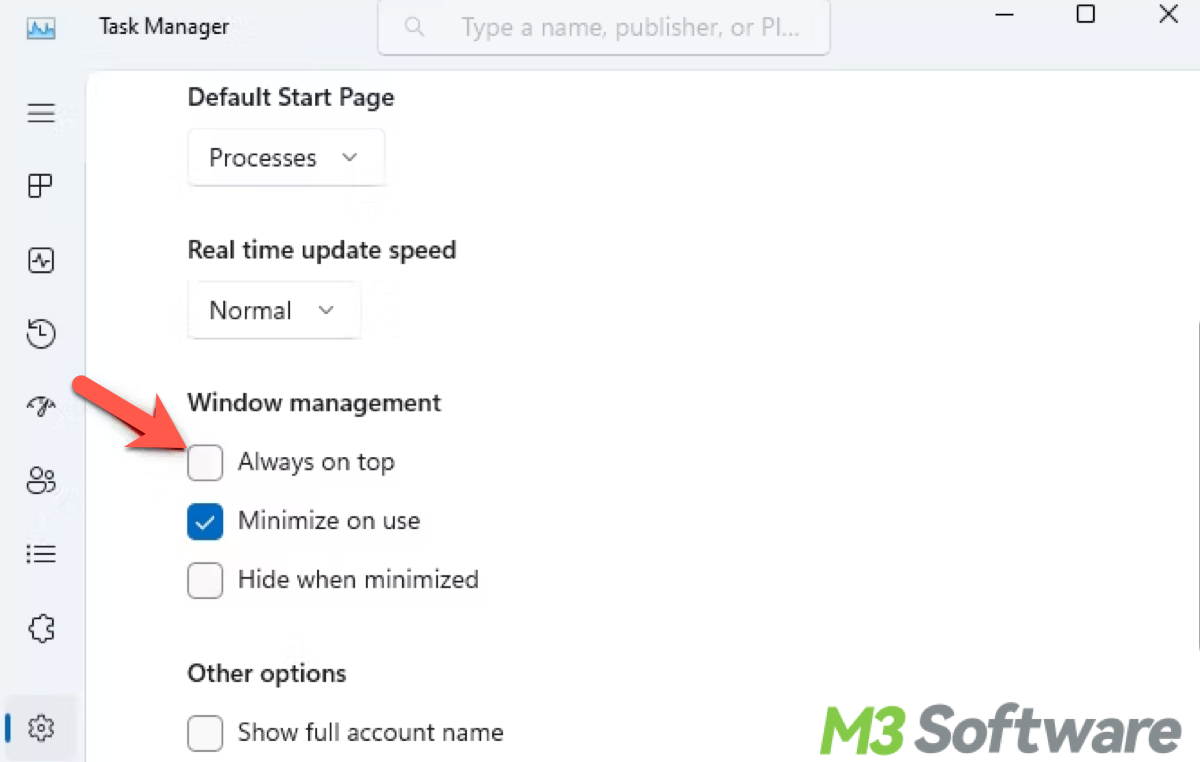
This post illustrates how to pin a window on top in Windows containing Task Manager and other common tools.
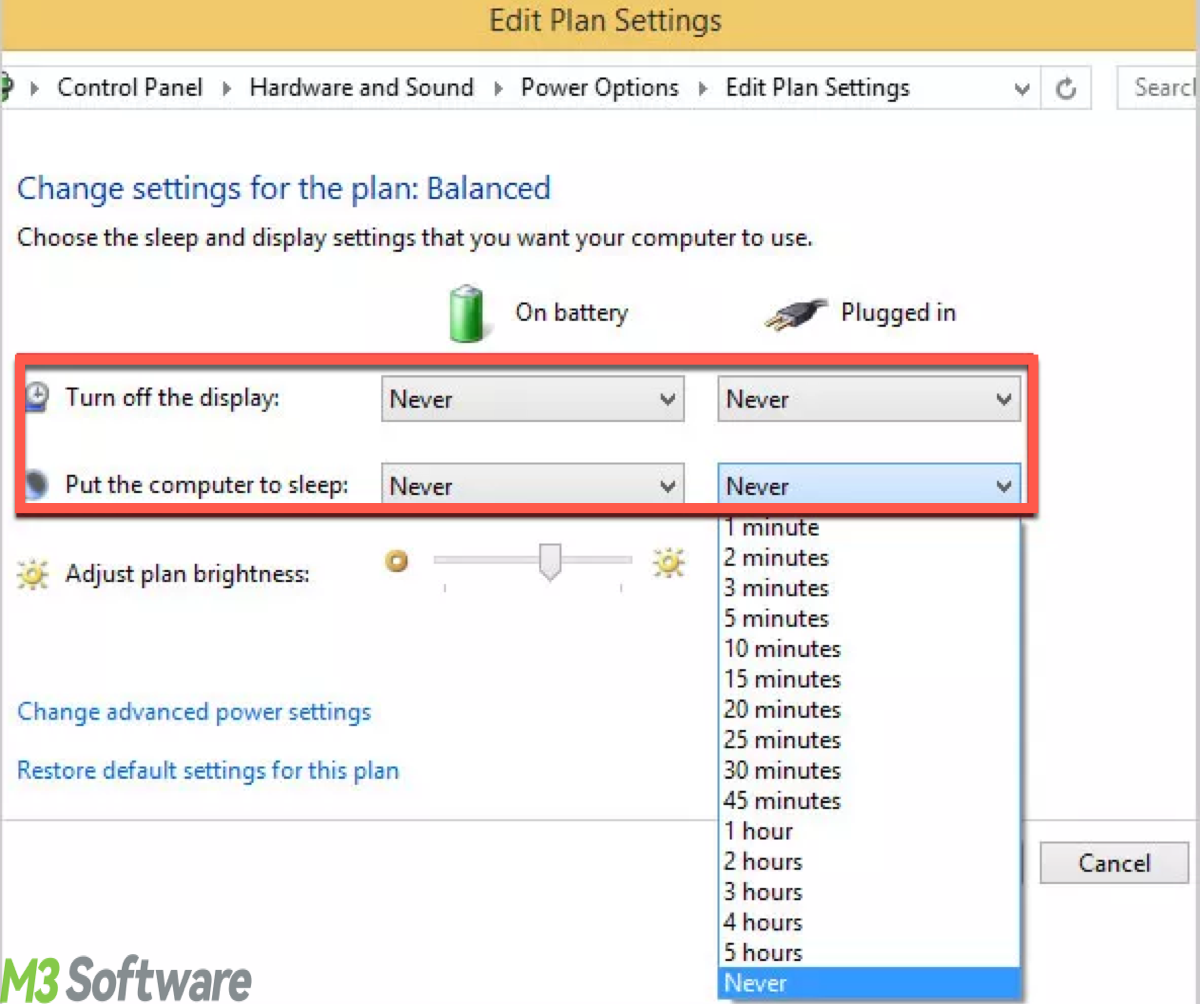
This post accounts for universal methods on how to turn off Sleep Mode, especially using the Control Panel and Settings application.
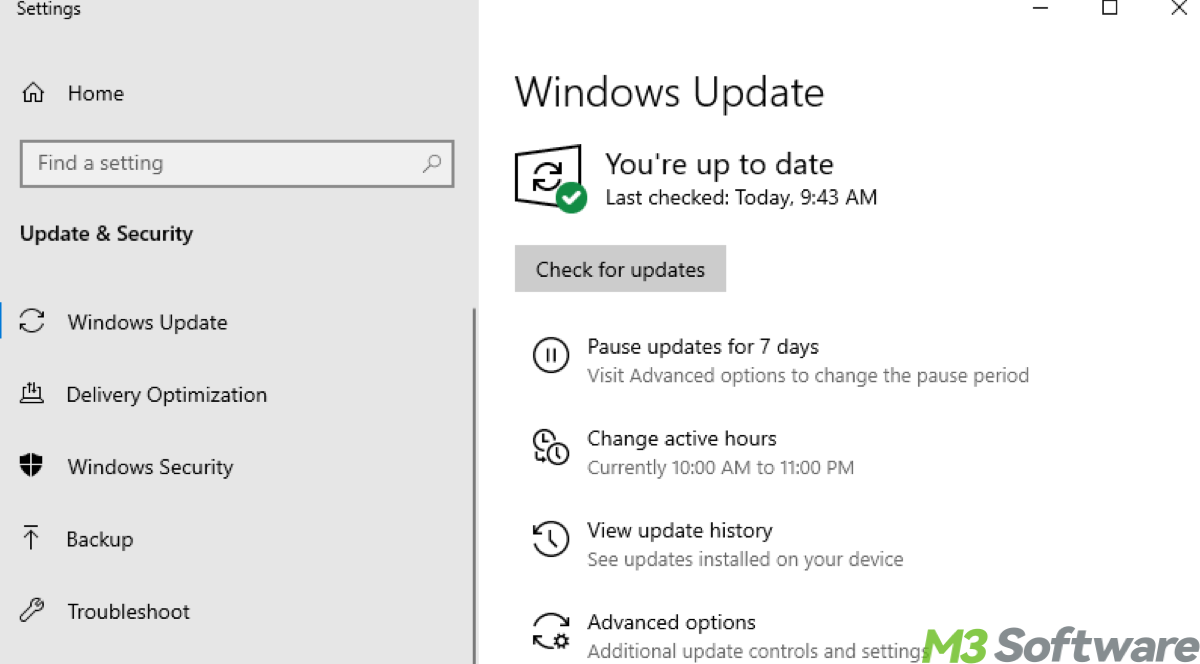
This post analyses how to prevent automatic upgrades to Windows 11, especially in using the Settings and the metered connection setting.
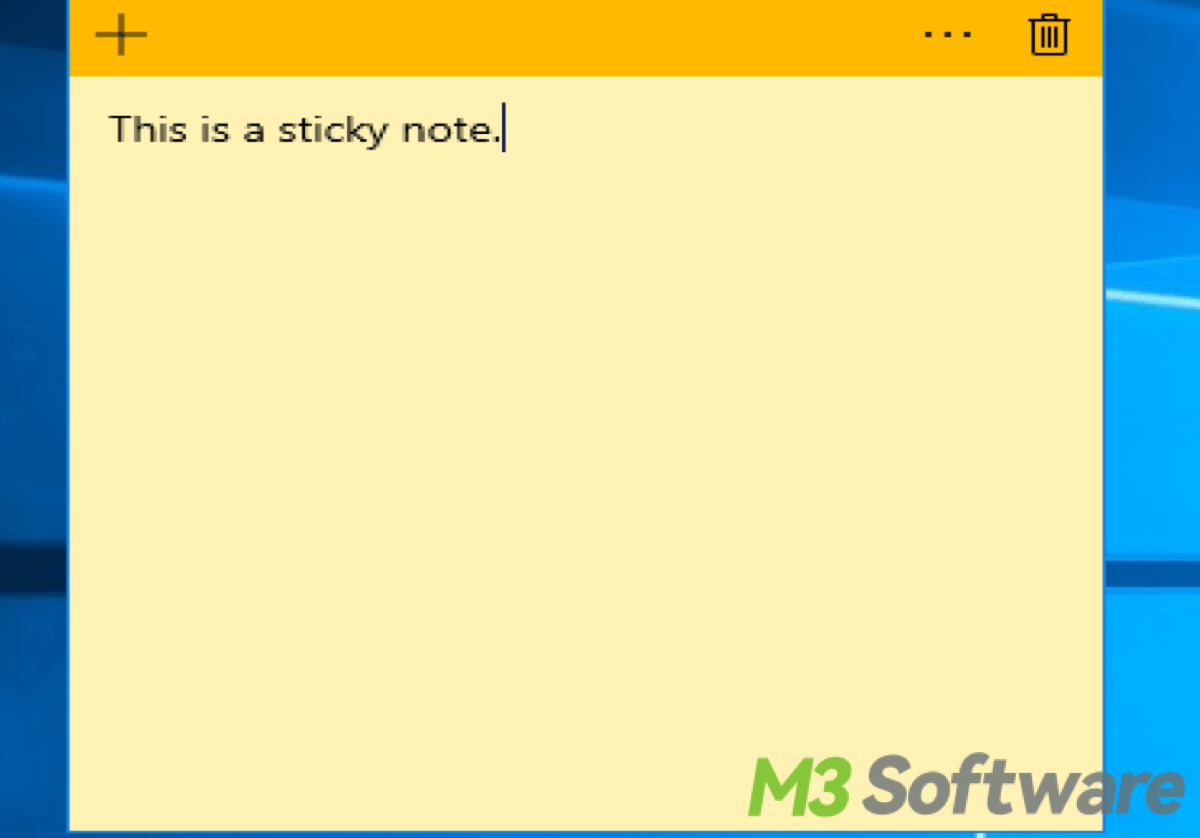
This post elucidates how to change the font on Sticky Notes and popular font choices.
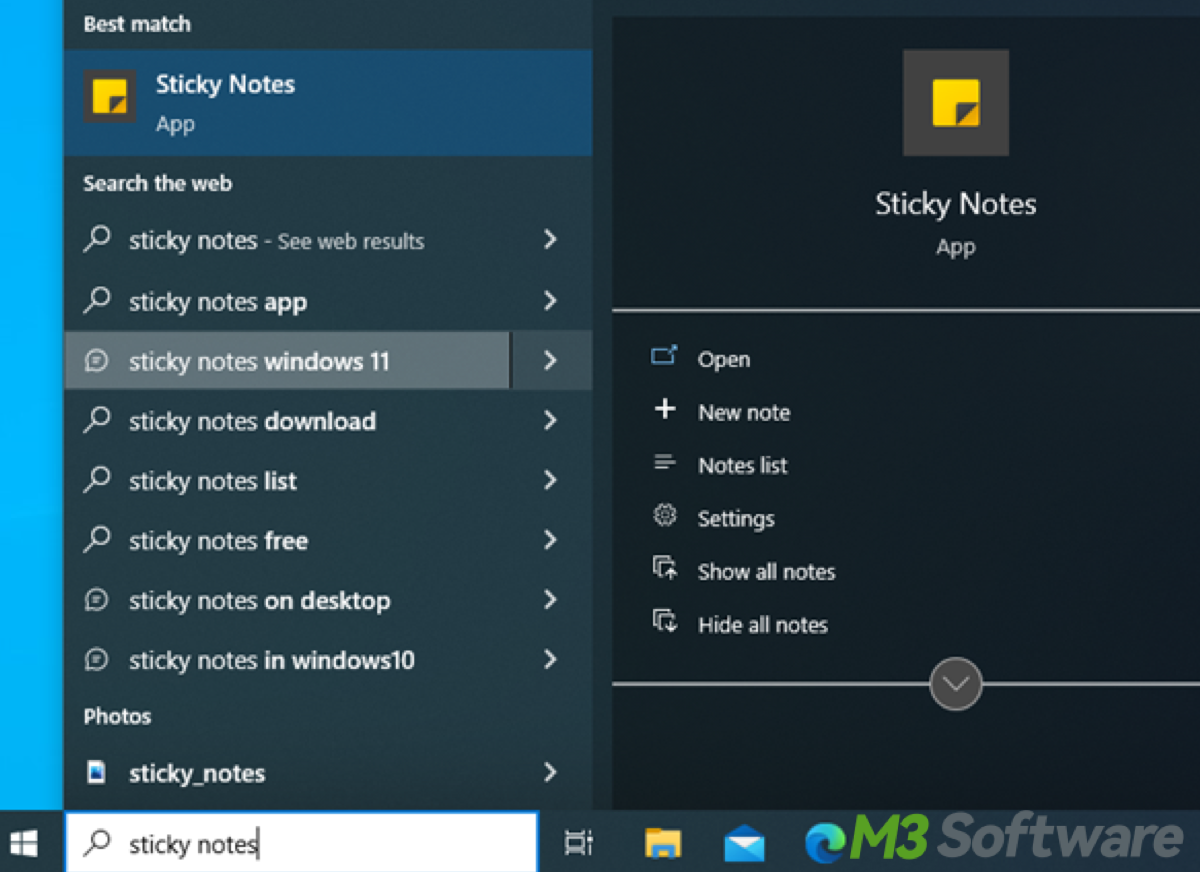
This article elucidates how to open Sticky Notes in Windows 10/11 comprehensively containing the Start menu, Cortana, and Windows Ink Workspace.
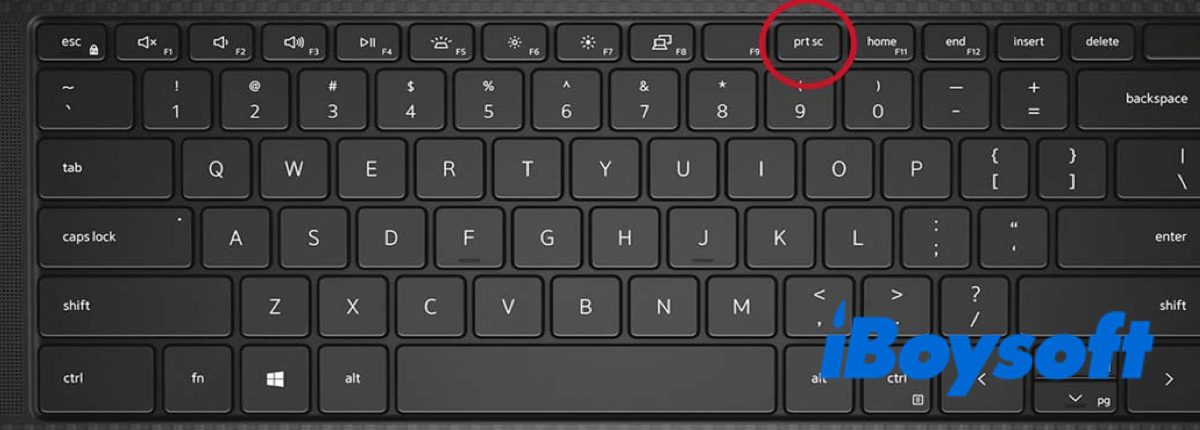
This post demonstrates different feasible ways to take a screenshot on Windows, especially the shortcut in Snip and Sketch.